If you don't have access to your own iPhone, iPad, or Mac, iCloud Web is a convenient home base for all your data in iCloud. You can view your contact list, documents, agenda, photos and much more. You can also view your emails in iCloud web, which can be useful, for example, if you work on a (public) Windows PC. Apple has now rolled out a new design for iCloud Mail on the web, but only for the beta website. The advantage is that anyone can use that beta version.
iCloud Mail on the web with a new design
You can check out the new iCloud Mail design on the web at this link to the beta website. The new version has a look that's much more in keeping with the current iOS style, with rounder shapes, thicker titles and buttons, and a more modern font. While the current design still closely resembles the iOS 7 era, the new version looks much more like iOS 14.

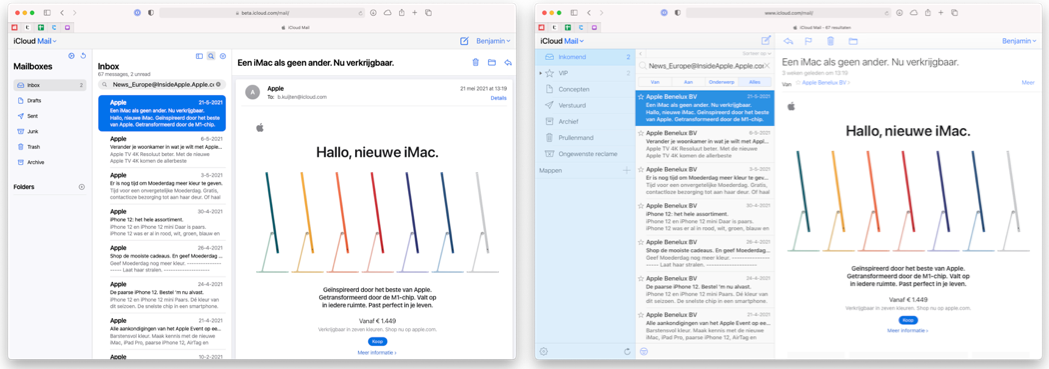
The new design (left) vs the old design.
The operation of the new version has also changed, especially when composing a new email. Current versions with the older design will open a new window for creating a new email. With the new version in the beta website, a pop-up will appear in the current window as soon as you want to compose a new email. The disadvantage of this is that you cannot easily browse through your received emails. We hope that Apple will adjust this.

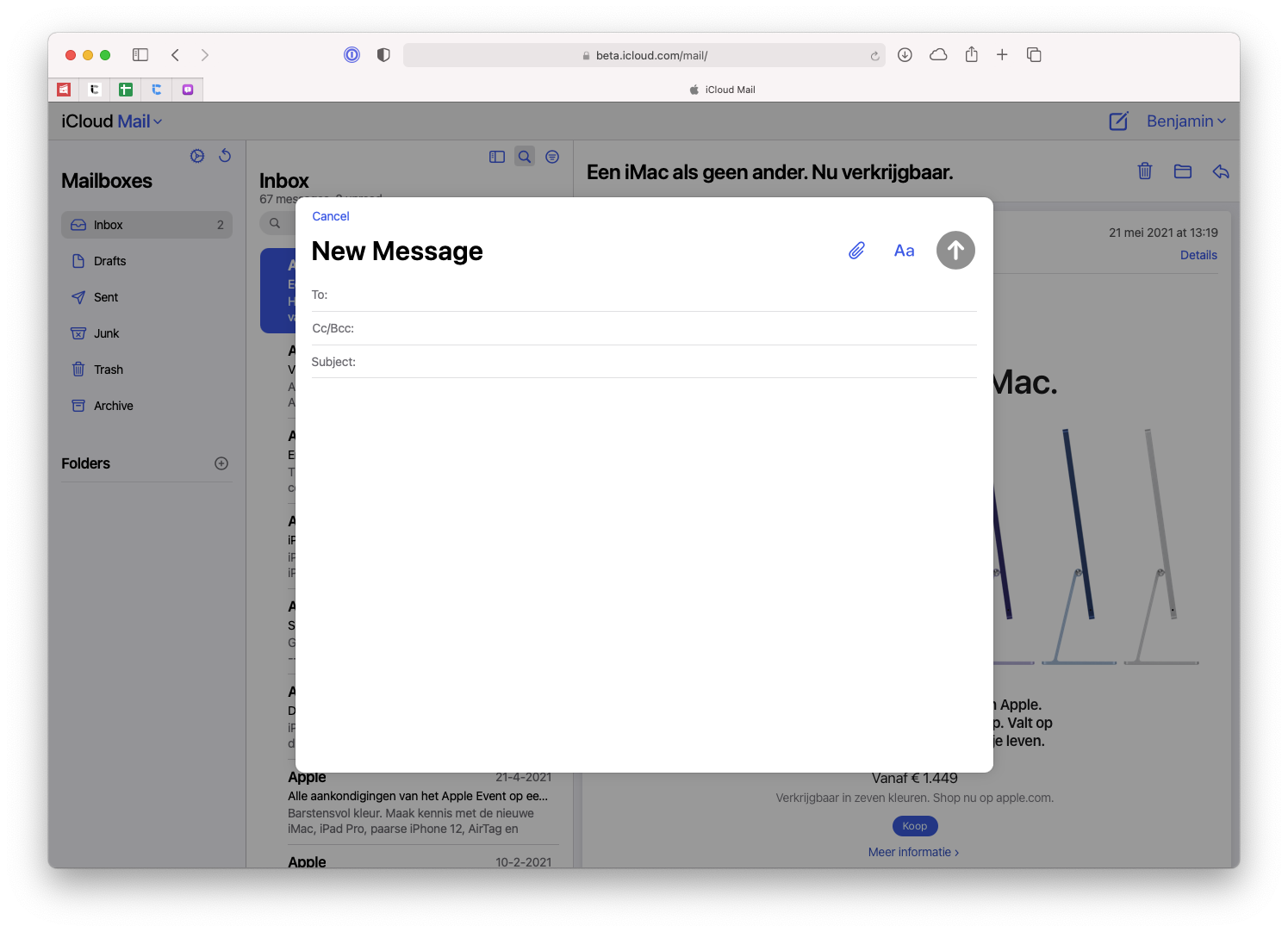
The new version on the beta website is currently only available in English. Since this is a beta, things may still change. It is not yet clear when Apple will roll out the new design to the regular version of iCloud web, but we expect that to be later this year with the public release of iOS 15.