The digital car key on iPhone and Apple Watch celebrated its premiere with iOS 14. Already announced last year, ultra-broadband (UWB) will also be supported with iOS 15 and watchOS 8, so that smartphones and smartwatches no longer have to be taken out of the pocket or wrist. The process in detail.
The smartphone is replacing more and more physical everyday objects: EC and credit cards, cinema and plane tickets and, since last year, car keys too. BMW was one of the first manufacturers to support the new technology with the Digital Key (test). With iOS 15, Apple also wants to bring house keys, ID cards and driver's licenses in digital form to the smartphone. iOS 15 and watchOS 8 are also the operating systems that support UWB for digital car keys.
With the previous implementation based on NFC and Bluetooth, it is possible to unlock and lock and start the car after direct contact with the NFC interface, share keys with family and friends via iMessage and manage keys remotely. The implementation corresponds to Specification 2.0 of the Car Connectivity Consortium (CCC) and therefore follows established industry standards instead of using your own. Apple also does not know whether, when or how the car is used, and all data is securely stored in the Secure Element. It is also advantageous that after the setup, all basic functions work offline apart from the sharing of the keys. The BMW Digital Key test explains in detail how keys can be generated, securely stored, shared, used and withdrawn again.
UWB support corresponds to specification 3.0 of the CCC
Since the iPhone 11 and the Apple Watch Series 6, Apple has also built its own U1 chip for ultra-broadband (UWB) in the frequency range from 6 to 8.5 GHz in its devices, and suppliers such as NXP and Qorvo offer suitable counterparts for your use in the car. The U1 is responsible for the precise localization of digital keys and the Secure Ranging Protocol for stronger protection against replay and relay attacks. Apple's Secure Element stores the keys, is responsible for authentication and, as an innovation for UWB, also receives session-specific ranging keys. Bluetooth LE (BLE) is used as a communication channel between smartphone/smartwatch and car as well as for time synchronization. With this approach, Apple is following Specification 3.0 developed by the Car Connectivity Consortium (CCC) in cooperation with other industry representatives.
-
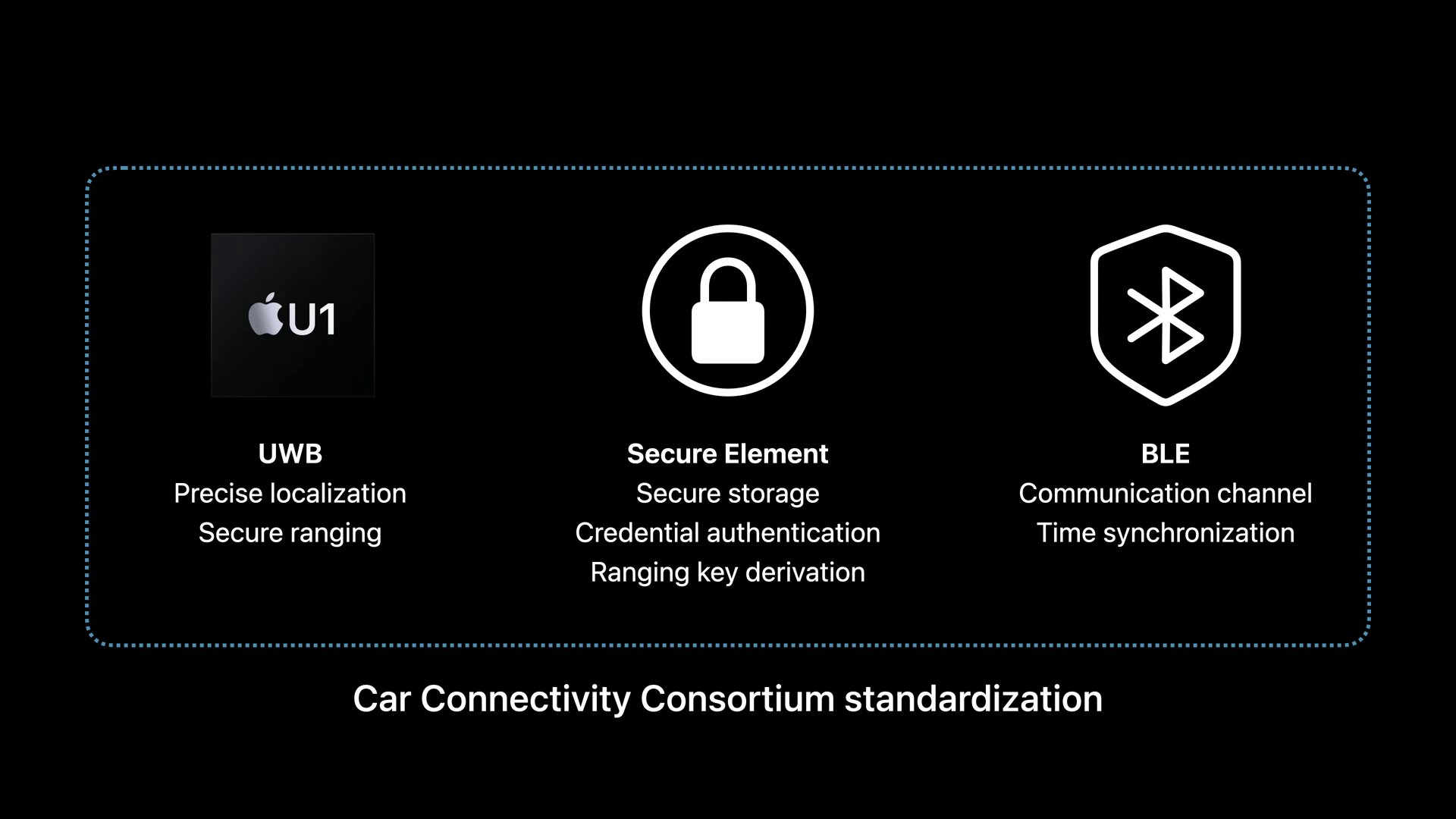 Components on the iPhone and Apple Watch side (Image: Apple)
Components on the iPhone and Apple Watch side (Image: Apple)
Image 1 of 2
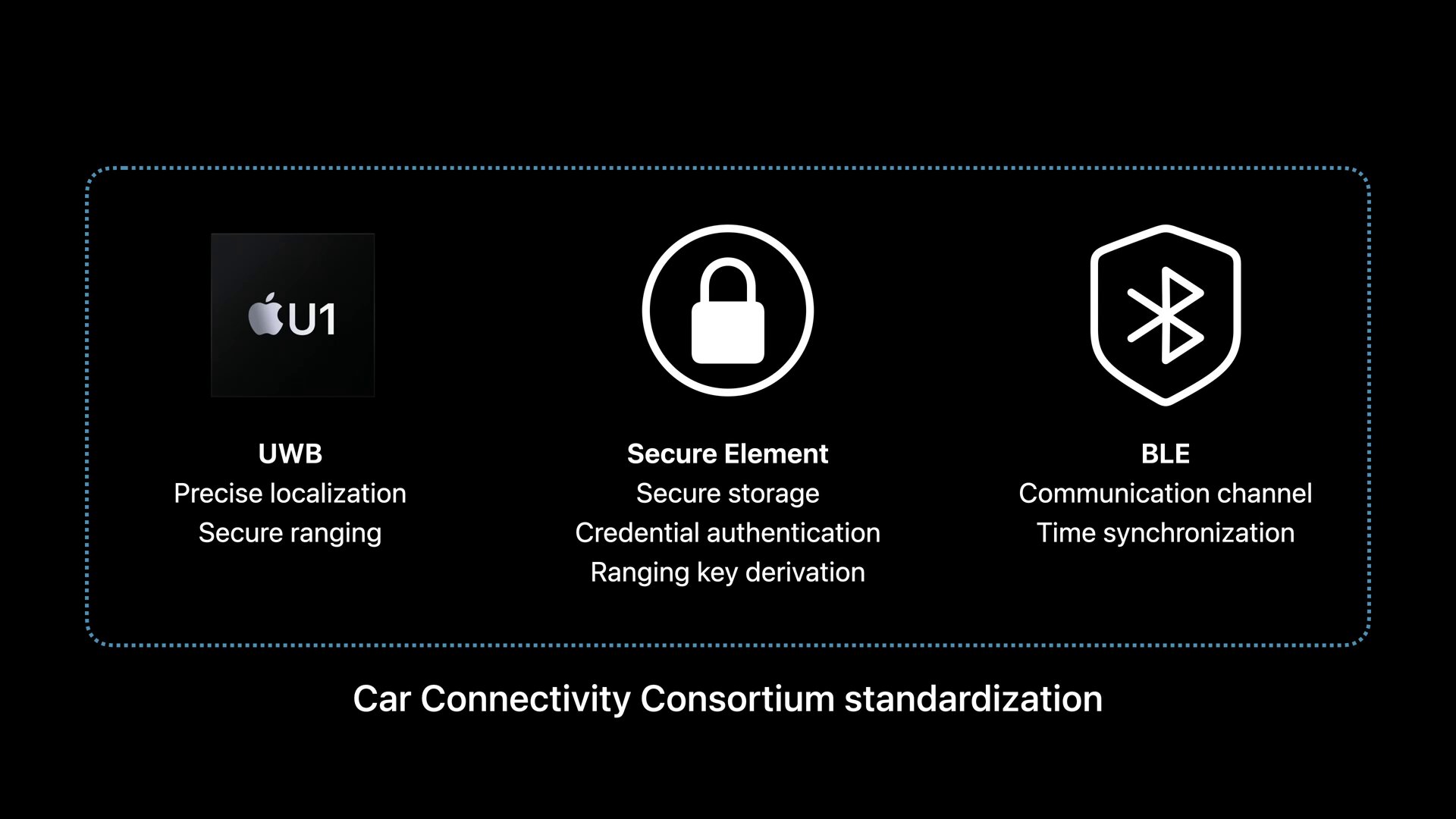 Components on the iPhone and Apple Watch side
Components on the iPhone and Apple Watch side 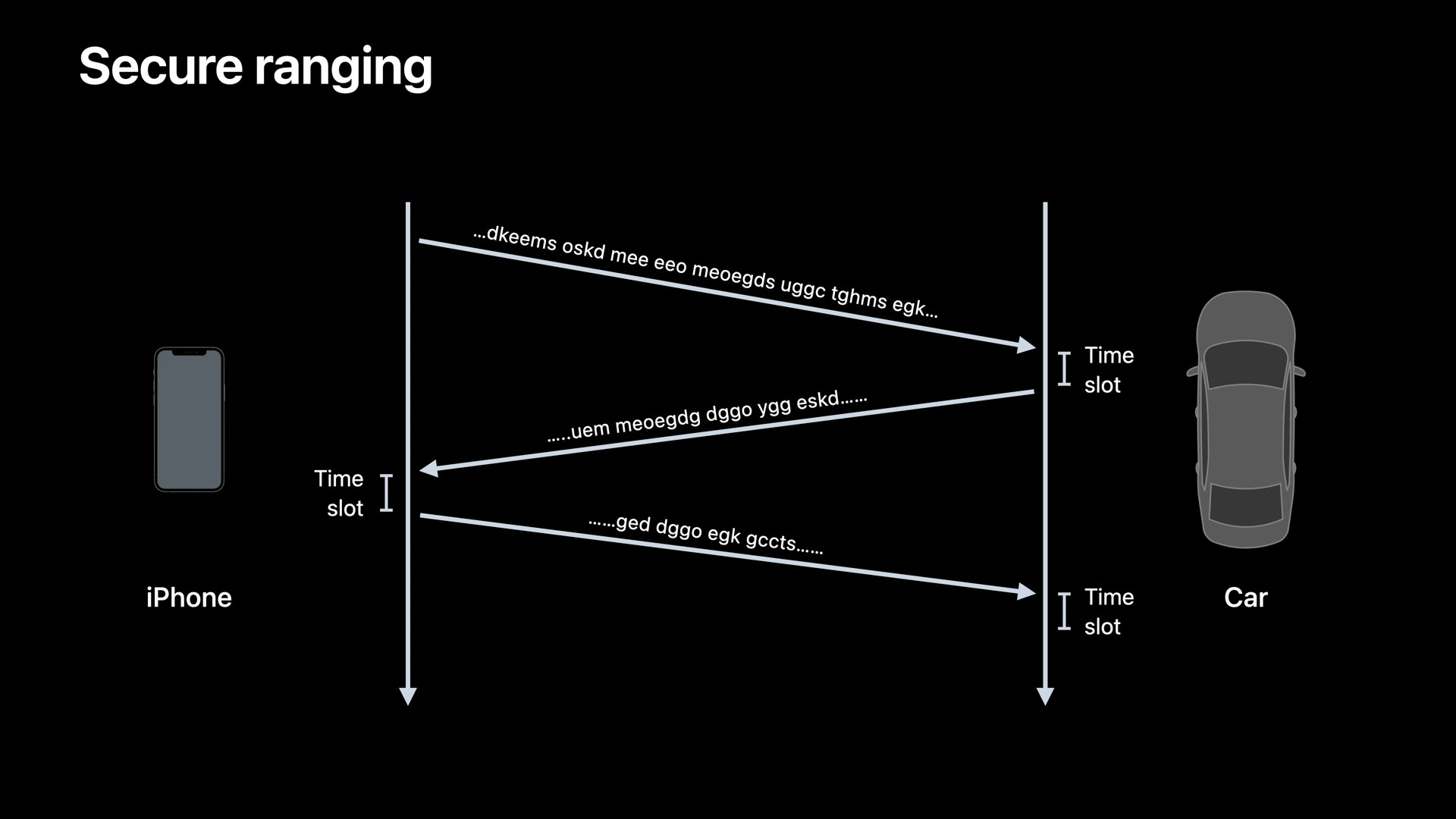 Secure ranging protocol between iPhone and car
Secure ranging protocol between iPhone and car With the Secure Ranging Protocol developed by Apple, three data packets are sent from the smartphone, car and again from the smartphone (ping, pong, ping). Each of these messages contains an encrypted time stamp, which is an encrypted and time-limited packet so that even a verified packet can only be used in the time window in which it was generated. This procedure should better protect against the mentioned replay and relay attacks.
UWB opens several zones around the car
< p class = "p text-width">While with the first implementation based on NFC and Bluetooth, the smartphone still had to be held to the door handle and placed in the NFC charging cradle to start the car, this is no longer necessary with UWB. Instead, several virtual zones can be set up around the vehicle that trigger various actions. In the outer zone, welcome features such as light or air conditioning are activated with a U1 device after entering. The car is unlocked in the closer unlock zone in the immediate vicinity of the car. In the other direction there is a lock zone to lock the vehicle as soon as the user leaves it.
-
 Outer zone for welcome features (Image: Apple)
Outer zone for welcome features (Image: Apple)
Image 1 of 3
 Outer zone for welcome features
Outer zone for welcome features  Inner zone to unlock
Inner zone to unlock For this to work, several UWB and BLE transceivers have to be installed in the car. In a diagram from Apple, the car is equipped with six UWB and one BLE transceiver to capture 360 degrees around the vehicle. If the user approaches the car with an iPhone or Apple Watch, these devices are first detected using BLE. At this point, a communication channel is established with the car, via which the car authenticates the end device and a ranging key is exchanged from both sides. This process takes place on the iPhone and Apple Watch in the Secure Element, which generates a unique key for each session.
-
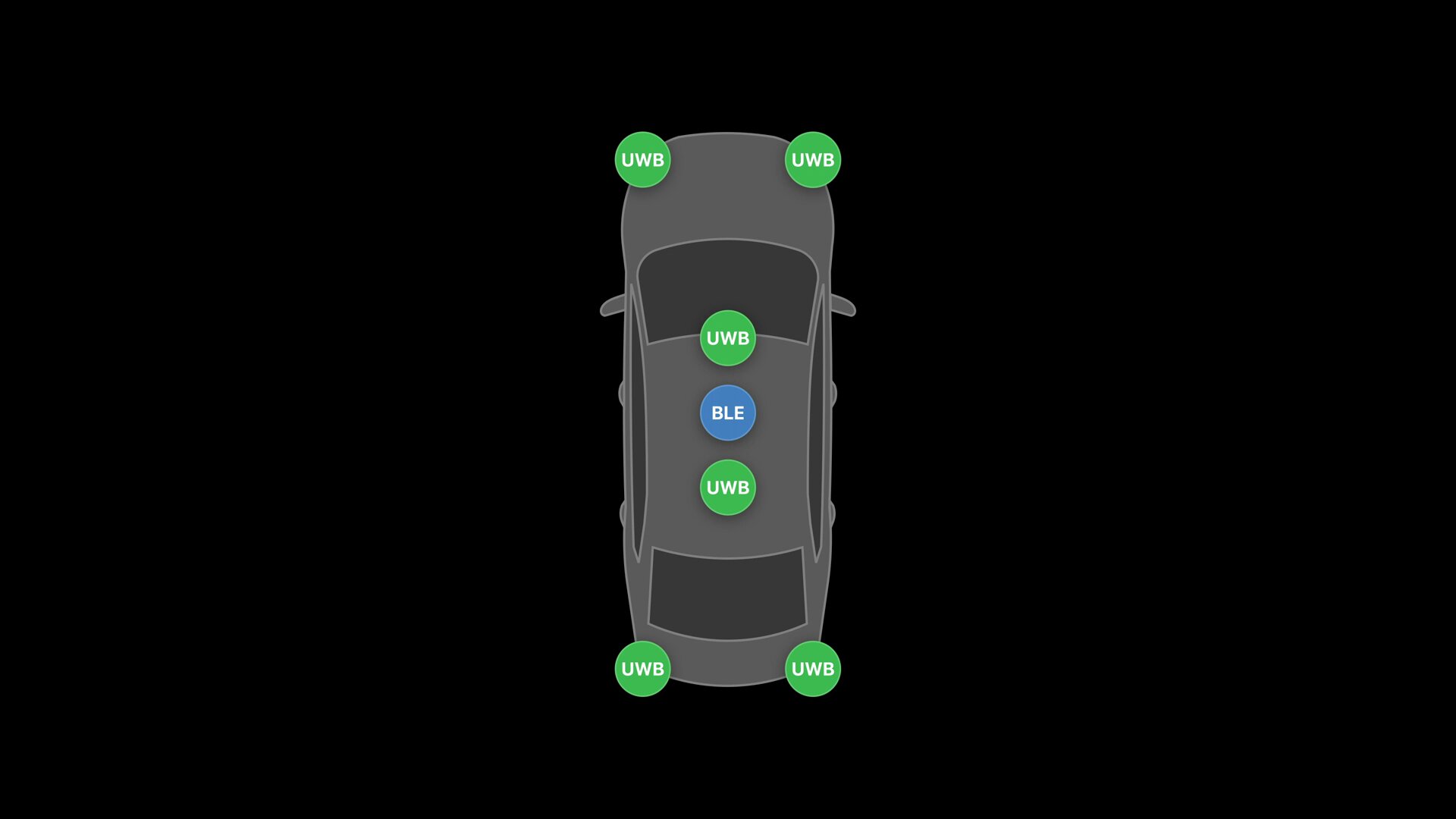 Structure of UWB and BLE in the car (Image: Apple)
Structure of UWB and BLE in the car (Image: Apple)
Image 1 of 3
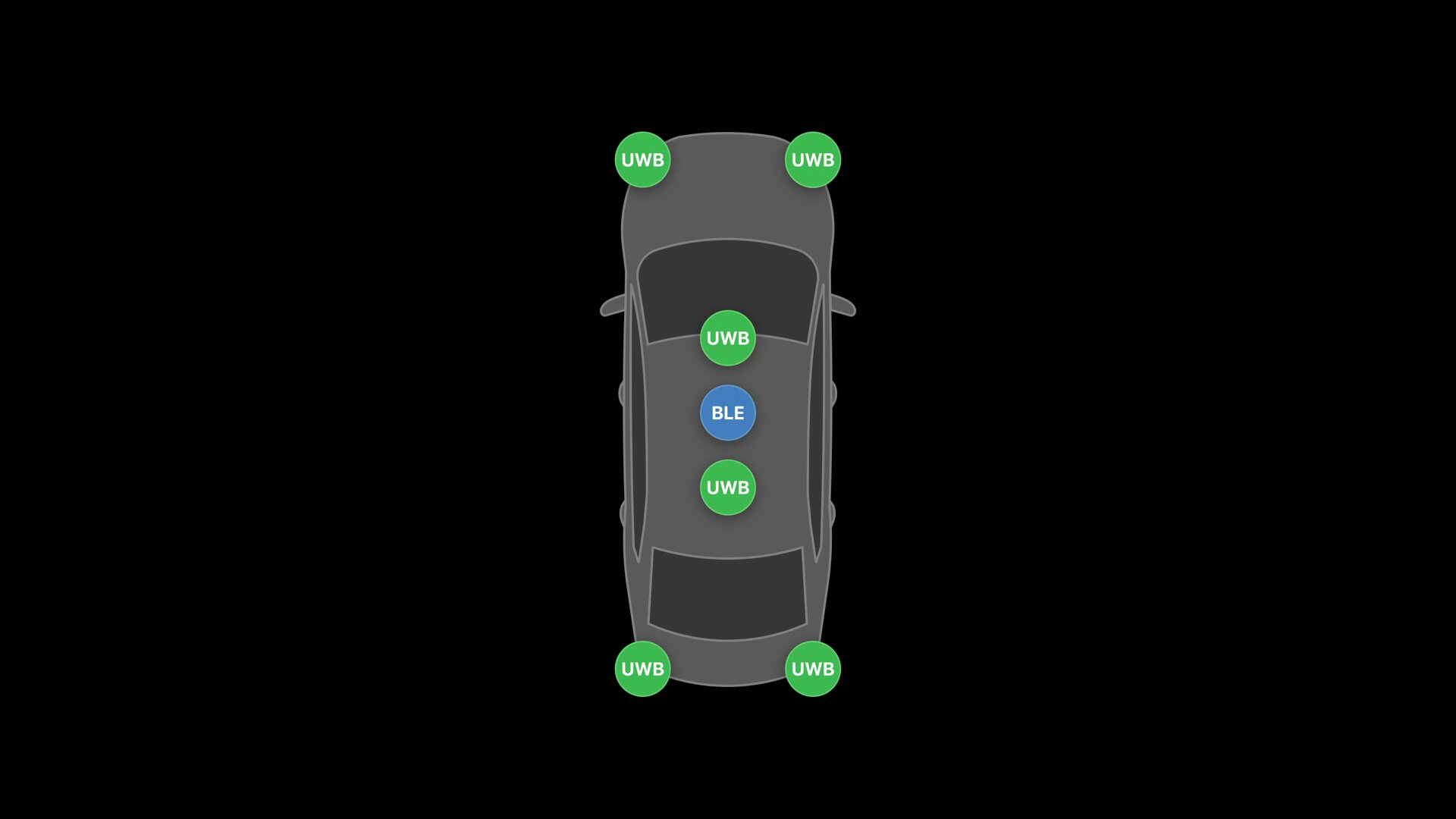 Structure of UWB and BLE in the car
Structure of UWB and BLE in the car A secured ranging session with the UWB transceivers is set up with the key obtained in order to enable the car to locate the terminal device and to track its movements in relation to the car. On the basis of this information, the aforementioned welcome features can be activated or the car can be unlocked. Only when the end device is located inside the car with a valid key can it be started. As before, this also works when the battery of the iPhone is actually already empty and the device has already switched to the energy reserve.
-
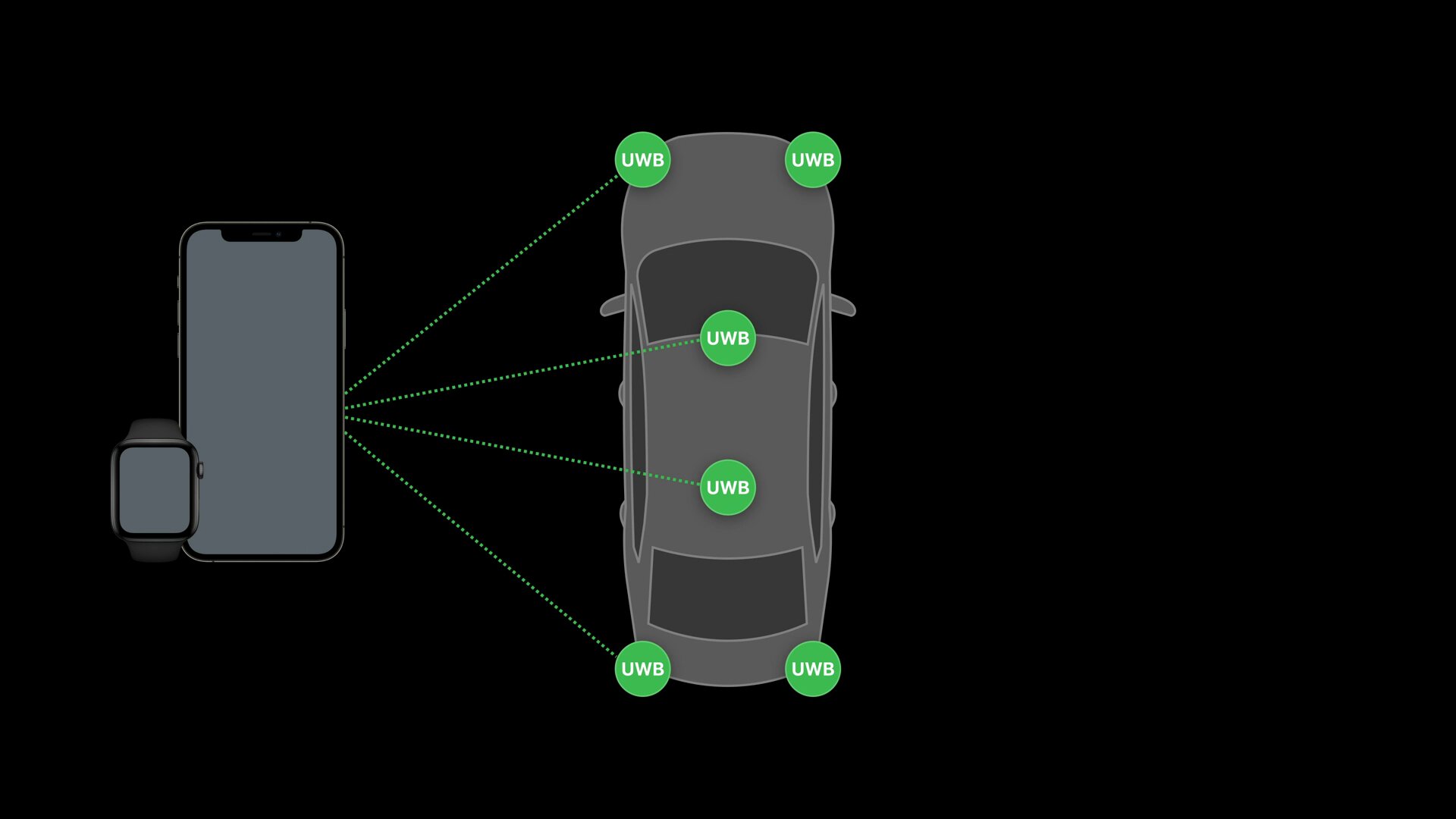 This is followed by communication via UWB (Image: Apple)
This is followed by communication via UWB (Image: Apple)
Image 1 of 6
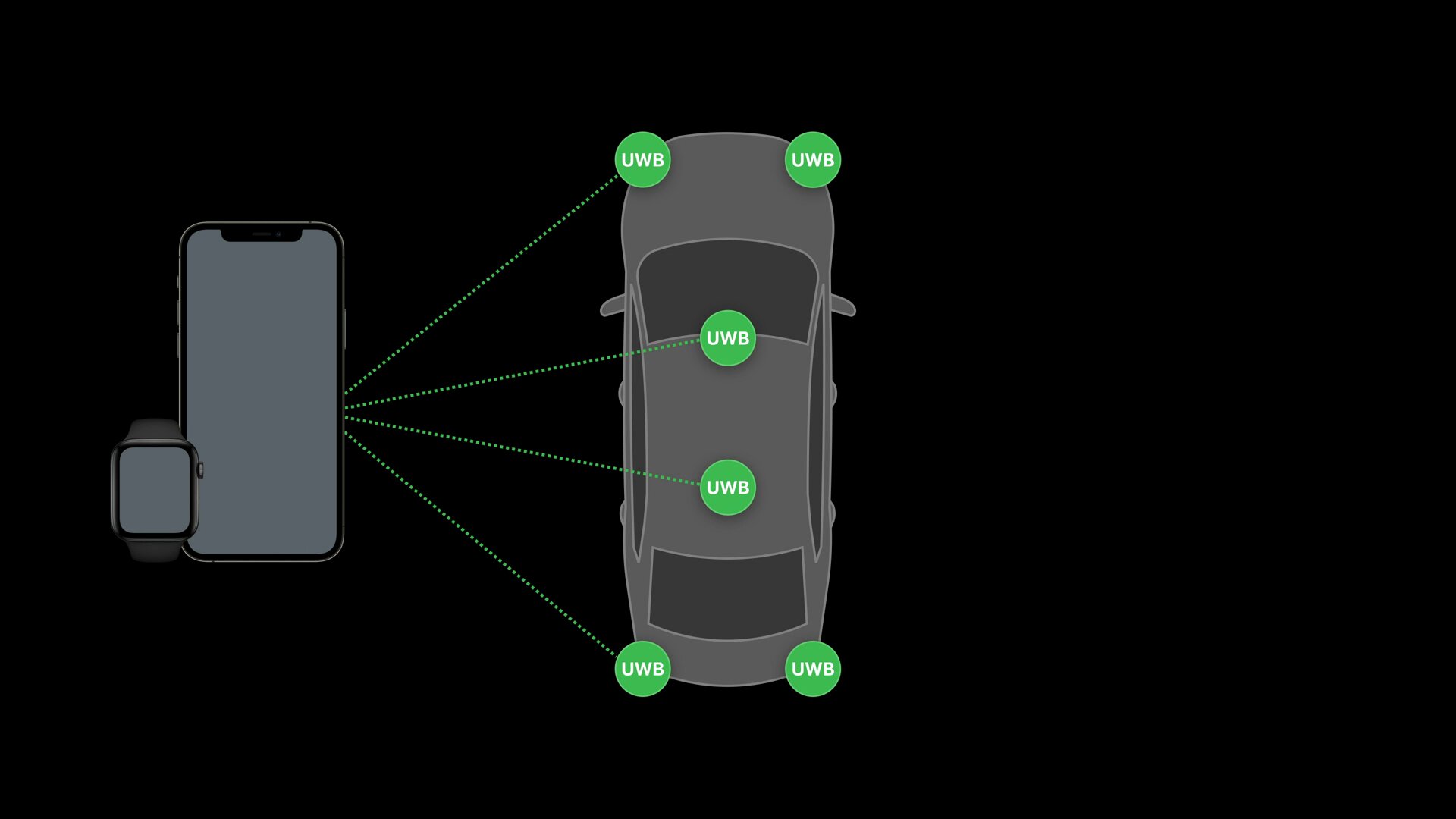 This is followed by communication via UWB
This is followed by communication via UWB < figure>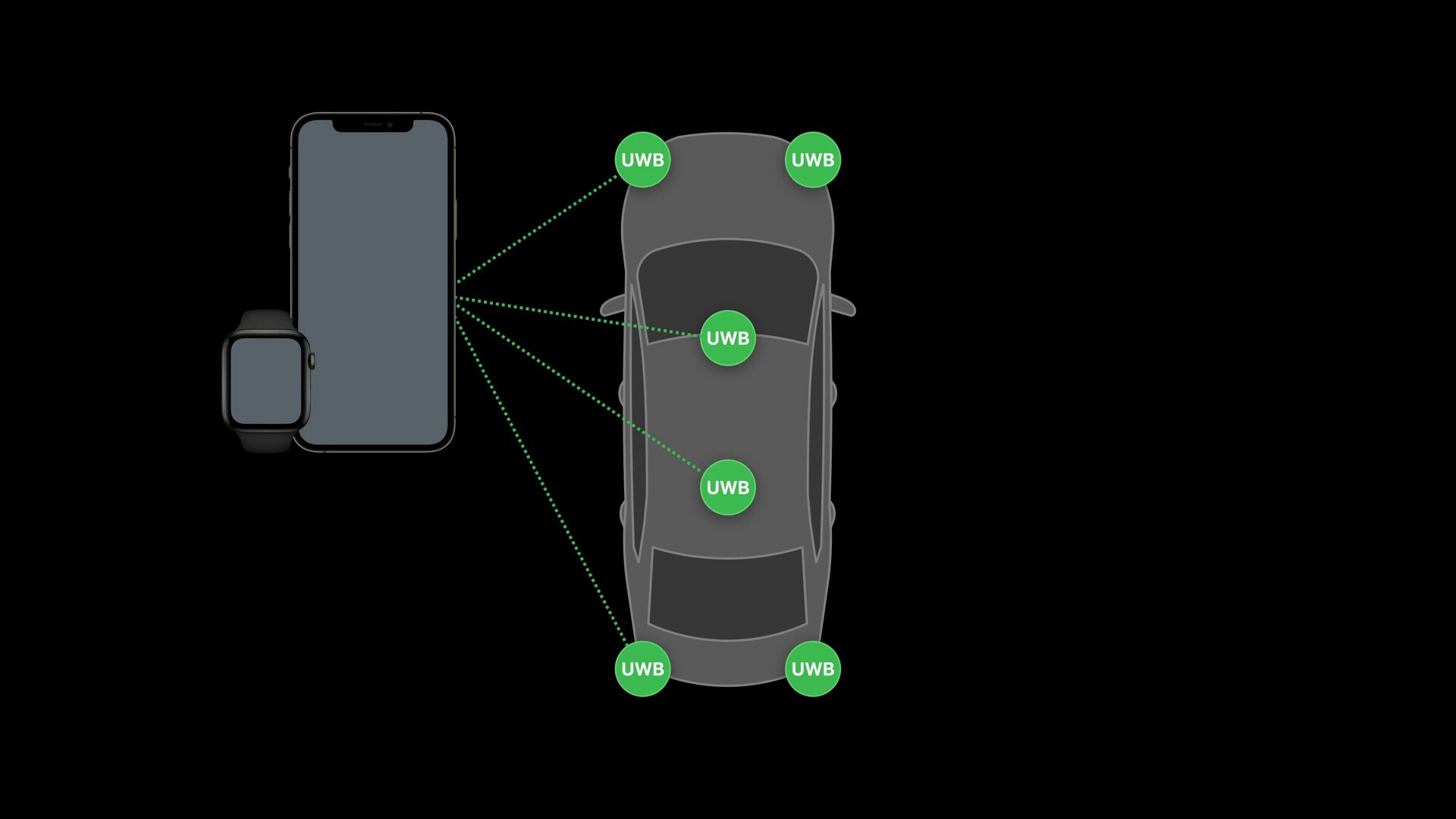 UWB determines the position of the end device
UWB determines the position of the end device
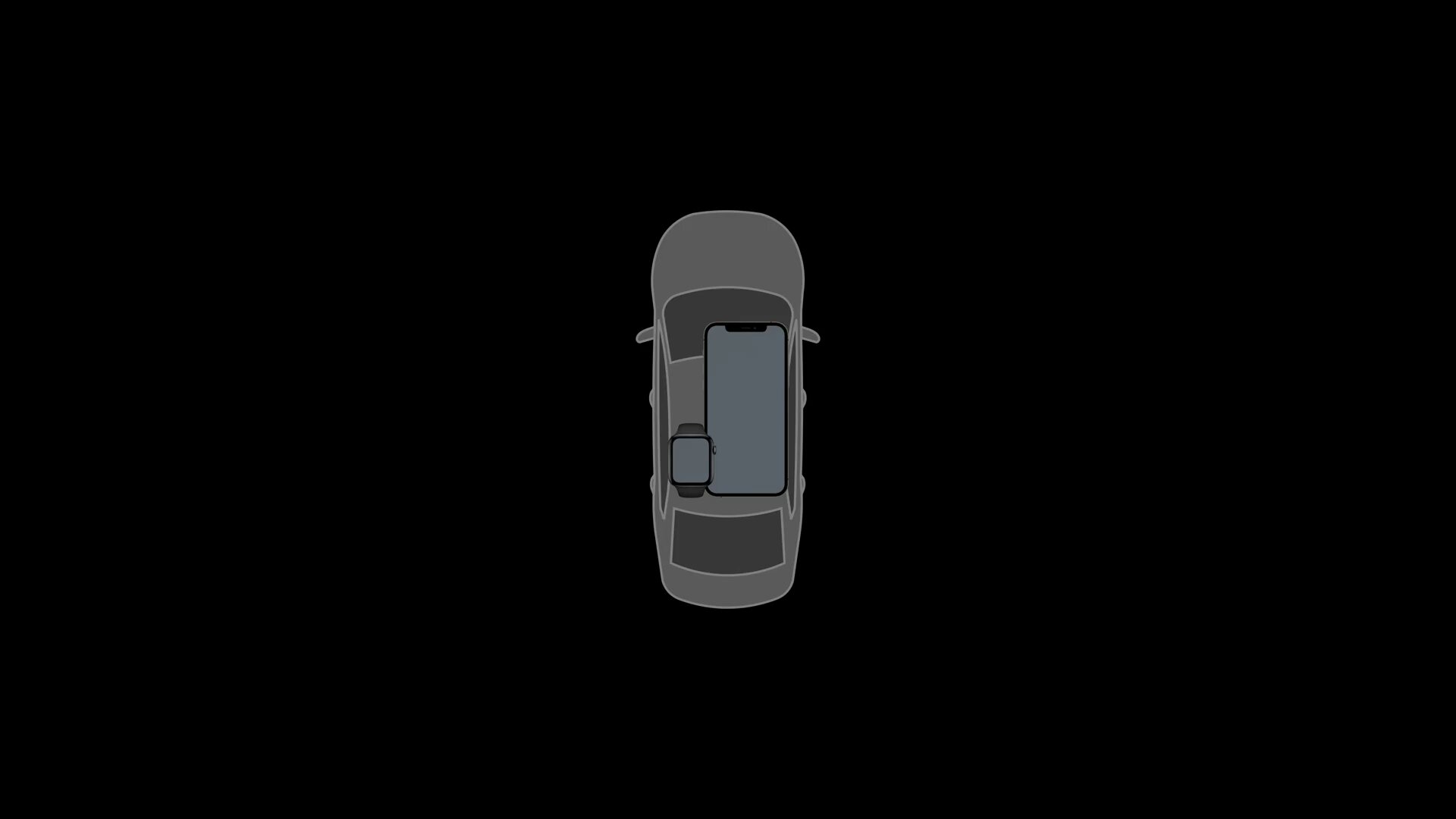 If the device is inside, the car can be started
If the device is inside, the car can be started Apple Wallet supports remote keyless entry functions
In addition to the new passive access to the car, CCC specification 3.0 also supports remote keyless entry functions, which Apple also implements in iOS 15 and watchOS 8. These are processed via BLE, so they also work from a greater distance than UWB, for example from the house to the garage or, depending on the distance, potentially also from the apartment to the parking lot on the street. Supported functions include air conditioning in the vehicle in summer and winter before you get in, sounding the horn remotely to find the car, or opening the trunk. The status of the car, such as doors and windows, as well as the filling and battery level, can also be read out via this channel. Such functions are already known from various apps from car manufacturers and are processed there from the smartphone via the manufacturer's backend and the cellular module in the car. The smartphone does not communicate directly with the car, so longer distances are supported, which is currently not working with Apple and the CCC. In return, a direct data channel to the car can be seen as a potentially safer method.
If the car manufacturer allows it, the interesting thing about Apple is the direct implementation of the functions in the wallet instead of having to install the manufacturer's app. After this was previously only the case with the digital car key, more and more features of the car are now moving directly into the operating system or its Apple Wallet.
Personalized digital car keys
For the first time, Apple also supports personalized settings in the car, depending on which digital car key approaches the driver's door. This includes settings such as the position of the seat, seat heating and air conditioning. This should also work reliably when several people approach the vehicle with a verified digital car key. UWB is able to recognize which key is approaching the driver's door so that the car can make the appropriate settings.
-
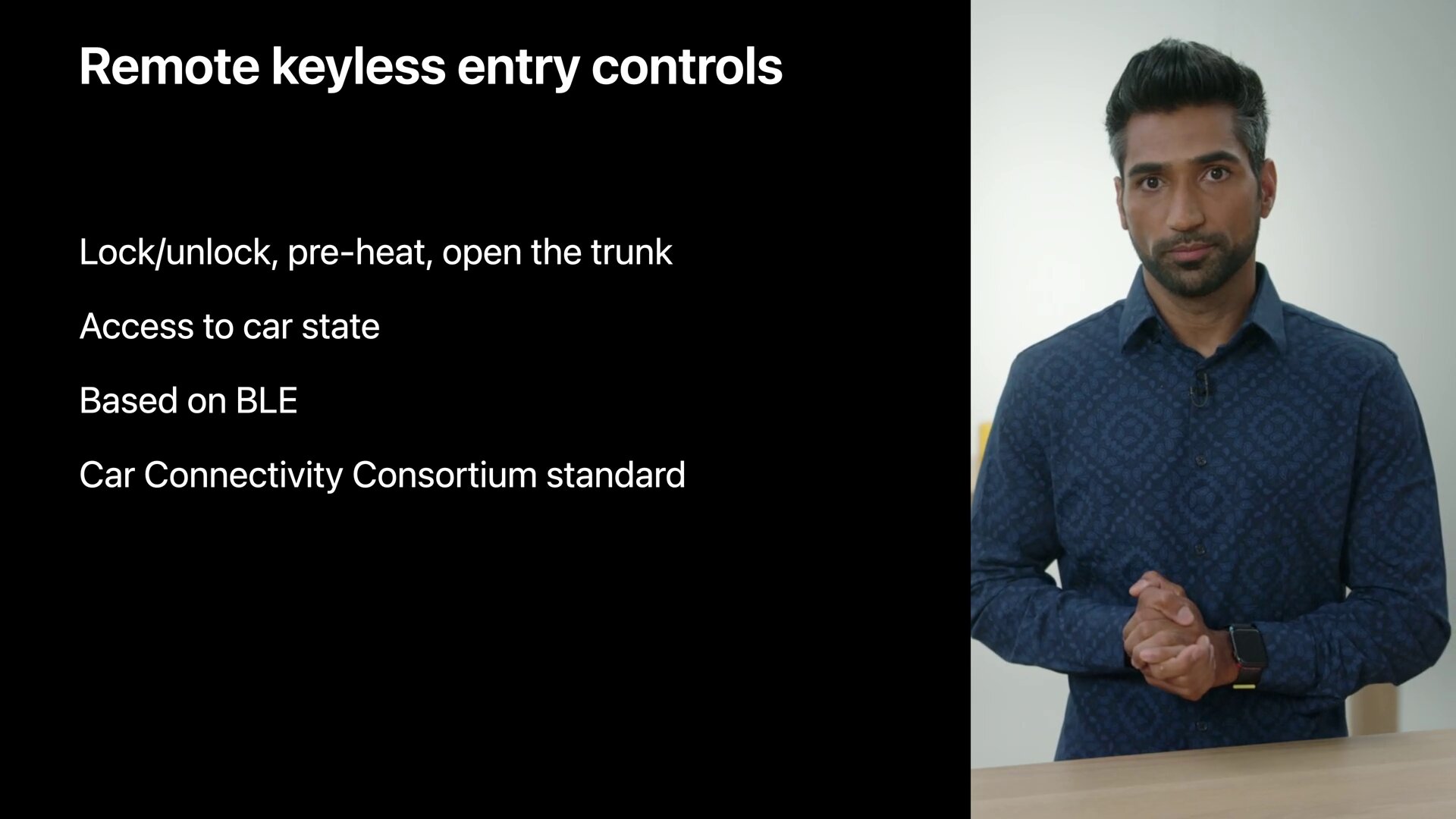 Apple supports now also remote keyless entry functions (Image: Apple)
Apple supports now also remote keyless entry functions (Image: Apple)
Image 1 of 3
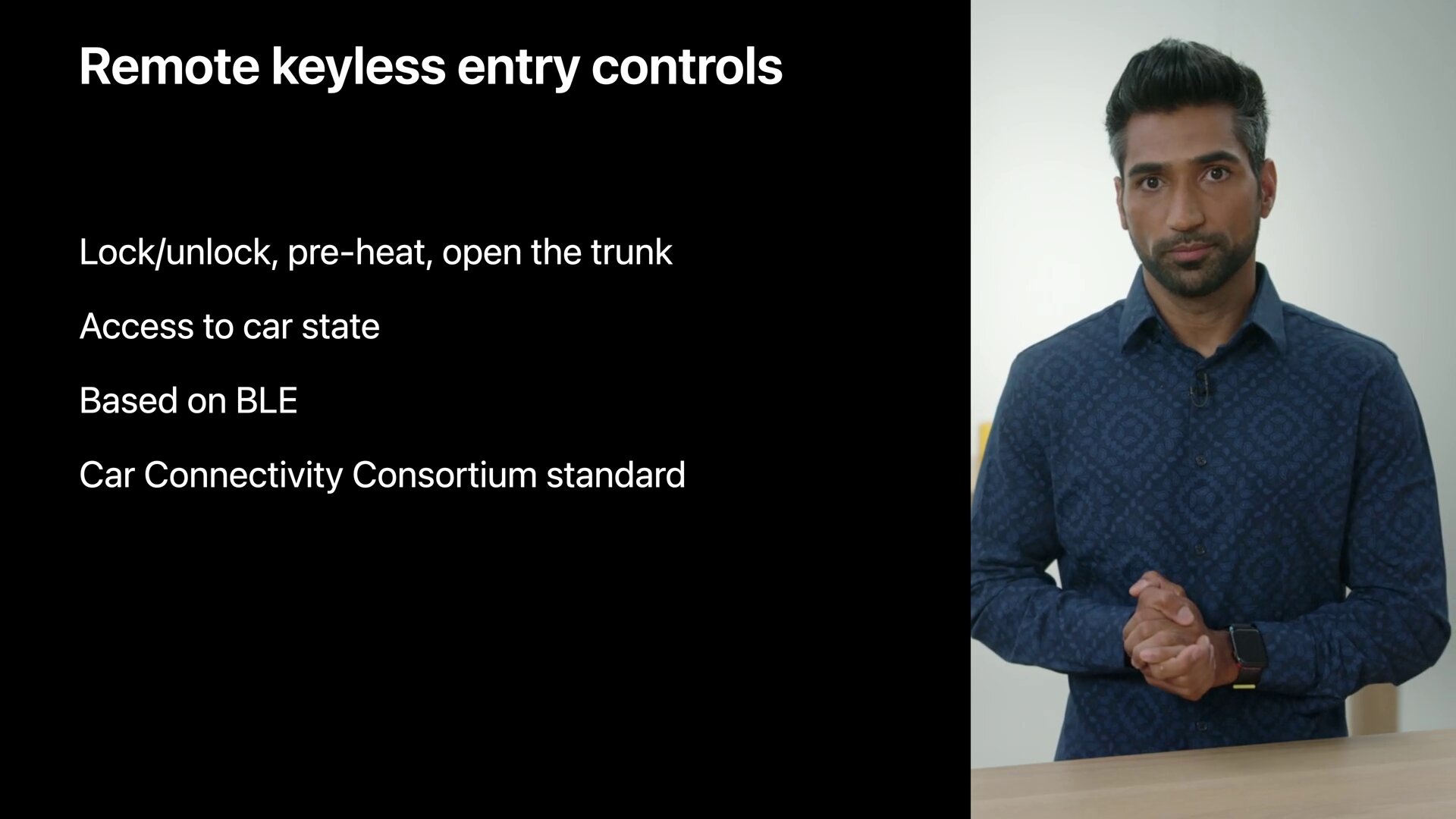 Apple now also supports remote keyless entry functions
Apple now also supports remote keyless entry functions 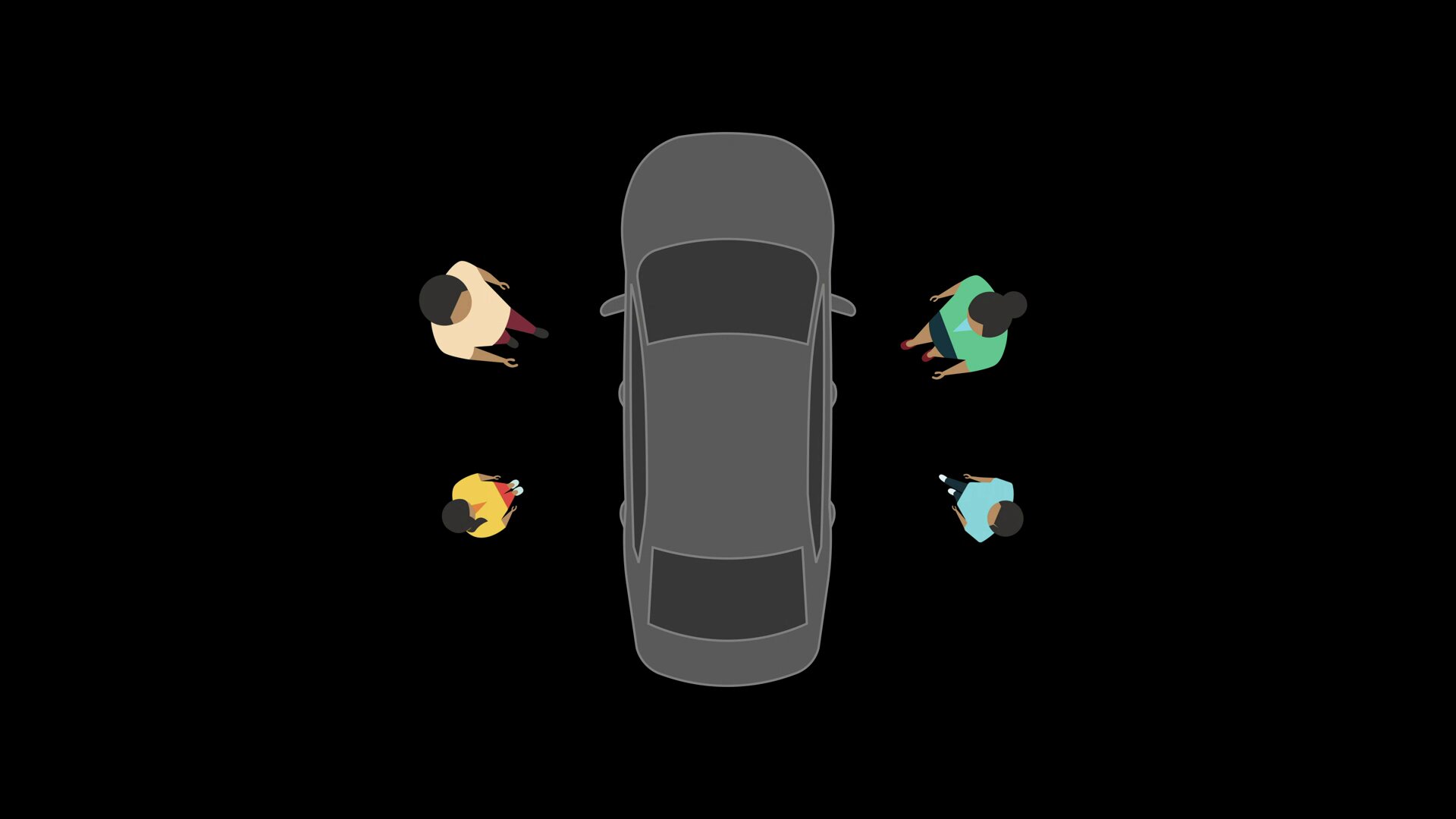 UWB recognizes the driver even if there are several users
UWB recognizes the driver even if there are several users High demands on the car manufacturer
Apple advises automakers to implement as many of the remote keyless entry functions as possible, rather than just unlocking and locking remotely. Apple also provides assistance in setting up the system architecture in the car, for example in selecting the correct transceiver with sufficient downlink and uplink for the bidirectional process. The selection and number of antennas is also relevant for performance, and it must also be ensured that the 3D time-of-flight measurements for the localization of devices are very accurate. Even with the correct selection of transceivers, automakers must ensure that they are installed within the cost budget of the car, yet in sufficient quantity, height, and orientation. UWB transceivers installed higher up would generally allow a greater range, but can also lead to gaps in the coverage or areas that are not required being recorded, explains Apple.
-
 Selection of the correct transceiver (Image: Apple)
Selection of the correct transceiver (Image: Apple)
Image 1 of 12
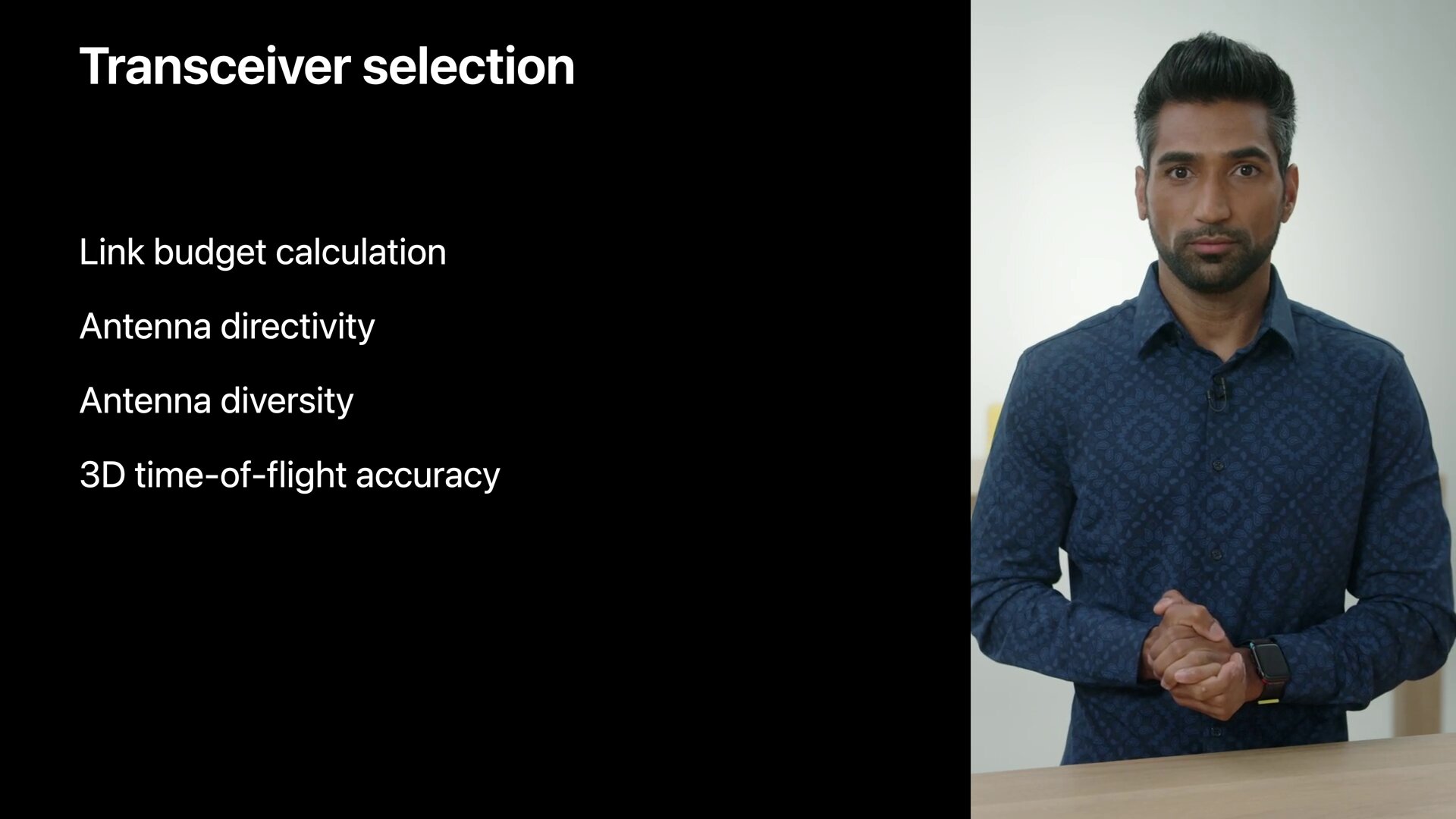 Select the correct transceiver
Select the correct transceiver 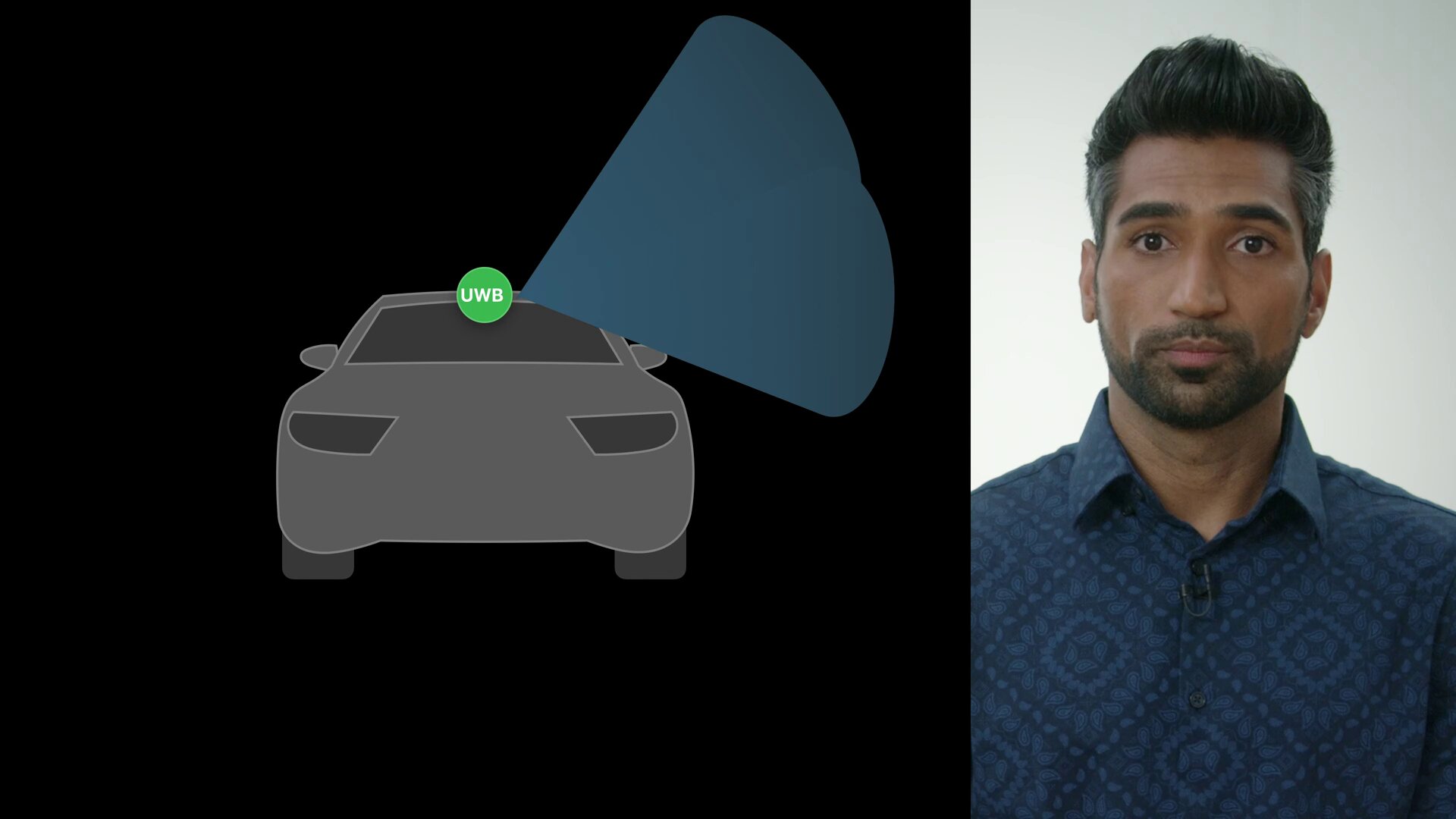 Or unneeded areas are covered
Or unneeded areas are covered 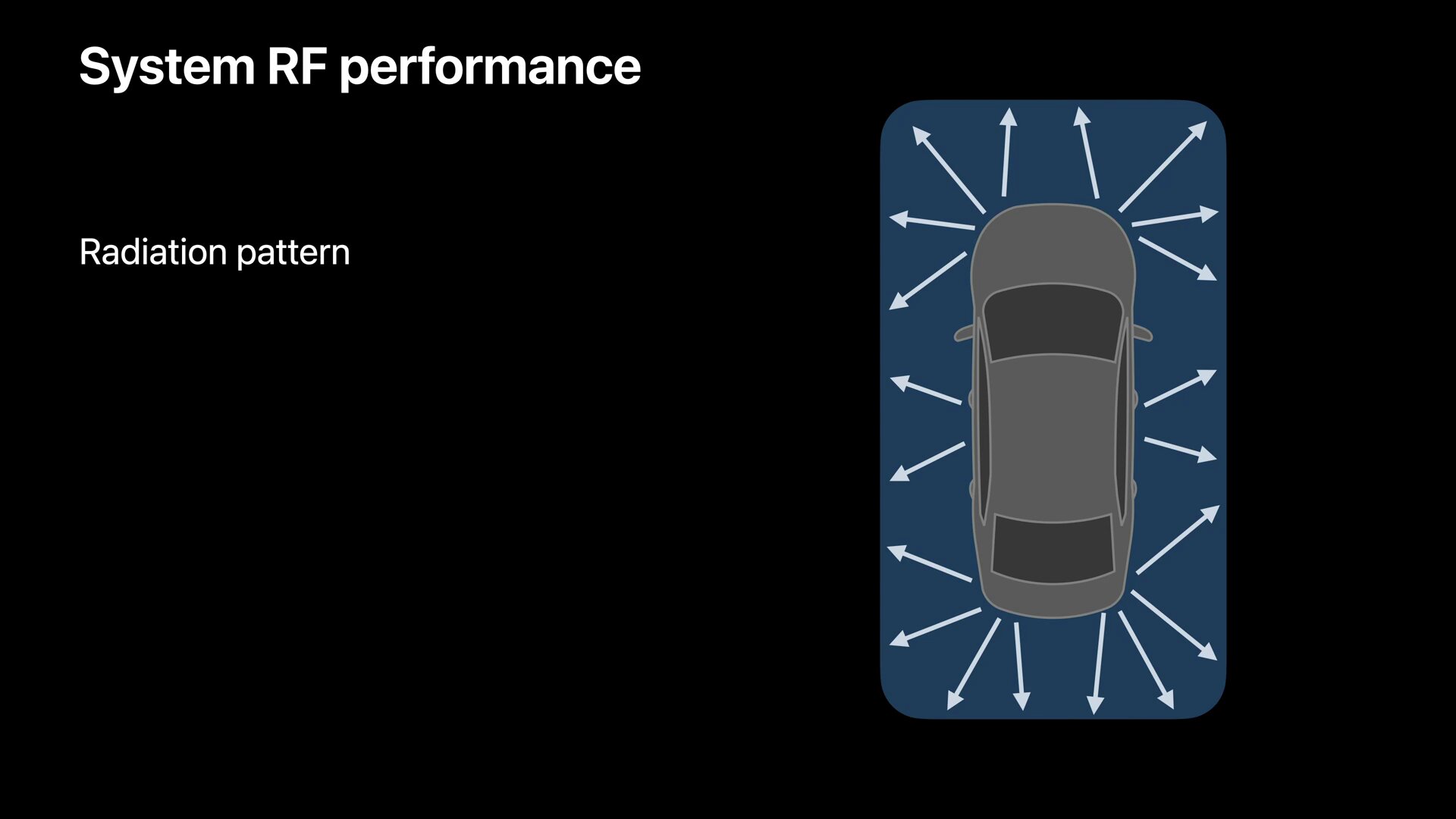 Apple requires symmetrical coverage around the car
Apple requires symmetrical coverage around the car 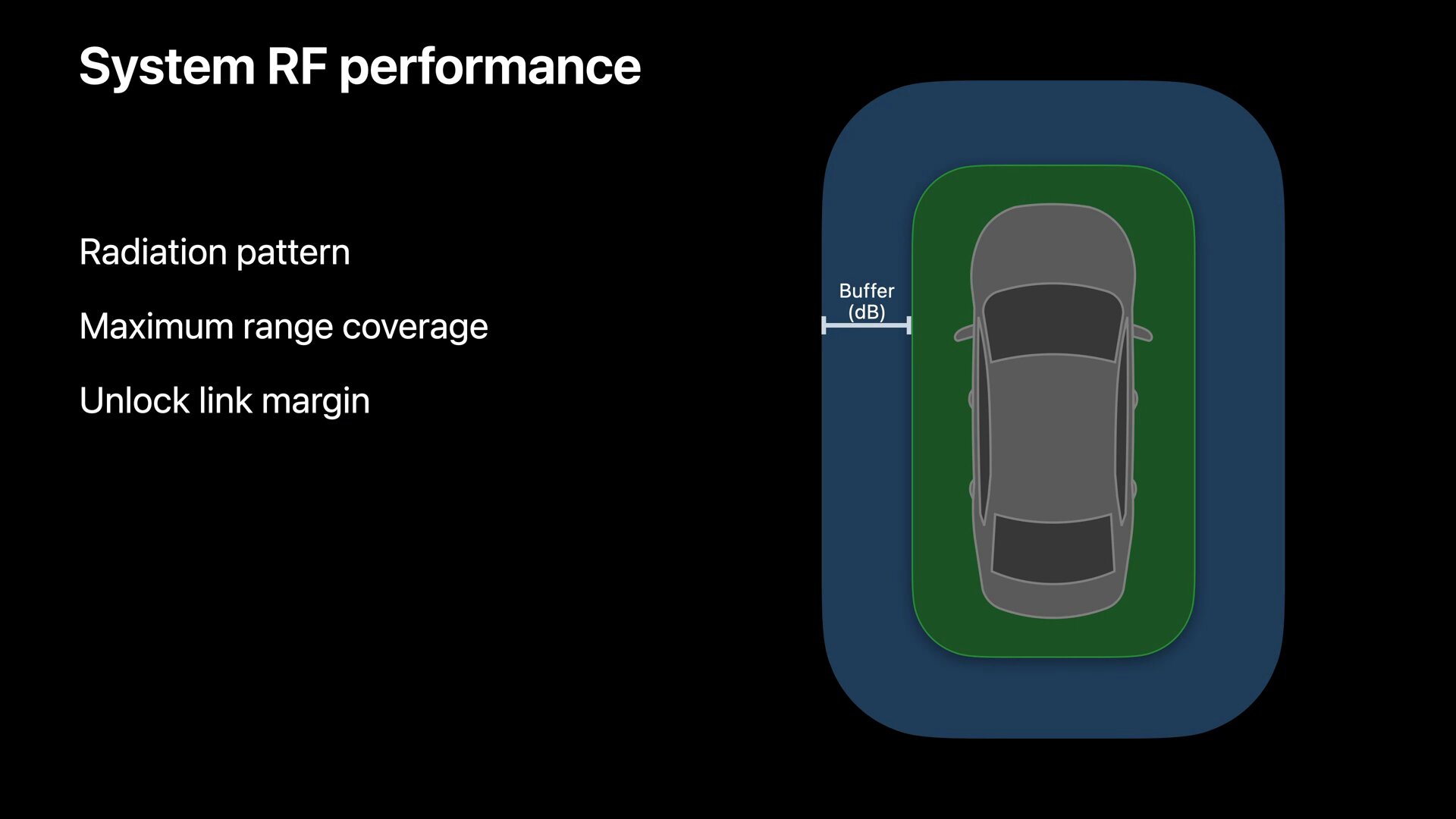 buffer zone
buffer zone  These factors affect the system latency
These factors affect the system latency 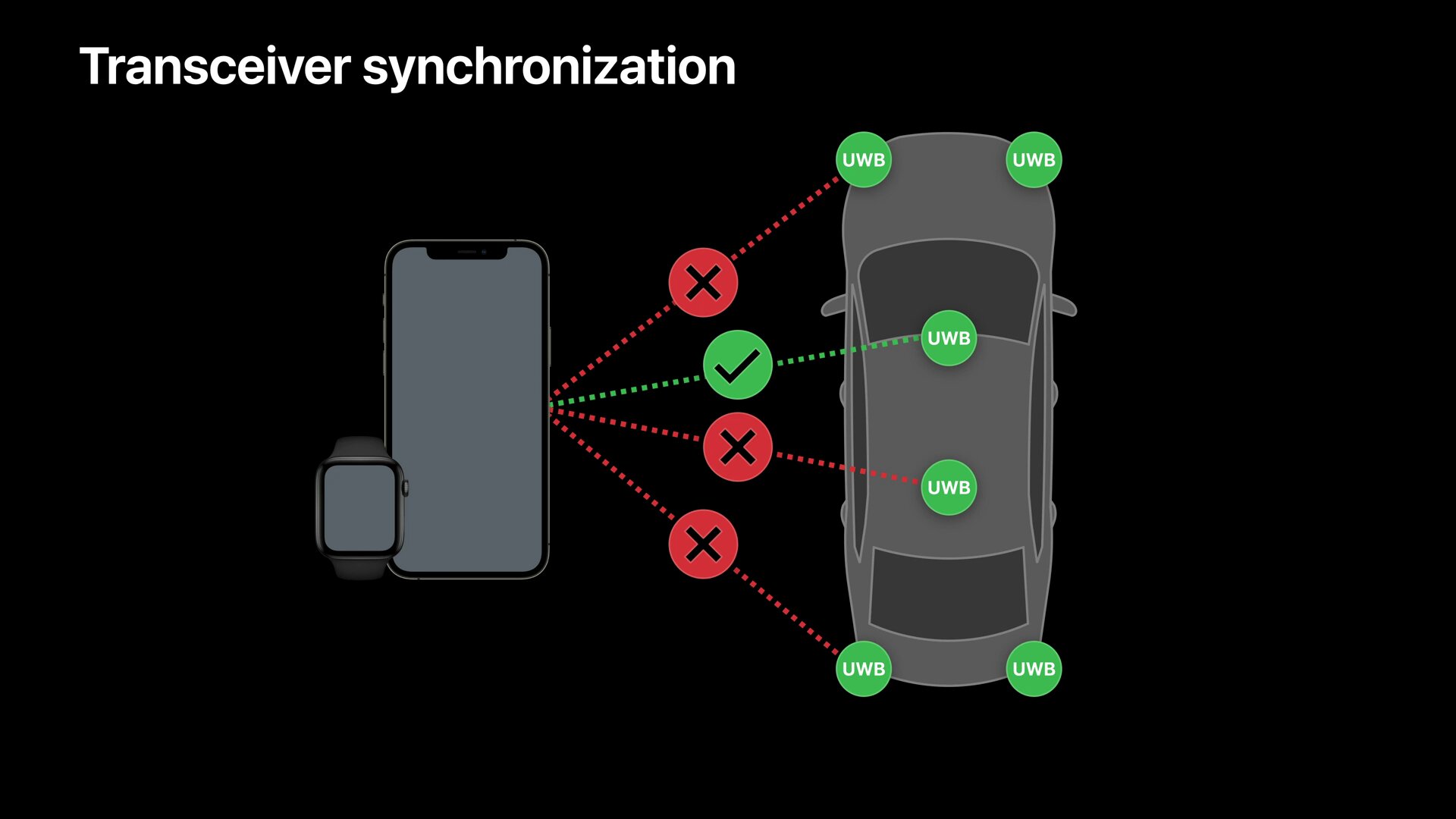 Transceiver synchronization
Transceiver synchronization 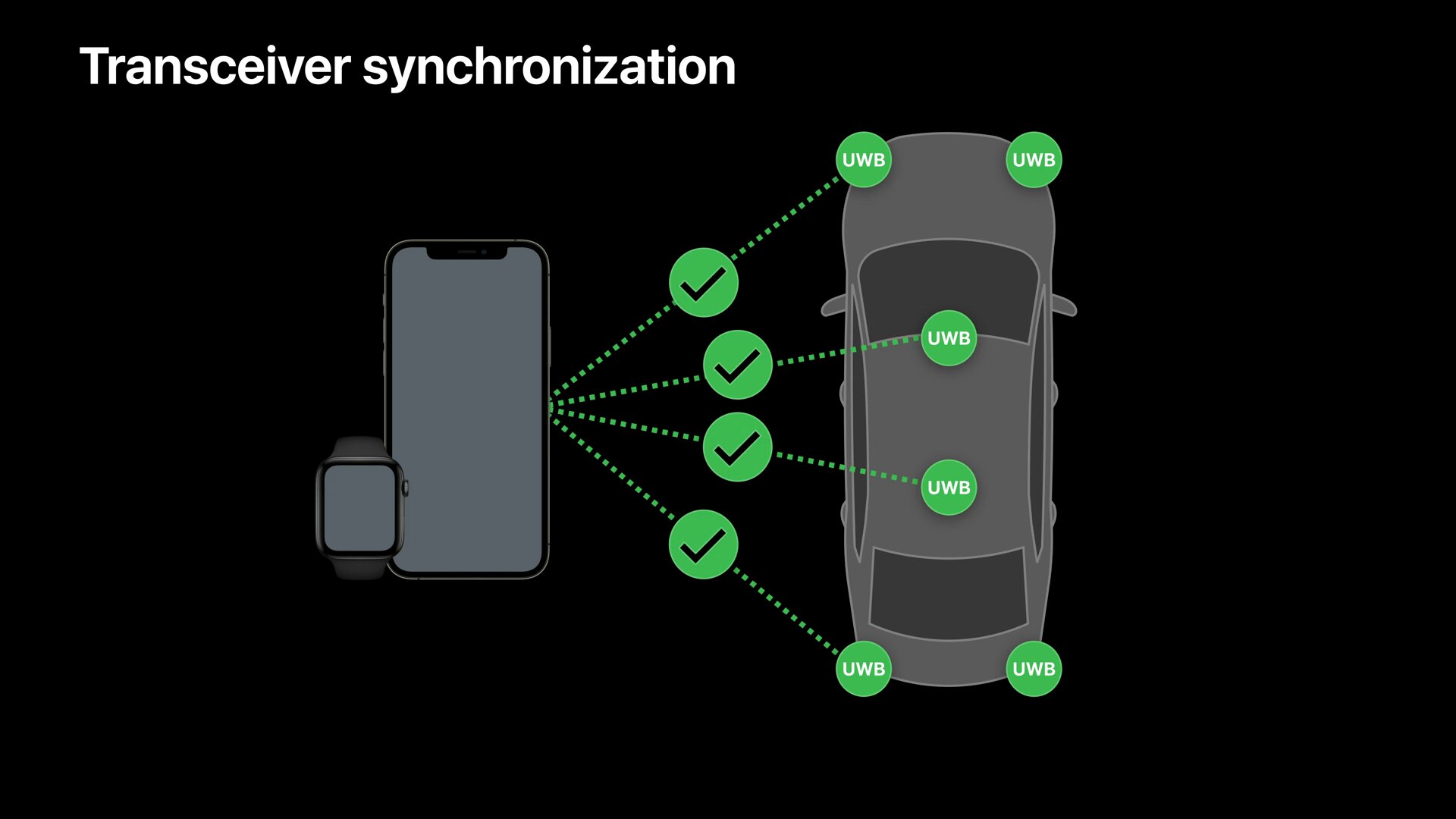 Transceiver-Synchronization
Transceiver-Synchronization A symmetrical coverage must be ensured around the vehicle, and a range must be ensured that enables welcome features in the outer zone. A buffer zone to the inner zone is also required, from which the car is unlocked. To keep latency as low as possible, Apple requires a fast crypto processor for authentication and key management in the car. The bus system that connects the control unit to each UWB transceiver must also run with low latency. On the software side, the smallest possible time windows should be used for the scanning process for packages in order to save energy and find devices more quickly. The UWB transceivers also have to be synchronized with each other because not all modules will always have direct contact with the end device. Apple also places high demands on the localization algorithm developed by the car manufacturer, which has to work accurately and quickly.