Apple Silicon is now present on the most common consumer Macs: the MacBook Air, iMac, Mac mini and the entry-level MacBook Pro. In the fine print of the press releases and previews at Apple it can be read that some functions can only be used on a Mac with an M1 chip. You'll miss them if you're an Intel user.
#1 Spatial audio on the Mac
Enjoying music that seems to come from all sides. It is possible on the iPhone, iPad and moreover also on the Apple TV. Apple Music recently also offers spatial audio thanks to Dolby Atmos. But Spatial Audio on the Mac will require an M1 chip, according to Apple's press release. So you will not only need the more expensive variants of the AirPods, but also an M1 Mac:
With AirPods Pro and AirPods Max on Macs with the M1 chip you can enjoy spatial audio , which makes you feel like you're in the cinema.


#2 Portrait mode in FaceTime
FaceTime is getting all kinds of features in macOS Monterey. One of them is blurring the background, the so-called portrait mode. This requires quite a bit of computing power from the Neural Engine and only that of the M1 chip is fast enough. Blurring the background has been possible with Zoom and Google Meet for some time, also on Macs with Intel processor. At Apple, however, it is exclusive to M1.
Apple writes in the press release:
Portrait mode uses the Neural Engine in the M1 chip to blur the background, producing a beautiful video effect. And with the new grid view, all participants appear in equal-sized squares.


#3 Live Text
With Live Text you can recognize text in photos, for example a phone number. You can also photograph a handwritten recipe and then convert the text to typed text. Live text can be used on almost every recent iPhone and iPad, but on the Mac it is limited to M1, as can be seen from footnote #3 in this preview.
Live text works in photos, screenshots , Safari and in the Quick Look feature.
#4 Siri: Natural Text to Speech
Text-to-speech feature for Siri now works in more languages, namely Danish, Norwegian , Swedish and Finnish. However, in macOS Monterey, it only works on Macs with M1.
#5 Dictate on your device
macOS Monterey includes privacy features, allowing more editing to take place locally on your device, even offline. On an M1 Mac, local processing also applies to dictating texts. In addition, there is no more time limit. So you can continue dictating as long as you want.


#6 3D Globe in Apple Maps
Another nice addition is the 3D globe in Apple Maps. In addition, you can look around certain cities such as London, New York, San Francisco and Los Angeles. You will see more information about sights, trees, streets, height differences and the like. But only if you have an M1 Mac.
#7 Convert objects from 2D to 3D
In macOS Monterey, you can convert a series of 2D images into a photo-realistic 3D object. You can then use this in AR applications. It does require some computing power, so it only works on M1 Macs. You take the photos with your iPhone or iPad, capturing the object from many angles. The M1 Mac then converts ‘m.

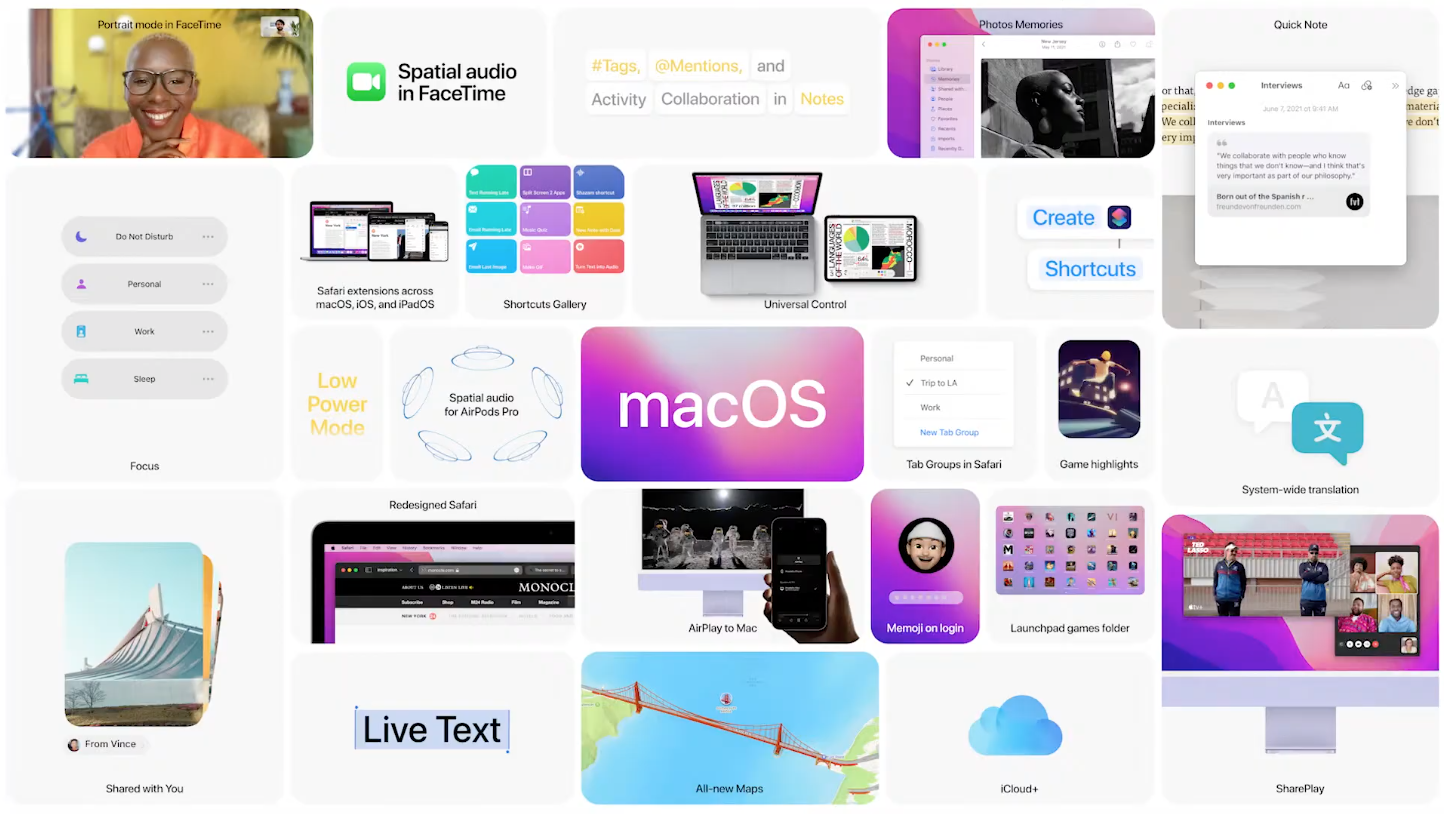
When will macOS Monterey be released?
The first beta of macOS Monterey has now been released. Several more betas will be released before the official release is scheduled. We expect this to be the case in September or October. In the meantime, functions can still be removed from the beta, if it turns out that they do not function properly. Another factor that may have an impact is the appearance of more powerful Macs with a newer processor. It could be called M1X or M2 and could enable new features that have not yet been revealed.