In iOS 15, Apple is adding dozens of new features. From major improvements to minor tweaks, the annual iOS update often changes a lot, making it a bit overwhelming. In this article you will therefore only find the most important new iOS 15 functions. We focus on the improvements that we think really stand out and that you can look forward to once the update comes out later this year. You'll be instantly updated on the best new features in iOS 15.
- Improved notifications
- Focus and do not disturb
- FaceTime and SharePlay
- QuickPath
- Live Text
- Privacy
- Weather App
- Safari
- Apple Maps
- Health
- iCloud+
- Find My
- Notes
- Widgets
- Two Step Codes
Take Our Poll
#1 Improved Notifications
In iOS 15, Apple improves notifications in several ways. First of all, the notifications have been given a new look, making them a bit narrower. You therefore also see more notifications on the screen at the same time, without having to scroll. With notifications from the Messages app, you now immediately see the contact photo of that person, instead of just the icon of the Messages app. Other apps can also support this, such as WhatsApp and Slack.


You can also set a scheduled overview for notifications. You will then receive a summary of notifications that are less important at a time of your choice. This way you will be less disturbed during the day by notifications that do not require immediate action, without having to miss them completely. Other improvements in this area include time-sensitive notifications that are also clearly marked (for example from the Reminders app) and the option to mute notifications for an hour.
#2 Focus: Do not disturb and much more
And speaking of notifications, iOS 15 is also going to help you be less disturbed. This is possible with the new Focus function, the umbrella term for functions such as Do Not Disturb (also while driving), the sleep function and more. You can create a separate focus for each type of activity, for which numerous options are available. For example, you set a fixed schedule per day or you determine on which days the schedule should not be activated (useful for a separate do not disturb schedule on weekends). But the handy thing about Focus is that you can also indicate that notifications from some people or apps are allowed. You can even specify which screens of your home screen should be automatically hidden or not.


Focus thus offers many more options than just simply Do Not Disturb. The feature can be a bit overwhelming, but if you sit down and take the time to set everything up, it can come in very handy. There are plenty of times for which you would like to set a different Focus, for example during exercise (where only certain apps remain accessible) or while you want to relax.
#3 FaceTime and SharePlay: improvements for everyone
Whether you occasionally call someone via FaceTime or are heavily dependent on it: iOS 15 offers something useful in FaceTime for everyone. We think the best improvement is SharePlay. This allows you to share all kinds of content with others. You can therefore watch movies and series via Disney+ or listen to music via Apple Music. What we think is a very handy feature is the ability to share your screen. This is very useful, for example, if you want to help someone remotely with his or her iPhone. Think of your grandpa or grandma or maybe your parents.

#4 QuickPath in Dutch
QuickPath is the swipe keyboard that Apple already added in iOS 13. But it was of no use to us in the Netherlands, because Dutch was not supported. That will change with iOS 15, because you can finally send messages and more by swiping over the letters. The swipe keyboard has been a feature in many other apps for years. Google's Gboard has also offered the option to swipe for some time, but in iOS 15 it is also possible with Apple's own keyboard.
#5 Live text: recognize text in photos
Have you ever had someone send you a picture of something with a phone number or address on it? It is then inconvenient to type this manually, especially if the photo is on the same device as where you want to type it. Live Text lets you copy and paste text into photos. In one press of the button you highlight the text on the photo, after which you can easily select it to paste somewhere else, for example. If it is a telephone number, you can even call it immediately. Live text works in all kinds of places: in your photos, screenshots, Safari and also the preview in the Camera app.
#6 Privacy: protect your data
Apple has also screwed up privacy in iOS 15. Several new features have been added to better protect your data. As far as we're concerned, the most useful are hiding your own email address and shielding your data in Mail. With the first option you can have your iPhone create a random email address, which forwards all emails to your personal address. So if you want to create an account somewhere, you don't have to leave your personal email address right away. If there is a data breach with that service, then criminals do not have your real email address in their hands.
And speaking of mail: privacy protection is now built in. This prevents the Mail app from collecting data from invisible pixels about you. This way, the sender cannot see whether you have opened the email. Annoying for marketers, but better for your privacy.
#7 Weather app: a radiant new design
The Weather app is getting a new design for the first time in years. There are plenty of new full-screen animations that better reflect current weather conditions. In addition, there is now more information and Apple gives extra context behind the numbers. This way you can see exactly what the value of air quality means. Also new are the satellite images and the app dynamically adapts to the weather conditions. Important information at that time is therefore immediately at the top. You can read more about it in our article about the Weather app in iOS 15.
#8 Safari: new in almost everything
Safari is one of the default apps with the biggest improvements. The app has been given a completely new design, most notably the relocation of the address bar. Instead of the top, it's now at the bottom, so it's within easy reach. Plus, you can now easily swipe between tabs by swiping the address bar. Also in iOS 15, Safari has now received the redesigned home page, which you may already know from macOS Big Sur. With this you can see all your favorites, shared links, Siri suggestions and the privacy report together.

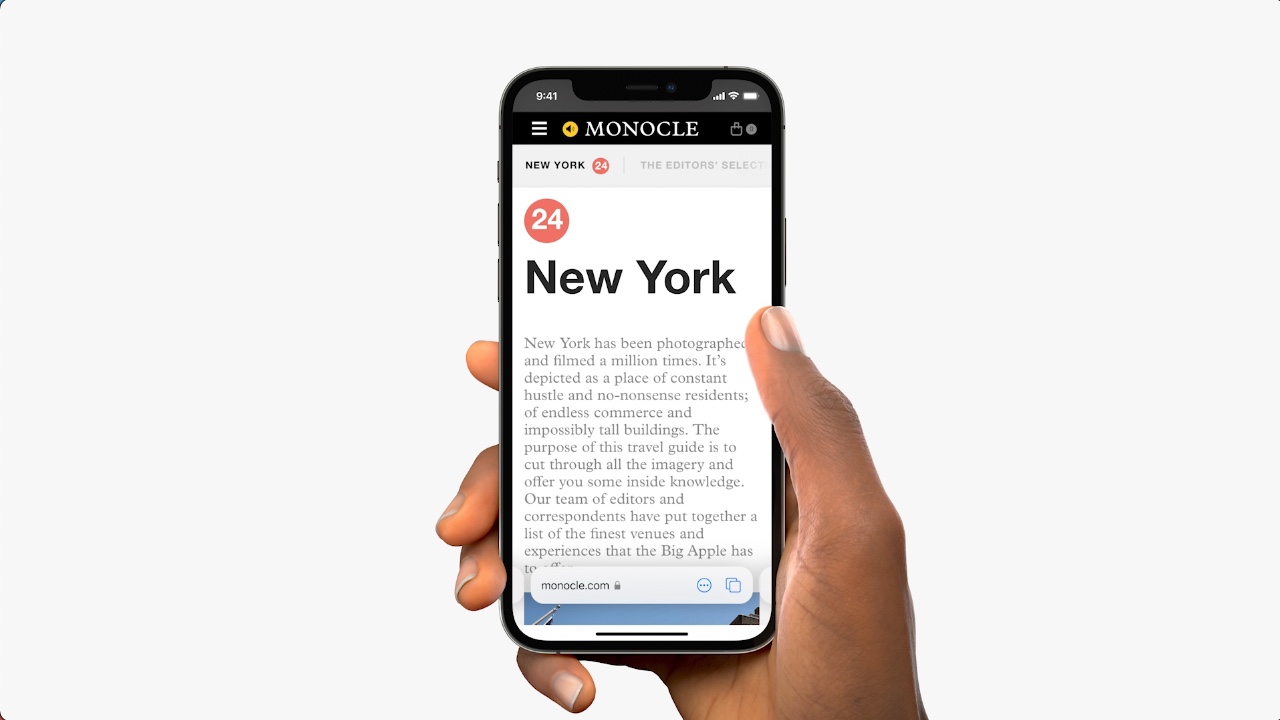
#9 Apple Maps: Custom Colors & More
Apple is still in the middle of the transition to its own map material. Although Apple has already frequently driven around with Apple Map cars in the Netherlands in recent months, the new maps will not be available with us this year. However, the Maps app will look different in iOS 15. The colors have been adjusted and are often a bit brighter and everything looks a bit rounder. In terms of design, the app leans a bit more towards Waze, without being too much. gets cartoony. Other improvements include the new 3D view of the Earth and a new menu where you can find your favourites, guides and preferences.
#10 Health: now also share your data with family
For example, if you're concerned about a family member's health, you can share the data from the Health app with each other. It's similar to sharing Apple Watch's Activity views, but for all sorts of different data within the Health app. You can also use the Trends in an overview to see how the data is developing and whether, for example, your average number of steps is going up or down. Also new is that the iPhone can now keep track of your balance while walking and warn you about the risks that you might fall. This is especially useful for the elderly or more unstable people.
#11 iCloud+: new features at the same price
iCloud+ is Apple's new paid service, but chances are you're already paying for it. Anyone who already buys extra iCloud storage will switch to iCloud+ with iOS 15. This gives you more privacy options in addition to the extra storage. In addition to the aforementioned hiding of your email address, you also get access to a kind of VPN service where your surfing behavior can no longer be tracked. There are two servers that ensure that no one sees who you are and which website you visit. And another nice extra: with the most expensive subscription you can use an unlimited number of HomeKit Secure Video cameras.
#12 Search my gets a boost
The Find My app is getting all kinds of extra features in iOS 15. We find the notification most useful when you leave home and forget something. In combination with the AirTag, you can receive a warning if, for example, you forget your keys while leaving home. Another nice improvement we find is the possibility to follow an iPhone that is switched off. That means you can find a lost iPhone faster.
#13 Improved Notes app
The Notes app has become a favorite on the iPhone in our opinion. The app has grown into a widely used and versatile app in recent years, and in iOS 15 the app gets even better. You can add tags to your notes to make them easier to find and you can use mentions. If you're collaborating with more people on a single note, the mentions can let someone know about your specific addition. You also get the new quick notes on the iPad, which you can also easily view on the iPhone.
#14 New widgets for various apps
Over the past year, we've become fans of the widgets, and Apple is adding a few more in iOS 15. There will be a Contacts widget, with which you can quickly connect with your favorite people from your address book. Handy if you want to quickly call someone or send a message. There will also be a Mail widget that shows your most recent emails, and the Find My app will have its own widget for following your friends or personal items. To top it off, iOS 15 will also suggest widgets for apps you use a lot and make reordering the smart stacks a bit easier.
#15 Two-step codes without an extra app
Many services offer two-step verification for extra security, which means you need a one-time number code to log in in addition to a password. But you do need extra apps that create those codes for you. That is now built into iCloud Keychain by default in iOS 15, so that even those codes are automatically filled in. You still have to set up the accounts that are stored in your keychain once.
More about iOS 15
iOS 15 is the major update for the iPhone and iPod touch. If you want to know whether your iPhone is suitable for iOS 15, you will find the answer in our article. We expect the official iOS 15 release in September/October 2021. Find out what else was announced during the keynote in our WWDC 2021 recap!

