Zotac's mini gaming PC Zbox Magnus One (ECM73070C) relies on a desktop CPU with 65 watt TDP for the first time in the latest generation. In combination with a GeForce RTX 3070, the performance is not on the high-end desktop level, but it is high. Considering the size, the volume of the cooling solution of the 8.3 l PC is also convincing.
Table of contents
- 1 compact class gaming PC with 65 W CPU and RTX 3070
- For the first time with 65 W CPU
- The new Zbox Magnus One in detail
- Technical key data at a glance
- Installation and upgrading
- 2 Performance, benchmarks and volume
- Test system and test methodology
- CPU performance: Core i7-10700 at 65 watts
- GPU performance: GeForce RTX 3070 at 220 watts
- Volume and temperatures
- 3 Conclusion
Update 04.06.2021 12:47 pm
At the beginning of 2020, a look at the price comparison three months after this article was published would certainly not have been worth an update, but things will look different in June 2021. The reason: The Zotac Zbox Magnus One (ECM73070C) is still available from stock in stores at prices close to the RRP. The complete system is no longer available for 1,499 euros, but several dealers can deliver it from stock for an additional charge of 140 euros (best price *). In view of the fact that a GeForce RTX 3070 is not available from stock for less than 1,300 euros and the system was able to convince overall, this is a small surprise.
For the first time with a 65-watt CPU
To date, Zotac's most powerful Zboxes, the E series, have relied on processors with a maximum TDP of 35 watts – Intel's T models. In the new Zbox Magnus One (ECM73070C), a desktop version with a TDP of 65 watts is now used in the form of the Core i7-10700, the eight cores of which offer more CPU performance than before at a maximum clock of 4.8 GHz. As the tests of the GeForce RTX 3000 laptop GPUs last showed in January, the use of a less limited CPU can offer advantages, especially in terms of frame times.
 The Zotac Zbox Magnus One ECM73070C in the test
The Zotac Zbox Magnus One ECM73070C in the test _magnue The new Zbox Magnus One in detail
With a volume of 8.3 to the previous 5.8 l, the new Magnus series is larger and is placed upright on the desk like a tower. For this, Zotac also used the realignment for this and put the 500 watt power supply unit into the 265.5 × 126 × 249 mm (D × W × H) housing. So far, the maximum was 330 watts, that's how strong the external power supply of the Magnus EN72080V with GeForce RTX 2080 was. According to Zotac, the new power supply is certified with 80Plus Platinum.
Not only the larger energy budget of the desktop CPU was largely responsible for the decision on the part of Zotac for the power supply, because the GeForce RTX 3070 from Nvidia's desktop range is another not inconsiderable consumer in the Zbox Magnus One that needs to be reliably supplied with power .
The “One” from Zotac and Corsair in comparison
A compact (gaming) PC called “One” inevitably brings to mind the Corsair One (test), which is also compact with a volume of 12 liters, but is still 50 percent more voluminous. In the current expansion stage, he uses CPUs up to the Ryzen 9 3950X with 16 cores without TDP limits that are tighter than classic desktop PCs, two all-in-one water cooling systems and a mini-ITX mainboard as well as an “off the shelf” power supply “. The processing of the case is also on a different level.
 Zotac's Zbox One compared to the Corsair One
Zotac's Zbox One compared to the Corsair One On the other hand, the Corsair One is only available as a complete system including working and permanent storage and prices only start at 3,400 euros. Zotac, on the other hand, officially charges 1,499 euros for the Zbox Magnus One with Core i7-10700 and RTX 3070 without working or permanent storage. Unsurprisingly, the manufacturer refers to the current prices for a bare GeForce RTX 3070, which are beyond the 1,000 euro mark and not at the level of the RRP of 499 euros. The Zotac Zbox Magnus One is currently listed by several retailers at the RRP, but available goods of the last few days seem to be out of stock for the time being.
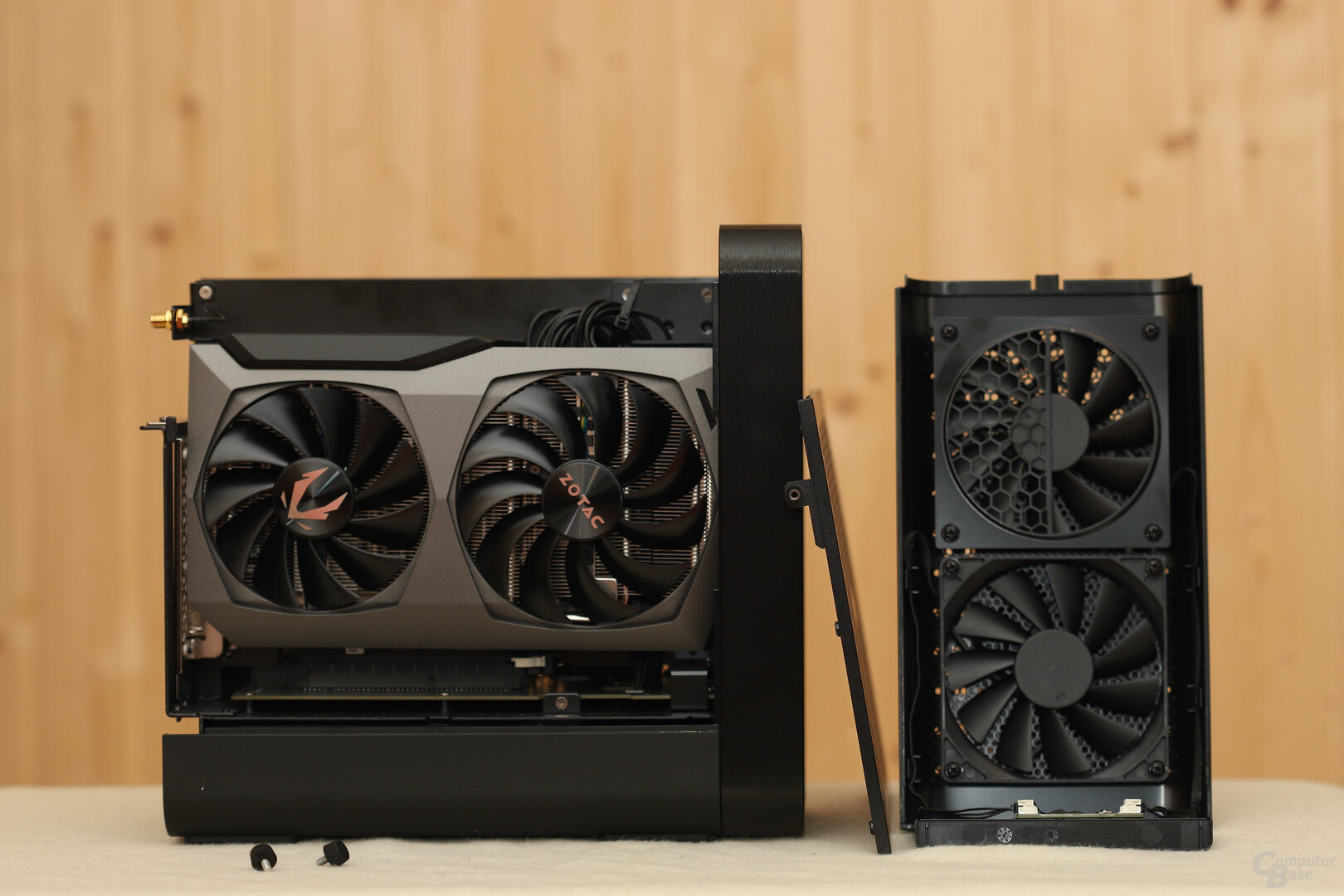 Zotac Zbox Magnus One: View into the interior (left)
Zotac Zbox Magnus One: View into the interior (left) Two SO-DIMM slots for up to 64 GB DDR4-2933
In the Zbox Magnus One, RAM in the SO-DIMM form factor can be installed in two slots with a maximum of 2,933 MHz. 64 GB is the maximum supported. For mass storage, either one of two M.2 slots, which can control NVMe SSDs with four PCIe 3.0 lanes, or a slot in the 2.5-inch form factor can be used.
 Zotac Zbox Magnus One: View into the interior (right)
Zotac Zbox Magnus One: View into the interior (right) Since the Zbox Magnus One is also designed by Zotac as a barebone, as has been the case up to now, buyers have to purchase memory and storage media separately.
Technical key data at a glance
8 cores, 16 threads
up to 4.80 GHz
65 Watt TDP (adhered to) GPU Zotac GeForce RTX 3070 Gaming 8 GB , 220 watt TGP RAM SO-DIMM (2 slots) SSD 1 × M.2 NVMe (PCIe 3.0), 1 × M.2 NVMe (PCIe 3.0/SATA), 1 × SATA (2.5 inch) connections 4 × USB 3.2 Gen 1 (dv. 1 × Type C), 4 × USB 3.2 Gen 2 Type A,
1 × HDMI 2.1, 3 × DisplayPort 1.4, 1 × HDMI 1.4,
1 × 3.5 mm jack, 1 × Kensington lock Connectivity 2 × Ethernet (1.0 & amp; 2.5 Gbit/s), WLAN 802.11ax (Wi-Fi 6), Bluetooth 5 Dimensions (W × D × H, volume) 266 × 126 × 249 mm, 5.8 l power supply 500 watt, 80Plus Platinum operating system not included Price (RRP) from 1,499.00 euros Guarantee 2 years, expandable to 5 years
Monitors can be controlled via three DisplayPort and two HDMI connections. The parallel use of a maximum of four screens is supported. In addition, there are a total of eight USB ports on the PC system, one of which has a USB type C connector on the front. Two network connections, one of which can transmit data at up to 2.5 Gbit/s (Killer E3000), and a killer WLAN module (Killer AX1650), which works according to the WiFi 6 standard, round off the equipment. An SD card reader is also provided.
 Zotac Zbox Magnus One: Front connections
Zotac Zbox Magnus One: Front connections  Zotac Zbox Magnus One: Rear connections
Zotac Zbox Magnus One: Rear connections Installation and upgrade
The installation of SSD and SO-DIMM is easy. Once the compact case has been removed from the relatively large box, which is very well padded, you can remove two screws on the back with your fingers, whereupon the cover with the two fans can be pulled off to the rear. Immediately afterwards, the two aluminum side walls can be removed without screws. On the right side you can now see the graphics card and on the left side the CPU cooler, the two SO-DIMM slots, the two M.2 slots and the storage space for a 2.5-inch drive .
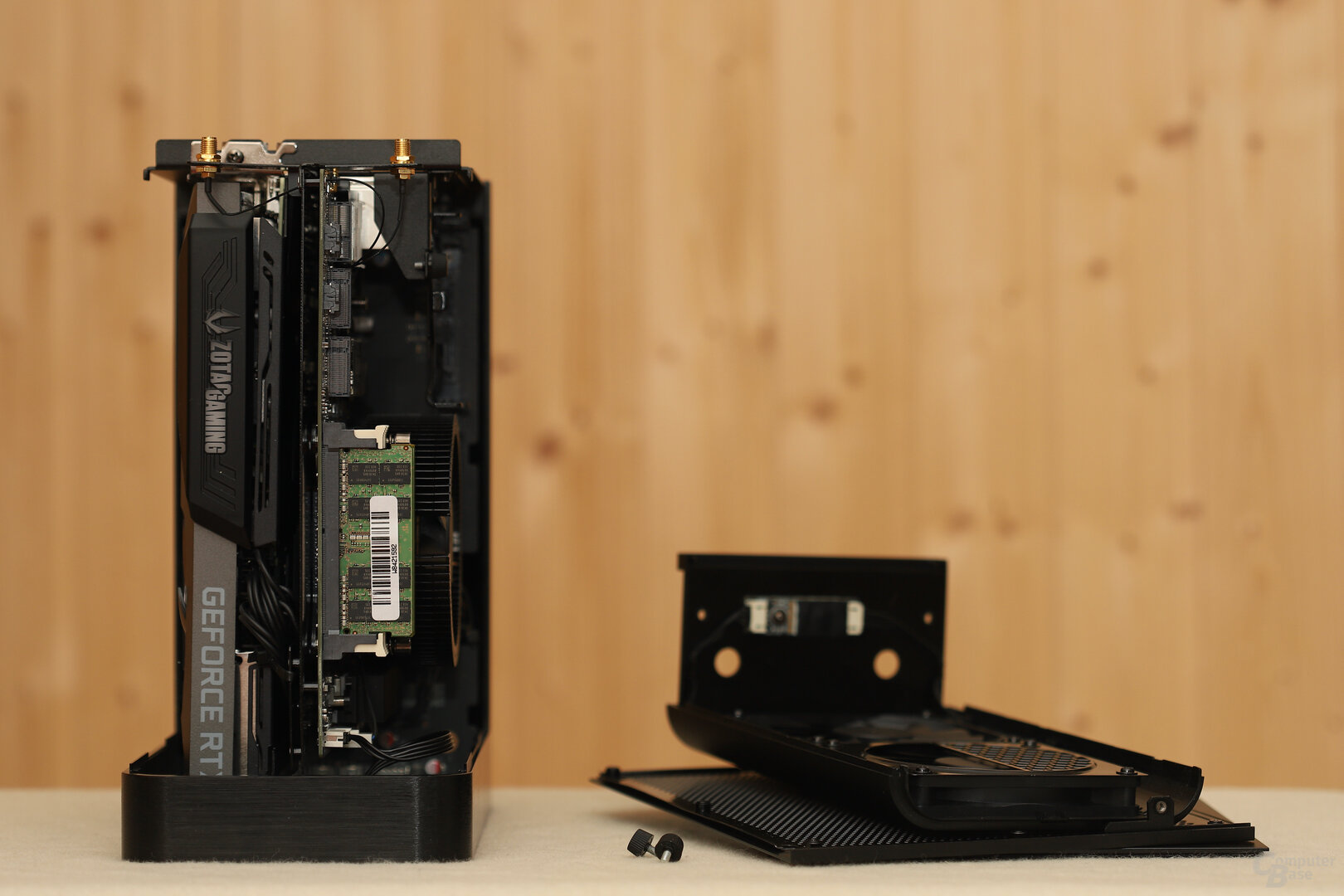 Zotac Zbox Magnus One: graphics card on the left, rest on the right
Zotac Zbox Magnus One: graphics card on the left, rest on the right Putting the side walls back into their guides after installing the storage media requires a little attention, but is then easy to do. Once the cover is screwed back on, the WLAN antennas can be screwed on. Once they have been installed, the cover cannot be pulled off to the rear.
The hardware installation went smoothly, but the PC did not want to start at first. Two 16 GB SO-DIMM bars from Samsung (M471A2K43DB1-CWE) were installed, which definitely does not correspond to the current standard. Even changing to just one module of this type, optionally in one of the two slots, and a CMOS reset did not bring any improvement. The remedy, however, was to switch to an 8 GB module. However, because a single-channel configuration for benchmarks was out of the question, there was another change to the two 16 GB modules – and now the computer booted without any problems and without exception until the tests with DDR4-2933 ( CL21).
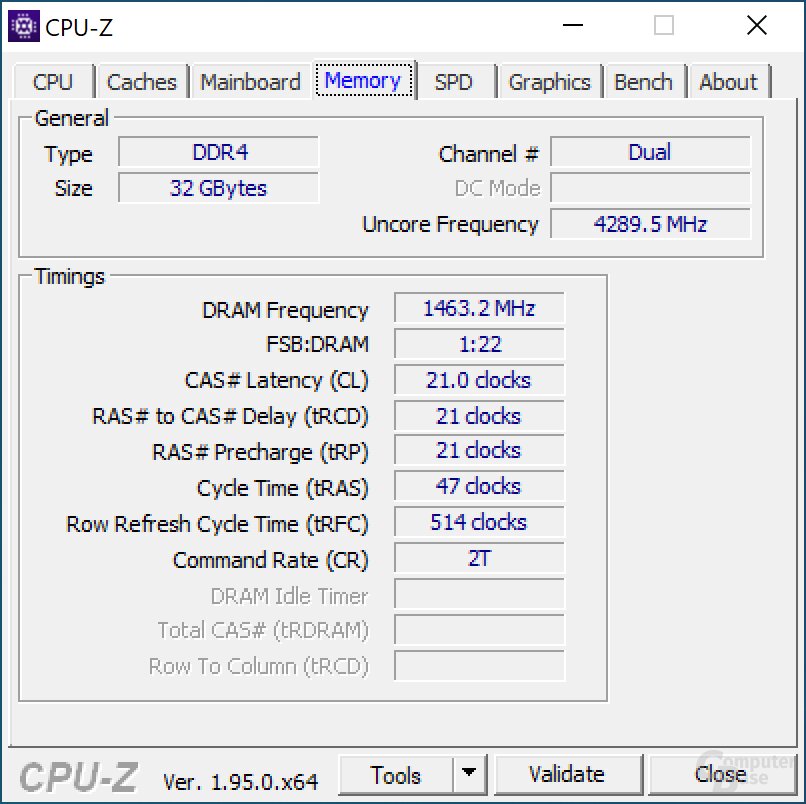 In the end the 2 x 16 GB ran SO-DIMM
In the end the 2 x 16 GB ran SO-DIMM Zotac offers an online SO-DIMM compatibility list for the Magnus One in TXT format, but it primarily contains OEM modules, only a few offer the RAM speed of 2,933 MHz supported by the Core i7-10700.
Theoretically, the Zbox Magnus One can be upgraded. The CPU is socketed – assuming a new BIOS, the eleventh generation Intel Core would have to run on it. When asked whether a BIOS update is planned, Zotac explains, “Hardware changes are also necessary” – so it should stay with the Core i7-10700 during its lifetime. The graphics card can be exchanged for a model with identical dimensions.
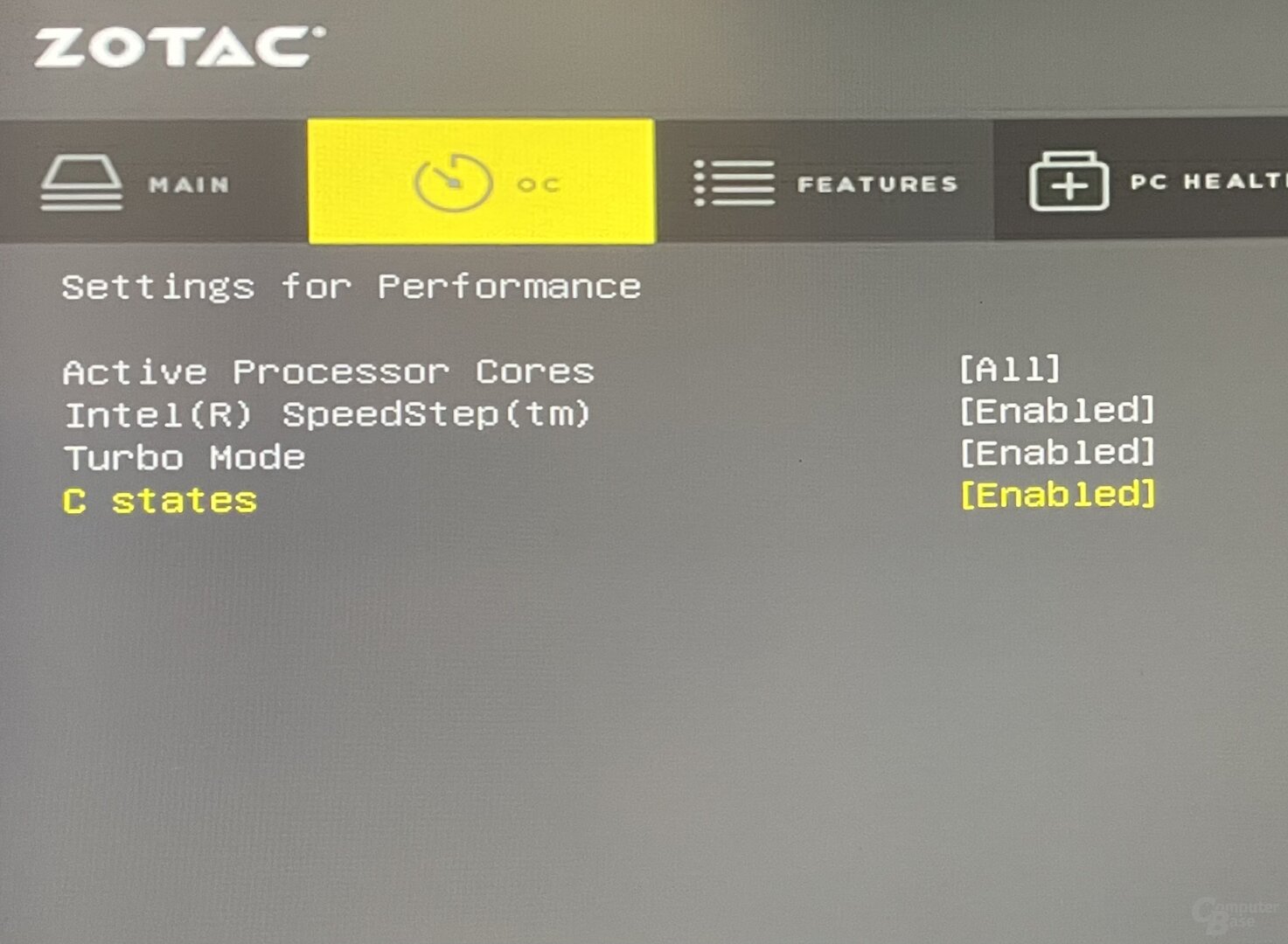 Go to the OC menu in the BIOS: CPU and RAM blank off
Go to the OC menu in the BIOS: CPU and RAM blank off (*) The links marked with an asterisk are affiliate links. In the case of an order via such a link, ComputerBase receives a share of the sales proceeds without increasing the price for the customer.
On the next page: performance, benchmarks and volume