In the new S-Class (223), Mercedes-Benz is setting off an unparalleled technological fireworks display with the 2nd generation MBUX. Fast hardware from Nvidia, countless screens and intelligent assistance systems make you forget the technology backlog that the car was last expecting. The largely good software, however, still lacks content.
Table of contents
- 1 Infotainment and assistance from the new star
- Nvidia supplies the infotainment hardware
- An unparalleled screen armada
- Touch also dominates many switches
- “Hey Mercedes” can do a lot, but not everything
- New driver display with 3D view
- Two screens and a tablet in the rear
- 2 Registration, CarPlay, Android Auto and Multimedia
- Connections en masse for your own devices
- CarPlay and Android Auto on MBUX 2
- Where are the apps for the great hardware ?
- Music streaming via Amazon, Spotify and Tidal
- Video streaming is practically impossible
- The outdated browser is no alternative
- Content on other screens share
- No games available in the car
- MBUX-2 conclusion: software does not yet keep up with hardware
- 3 driver assistance systems in a practical test
- The sensors at a glance
- Distronic implemented to perfection
- The driver display visualizes the sensors
- AR head-up display shows what the car is seeing
- The car changes lane with assistance
- The steering assistant only steers deliberately with
- 4 Parking Assistant and Remote Parking Assistant
- Remote control of the car with your smartphone
- Automated parking in multi-storey car parks to follow
- The light becomes an assistance system
- 5 Conclusion
- The software still has to catch up
- A high-tech sedan chair on wheels
With a new generation “special class”, or S-Class for short, Mercedes-Benz not only wants to take comfortable travel one step higher, but also always uses the new series to release all sorts of new technology in the areas of infotainment and assistance systems onto the market . The game repeats itself with the new 223 series, which Mercedes-Benz introduced last summer initially with a focus on the 2nd generation MBUX and two months later in its entirety. ComputerBase is taking this as an opportunity, after testing the 1st generation MBUX in the A-Class, not only to trust the manufacturer's information here, but also to take a close look at the vehicle in specific areas. The test focuses on the new 2nd generation MBUX and the assistance systems that meet SAE level 2.
In the video, ComputerBase also addresses reader questions from the forum from 21:33.
Nvidia delivers the Infotainment hardware
For the “Mercedes-Benz User Experience”, the car manufacturer has always worked with the chip manufacturer Nvidia, which provides high-performance processors for the infotainment system. Nvidia SoCs under the names “Reilly PX” and “Parker 128” were used in the A-Class three years ago, as hobbyists find in a similar implementation on the Jetson TX2 developer board with Tegra X2, now imagines more powerful Xavier SoC the backbone of the system.
In detail, the change means that the components previously used – specifically a hexa-core CPU with two Denver-2 and four Cortex-A57 cores, Pascal GPUs with 128 or 256 CUDA cores and 8 GB RAM – give way and a solution with six Carmel cores specially developed by Nvidia in the area of the CPU and the Volta architecture instead of the Pascal architecture in the area of the GPU. Mercedes-Benz uses an expansion stage with three “Texture Processing Clusters” (TPC) and thus six streaming multiprocessors (SM), so that 384 CUDA cores are available. The maximum configuration of the Xavier SoC comes with eight Carmel cores and a 4 TPC GPU with 512 CUDA cores and is intended for the new EQS with MBUX Hyperscreen.
Mercedes-Benz has doubled the LPDDR4 RAM from 8 to 16 GB and connects it to the Nvidia SoC with a memory bandwidth of 41,790 MB/s. The integrated SSD offers 320 GB, HDDs are no longer used at all.
The supplier remains in the background
Although the name Nvidia was still omnipresent when the new MBUX was introduced, the supplier only plays a role in the background as the drive for the system in the finished car. If the infotainment system is started, one looks in vain for clues like “GeForce” or “The way it's meant to be played”. The fact that this is a new generation of MBUX is shown primarily by the countless screens that Mercedes-Benz installs in the vehicle, some as standard equipment and some at high surcharges. There were five of them in the opulently equipped test vehicle. And six, if the head-up display, which is also offered in a variant with augmented reality, is included.
A screen Armada beyond compare
The 12.8-inch OLED display with haptic feedback is always installed as standard in the center console, which introduces one of the biggest changes in the interior after the screens were always attached to the top of the dashboard. The new C-Class with MBUX 2 will soon use the same structure. A smaller 11.9-inch display is basically also available, but this version is not intended for the German market. The large OLED screen offers sharp 1,888 × 1,728 pixels and scores with excellent contrast because OLED can display perfect black. Armed with a colorimeter, the editorial team wanted to know how bright an OLED display approved for the automotive segment can be in everyday life. The result: Depending on the content displayed, the brightness can fluctuate between 600 and 800 cd/m² – that's more than sufficient for most everyday situations.
Is the big screen distracting?
But how useful is such a huge tablet in the center console in everyday life? After all, Mercedes-Benz has banned 27 mechanical switches from the previous S-Class from the interior of the new model, which are now implemented via touch or voice control. For the touch control, the position in the center console is definitely a better choice than attaching the screen higher up on the dashboard. The entire display is easy to reach for the driver and front passenger alike. But every move to the screen means one hand less on the steering wheel. In this respect, the structure definitely has the potential to distract the driver from what is happening on the road. A little self-control is more than appropriate at this point. Surprisingly, there were only seldom annoying reflections due to the glass cover and the luminosity is usually sufficient to counteract them. Mercedes-Benz has moved frequently used control elements to a bar below the screen, and the air conditioning control system always occupies an area at the bottom of the central display.
-
 The cockpit of the new S-Class with driver and central display
The cockpit of the new S-Class with driver and central display
Image 1 of 4
 The cockpit of the new S-Class with driver and central display
The cockpit of the new S-Class with driver and central display  12.8 inch OLED Screen with 1,888 × 1,728 pixels
12.8 inch OLED Screen with 1,888 × 1,728 pixels  Detailed view of the central display
Detailed view of the central display  Side structure of the central display with compartment behind
Side structure of the central display with compartment behind Touch also dominates with many switches
But even with the mechanical control elements, it quickly becomes clear that touch control is not too small a role. The volume control below the central display can also be used to swipe, for example, and the controls on the steering wheel also have zones that accept swiping gestures. Here you often want a classic cog with haptic feedback. Buttons for the next or previous song are also missing on the steering wheel. The left and right control crosses, which are assigned to the driver and the central display, are not classic D-pads, but are only “swiped”, whereas pressing “OK” then confirms the entry. Swiping gestures are also required in areas such as speed (set buttons) or for volume, although there is also a double assignment here, which enables the driver to mute the music in 10 km/h steps or to mute the music without further ado. The basic rule for the steering wheel is: You can wipe where you can see a depression. All other symbols can only be pressed.
The extent to which the central screen and the new switches with double assignment distract from what is happening on the road certainly depends on personal behavior, such as how intensively voice control is used. But the big screen is an eye-catcher that can definitely distract from the journey. So it's no wonder that videos or the (optional) TV tuner are not allowed to be active while driving. Only below 5 km/h does the moving image switch on again, at higher speeds only the sound can be heard. And when inputs are made on the steering wheel, the driver's display always needs to be checked, because unlike a cog, there is no immediate feedback. You only know exactly whether you have increased or reduced the speed by 2, 3 or 4 km/h using the Set buttons when this has been checked again in the driver's display. The 10 km/h steps are better implemented, because all you have to do is press the “+/-” of the set buttons and you get direct feedback by clicking the switch. asset – with-border-bottom text-width “>
-
 New steering wheel (AMG package) with buttons and swiping gestures
New steering wheel (AMG package) with buttons and swiping gestures
Image 1 of 4
 New steering wheel (AMG package) with buttons and swiping gestures
New steering wheel (AMG package) with buttons and swiping gestures  Keys with a recess also accept swipe gestures
Keys with a recess also accept swipe gestures  Keys with a recess also accept swipe gestures
Keys with a recess also accept swipe gestures  Control elements in the door
Control elements in the door
“Hey Mercedes” can do a lot, but not everything
Alternatively, many areas of the S-Class can be operated by voice. “Hey Mercedes” serves as a hotword for the own voice assistant, and the assistant can also be started using a button on the steering wheel. If CarPlay or Android Auto is active, there is again a double assignment, which leads to “Hey Mercedes” with a short press and to the Apple and Google assistants with a long press. However, only the Mercedes Assistant can make settings on the vehicle, for example for opening windows and the rear privacy screen or the sunroof or for adjusting the seats. Several microphones in the interior recognize the direction from which the voice command is coming and react accordingly. For example, if the front passenger says “Hey Mercedes, activate the seat heating” without explicitly naming the seat, the seat heating is still only activated for this person. Less precise commands such as “I'm warm/cold”, which involve changes in the air conditioning, seat heating/seat climate control and/or surface heating of the armrests, are also possible. “Hey Mercedes” cannot answer or carry out everything yet. When asked whether the engine is already warm, no answer was possible and the intensive cleaning of the windshield could not be carried out by voice command.
New driver display with 3D view
It is safest to look primarily at the driver's display and the head-up display while driving and to operate them via the steering wheel or by voice. A 12.3-inch screen with 2,400 × 900 pixels sits enthroned behind the steering wheel and offers an autostereoscopic 3D display for a surcharge. This brings back memories of the Nintendo 3DS, which also doesn't need 3D glasses for its 3D display, only that the implementation in the new S-Class is in no way comparable to the small gaming handheld in terms of quality. What may sound a little like a gimmick at first when you hear the term “3D driver display” for the first time, Mercedes-Benz has actually implemented very well. Divided into several depth levels, the various displays are clearly separated from one another so that a three-dimensional space opens up in front of the driver.
How helpful the 3D effect is in everyday life depends heavily on the display style selected for the driver's display. Those who digitally display the classic round instruments have comparatively little benefit from the new display, since only the pointers are separated from the speed range or the map between the round instruments is positioned a little deeper in the room and is also shown three-dimensionally from a bird's eye view. The effect only comes into its own with displays such as the large navigation map on the entire screen or, even better, with the “Assistance” display, which was mainly used during the test because it impressively shows how helpful a digital instrument cluster can be, when it is no longer only used to represent analog instruments only digitally, but otherwise there is no significant advantage from this digitization.
-
 The new driver display in assistance mode
The new driver display in assistance mode
Image 1 of 9
 The new driver display in assistance mode
The new driver display in assistance mode  The view can be changed using the steering wheel buttons on the left
The view can be changed using the steering wheel buttons on the left 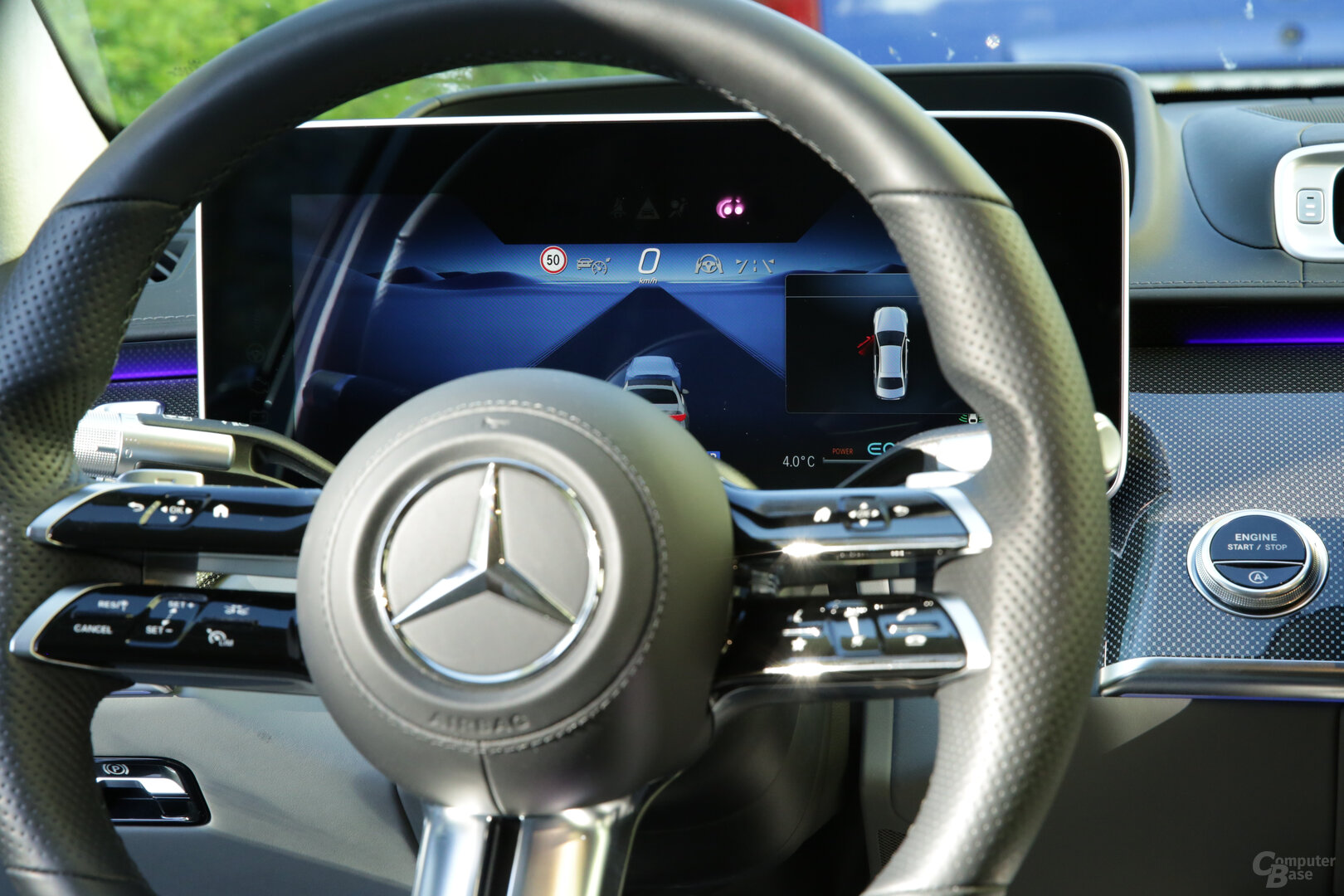 Notice on the right for open door
Notice on the right for open door  2,400 × 900 pixels on 12.3 inches and with 3D option
2,400 × 900 pixels on 12.3 inches and with 3D option  Representation of graphics in detail
Representation of graphics in detail  View with round instruments and map in the middle
View with round instruments and map in the middle  >
>
 Mercedes-Benz uses the edge areas for important warning messages
Mercedes-Benz uses the edge areas for important warning messages  The 3D mode can be deactivated if desired
The 3D mode can be deactivated if desired In the “Assistance” mode, the driver's display spans the entire width of a view of the road and other road users captured by the assistance systems. Which lane which other car, truck or motorcycle is in is instantly visible, even from a distance of several hundred meters. The system can display up to three lanes, one lane to the left and one to the right of the vehicle. Depending on which lane you are in, it can happen that not all other lanes or road users are recorded. Short-term four- or five-lane motorways, when there are entrances and exits, do not always fit on the screen. Overall, however, the display is very helpful and gives the driver a better overview. Information from the assistance systems and markings are also shown, for example if it appears that you are about to accidentally overtake a vehicle on the right.
Two screens and a tablet in the rear
The S-Class can also be extensively equipped with screens in the rear for a surcharge. Two displays mounted on the front seats deliver sharp Full HD resolution on 11.6 inches and a “rear tablet” can also be integrated into the rear center console, which is mechanically locked in position and can be released at the push of a button. to be able to use it freely in the rear or elsewhere (e.g. at home). The tablet can also be found in the new EQS, where it was mockingly identified as a seven-year-old “ancient tablet” in a video by MKBHD.
-
 View into the rear with the two 11.6 inch displays
View into the rear with the two 11.6 inch displays
picture 1 of 7
 Blick in the rear with the two 11.6 inch displays
Blick in the rear with the two 11.6 inch displays  Both screens offer full HD resolution 3.5 mm jack
Both screens offer full HD resolution 3.5 mm jack  Left rear display viewed from the side
Left rear display viewed from the side  The 7 inch rear tablet from Samsung
The 7 inch rear tablet from Samsung  View of the extremely comfortable individual seats in the rear
View of the extremely comfortable individual seats in the rear In the next section, the test is about connecting your own Devices for Apple CarPlay and Google's Android Auto as well as the multimedia capabilities of MBUX 2.
On the next page: Registration, CarPlay, Android Auto and Multimedia
