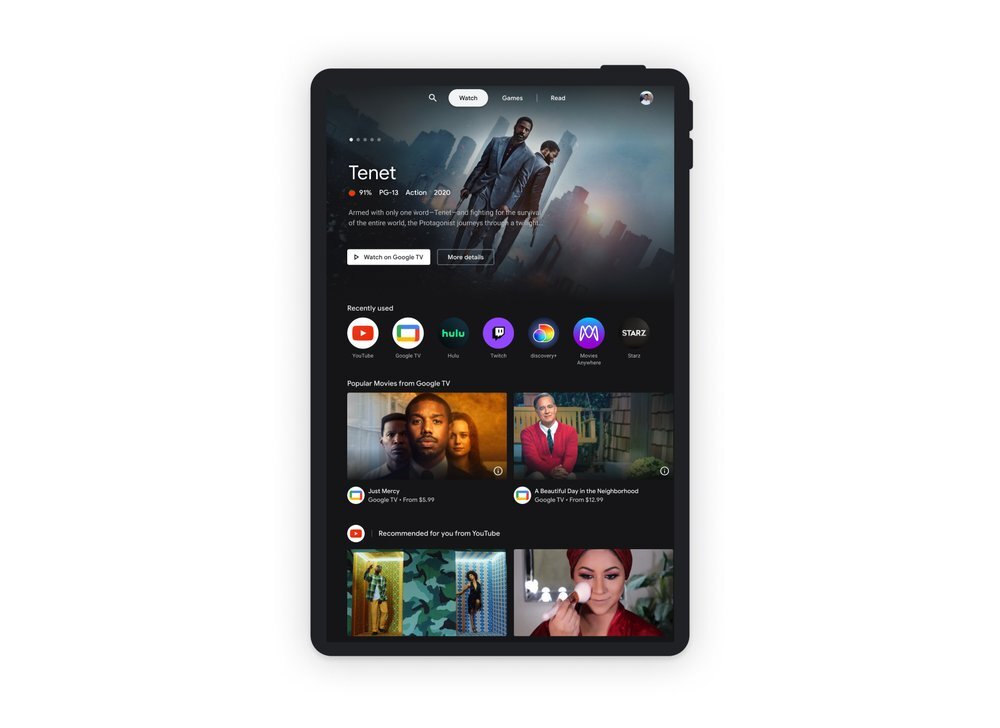Google itself has not been active with hardware in the tablet sector for a long time and the focus of Android software has been primarily on smartphones in recent years. With the “Entertainment Space” as the start page for new films, series, games and books, Android tablets will be breathed new life later in the year.
The entertainment space is to replace the Discover Feed on tablets and in future will occupy the first page on the far left of the home screen. This information does not emerge from Google's announcement, but Google gave further details to the US media. However, there can be no talk of a large-scale rollout in the entertainment space. Google plans to offer this on tablets from the retailer Walmart's “onn.” Brand in May. A global rollout on new and already available tablets from Lenovo, Sharp and other manufacturers is planned for later in the year. Samsung is not mentioned by Google.
Several profiles for families
On tablets, which are often used for multimedia, the entertainment space will in future serve as a personalized start page for films, series, YouTube videos, games and books. Google argues that this makes it easier for users to explore the new launches of several applications at a glance, instead of having to switch through the different apps. As soon as you have logged into the relevant apps, their content can be presented in the entertainment space. If a tablet is used in the entire family, several profiles can be created for it.
Watch, Games and Read Tab
< p class = "p text-width">The entertainment space is divided into several tabs that are assigned to the various content categories. In the “Watch Tab”, for example, you can find well-known streaming services, with Disney +, Netflix and Prime Video missing, as well as films, series and YouTube. One line is explicitly dedicated to content that has already started, which can therefore be continued quickly. From recommendations of individual services such as Google TV, Twitch, Hulu and others, the Watch Tab can in turn generate summarized recommendations so that you do not have to go into the individual apps again.
-
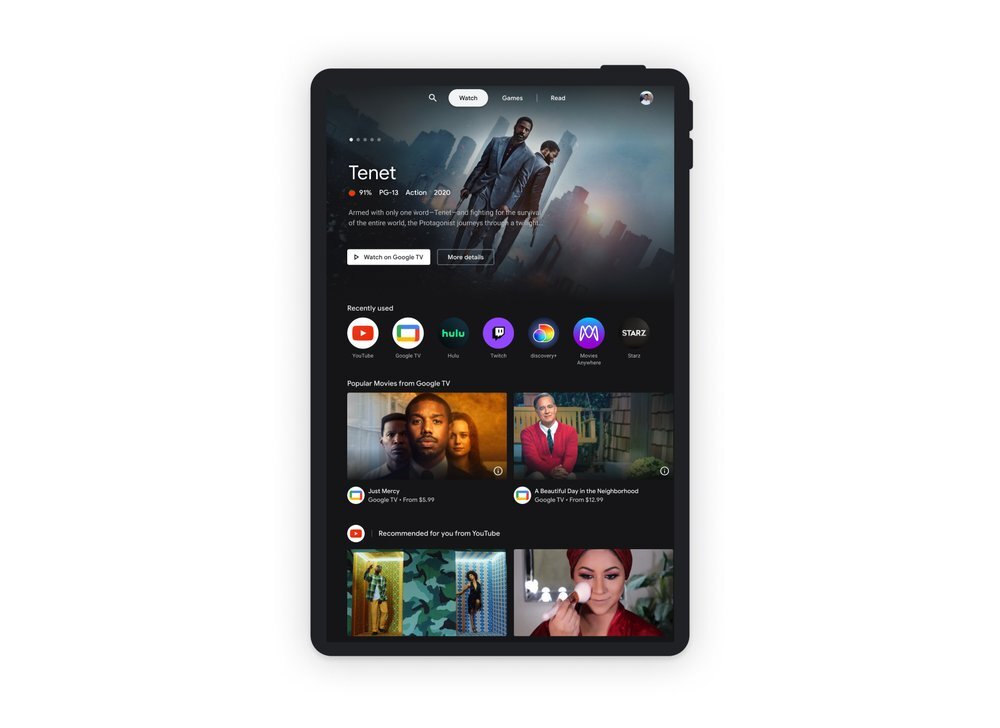 Watch Tab (Image: Google)
Watch Tab (Image: Google)
Image 1 of 3
< figure class = "thumbs thumbs - 3" role = "group">
 Watch Tab
Watch Tab 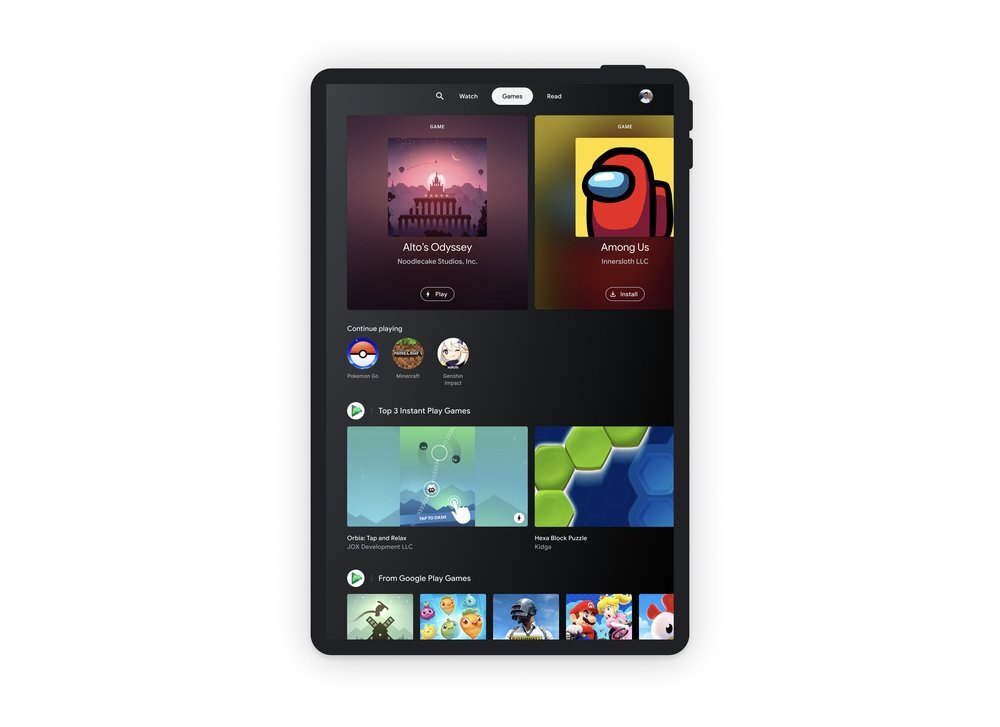 Play Tab
Play Tab The” Games Tab “follows the same structure, which also offers an instant play function as a special feature, so that individual games can be played without To be able to try the download directly. While content from a wide variety of apps is still displayed in the Watch Tab, the Games Tab is only used with Google Play Games. In the third tab, the “Read Tab”, the books come only from Google Play Books. There, Google also shows audiobooks, reduced-price e-books and current trends.