Whether you’re a new LinkedIn member, or an experienced user with a LinkedIn resume, you’re probably looking for new ways to upgrade your profile. One way to do it is by posting articles on LinkedIn.
Publishing your own content on LinkedIn can help you make better use of the platform in more than one way. Plus, you don’t need to pay for LinkedIn Premium to take advantage of this feature.

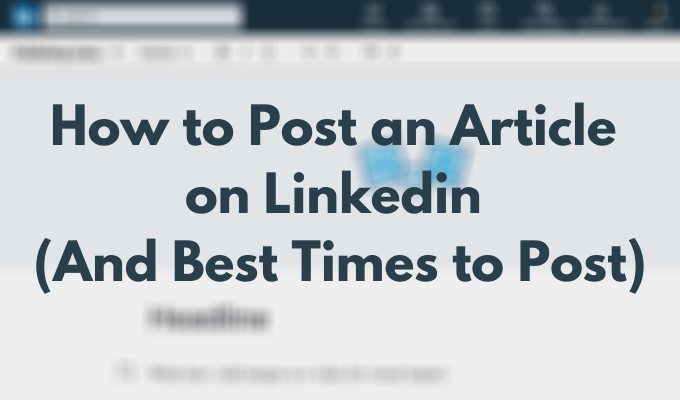
Learn why you should start posting articles on LInkedIn, what type of content to publish, and the best times to post.
Why Post an Article on LinkedIn
Simply registering your profile on LinkedIn is not enough for effective networking and job hunting on the site. LinkedIn is all about networking, collaboration, and growing the number of your connections. Posting unique articles on LinkedIn can help you advance on the platform.
Here’s how publishing your own articles can help you become a Pro LinkedIn user.
Spruce Up Your Resume

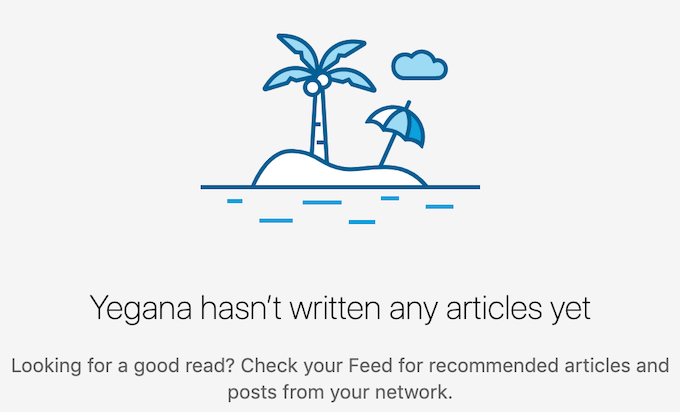
Your most recent written posts appear as a part of the Activity section of your LinkedIn profile under Articles. If you don’t post anything, you’re missing out on the opportunity to attract your audience’s attention.
Remind Your Connections About Yourself

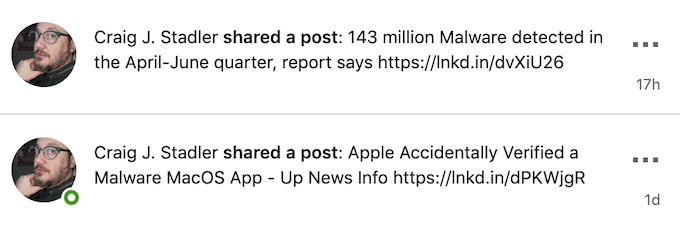
When you publish an article on LinkedIn, your connections will get a notification about it and you’ll appear in their feed. It’s a good opportunity to remind your audience about yourself in a non-intrusive way.
Grow Your Network Through Shared Posts

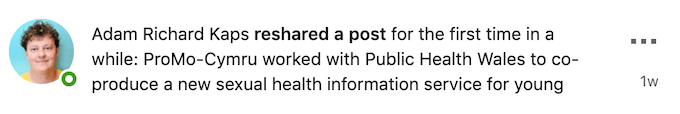
If you manage to craft an interesting article with unique content, there’s a good chance someone from your connections will want to share it on their LinkedIn feed. That could help you grow your network and open you up to new professional opportunities.
Get Featured By LinkedIn

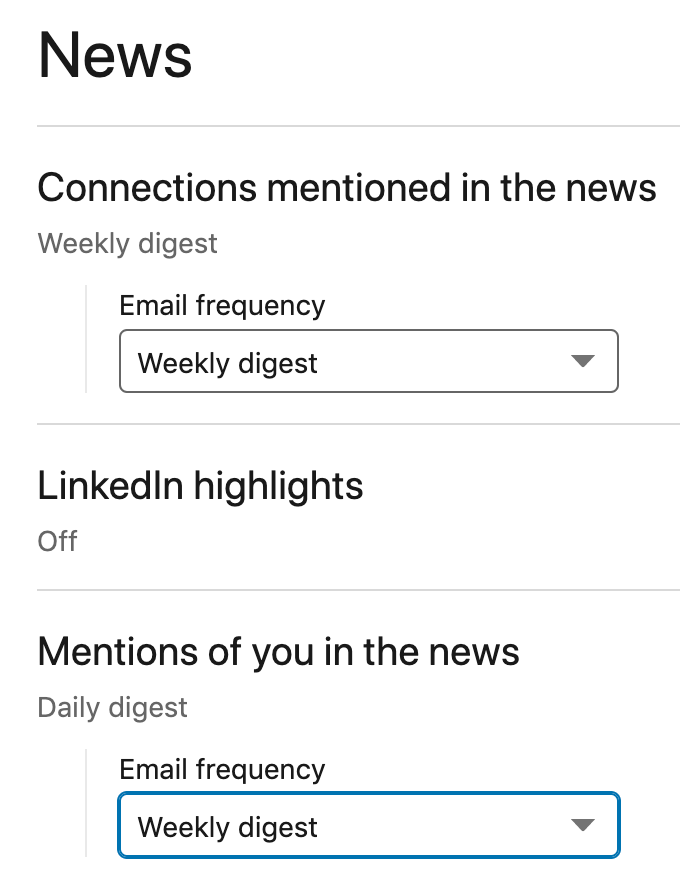
LinkedIn sends Daily and Weekly digest emails to all their users. If you manage to create engaging and compelling content, there’s a possibility of being featured in that LinkedIn’s newsletter that your connections will receive. That way you don’t just get more exposure but also more trust from your audience that you’re an expert on your topic.
What Should You Post on LinkedIn?
One of the most obvious article topics for LinkedIn is sharing your professional expertise. After all, your LinkedIn page is all about showcasing your skills and experience. By way of sharing your professional knowledge in a form of LinkedIn articles, you’re giving your audience insight into just how much experience you have on the topic. That in turn will help you build your reputation as an expert.

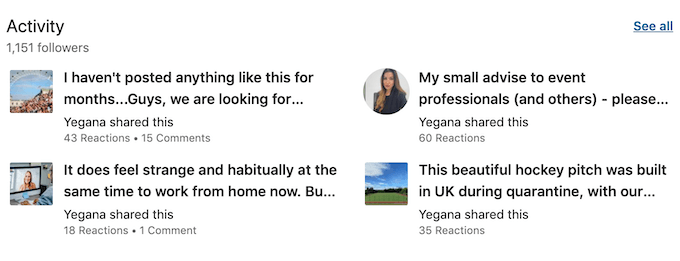
However, that’s not all you can post on LinkedIn. In fact, you shouldn’t focus on just the content related to your professional field if you want to attract different types of people. It’s likely that most of your connections share the same hobbies and interests with you. Posting about things that you enjoy is bound to attract their attention.
Some other topics that make for a good LinkedIn publishing material are trends, tips & tricks type of articles, and interesting lifehacks. Articles like that tend to perform well and have a high engagement rate on social media.
How to Post an Article on LinkedIn
When you gather some ideas for a new post to share with your network, follow the steps below to publish an article on LinkedIn.

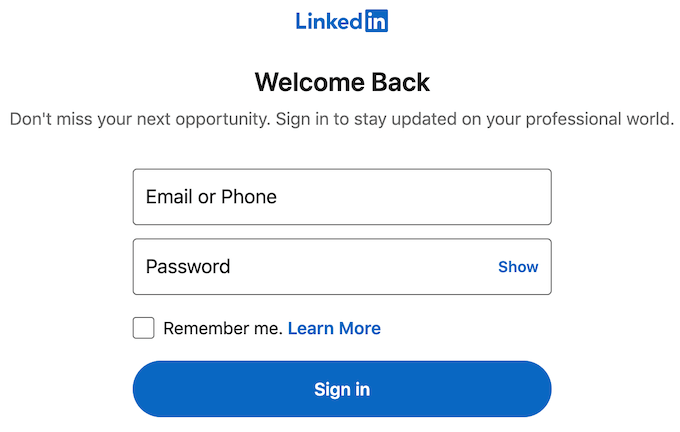
- Open LinkedIn and sign into your account.

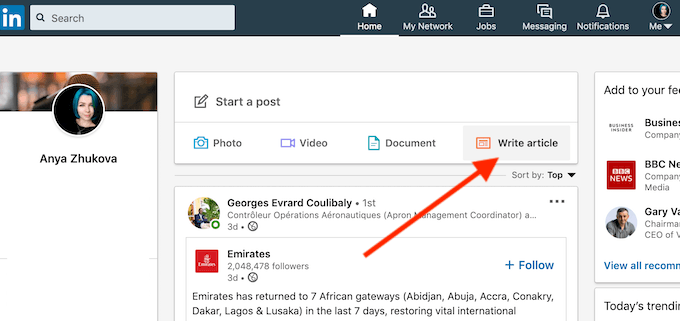
- In your LinkedIn feed, find the Start a post box and select Write article. This will take you to the LinkedIn publishing tool.

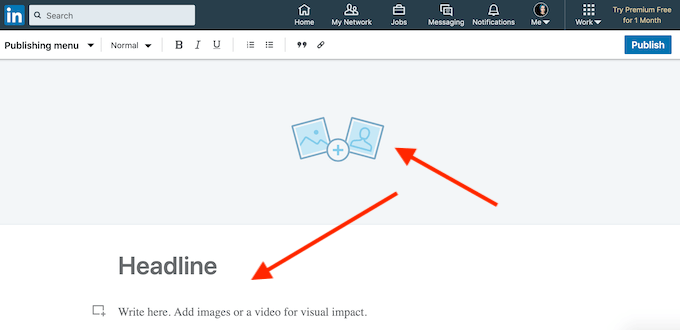
- Write or paste your article into the window, come up with a catchy headline, and add a featured image.

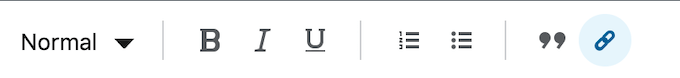
- The LinkedIn publishing tool allows you to change the text format, add numbered and bullet lists, as well as insert hyperlinks into your article.

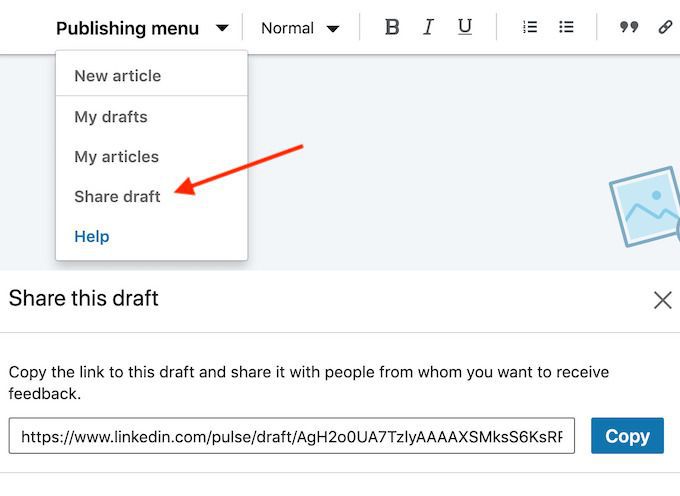
- You can use Publishing menu to save your articles as drafts to edit later, and share your drafts with other users.

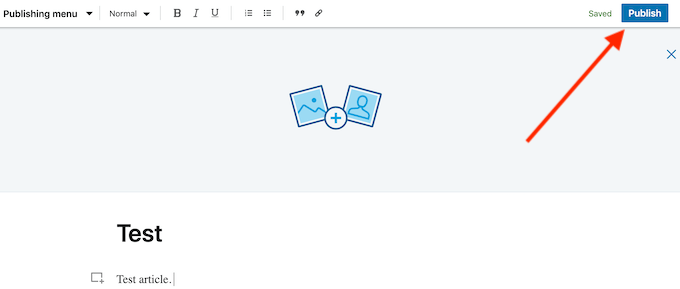
- When you’re happy with your article, select Publish in the upper-right corner of the screen.

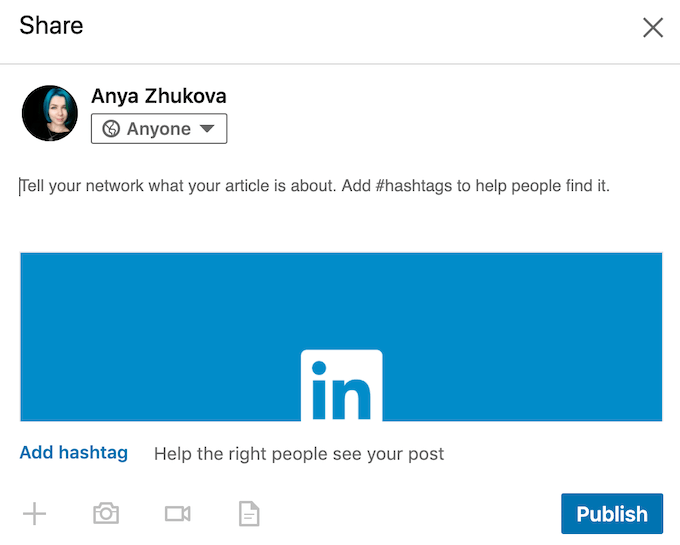
- In the Share box, you can edit who can see your future post, choose whether to allow comments on your post, and add hashtags to help people find your article.
Once you confirm publishing your article, it’ll be added to the Activity section of your profile. You can always go back to your article if you want to edit or delete it, as well as share it to other social media channels after it’s published on LinkedIn.
The Best Time to Post on LinkedIn
Of course, you can post on LinkedIn whenever you want. However, if you’re aiming for a higher engagement rate, you should carefully time your posts to increase the chances of catching your audience’s attention.
While there’s a general opinion on the best time to post on LinkedIn, you should think about your audience first. Taking into account the nature of the platform, most LinkedIn users are working professionals who, depending on their work field, will either use LinkedIn during their working hours, or at lunch time.


Keeping that in mind, imagine an average member of your audience on LinkedIn. Think about when they’re most likely to check their feed, and figure out your ideal time slot for posting based on that.
If you’re still in doubt, use the common LinkedIn posting strategy. It’s recommended to publish your content on LinkedIn between 8am and 2pm on Tuesday through Thursday.
The Worst Time to Post on LinkedIn
When it comes to the worst time to post articles on LinkedIn, the same strategy applies. Think about your audience and imagine when they’re most out of reach and don’t use their phones or computers.
Try to avoid posting on weekends or outside typical business hours – 9am to 5pm.
Time to Upgrade Your LinkedIn Resume
Publishing content on LinkedIn is a great way to impress both your existing and future professional contacts and earn their trust online. Start posting your articles on LinkedIn and use them to create a smarter resume that could land you a job in the future.
Have you ever posted an article on LinkedIn? What was it about? Share your LinkedIn knowledge with us in the comments below.
