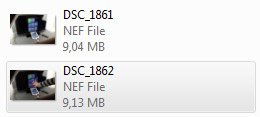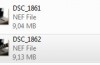Microsoft has released a new version of its Camera Codec Pack for Windows 7 released which allows raw files to show in Explorer and Photo Gallery. The plug-in is available in a x86 and x64 version.
To raw files to view in Explorer, only the new Microsoft Camera Codec Pack to be installed, but for the use in combination with the Photo Gallery application will need also the QFE2 update for Microsoft Live Essentials 2011 will be retrieved.
In addition to the tones of the raw files in explorer and Photo Gallery, the update also that the digital negatives can be chosen when importing photos using the Import Photos and Videos wizard. Also offers the Microsoft Camera Codec Pack support for other file formats like tif and png.
The files can Photo Gallery can also be edited. Here is a copy of the raw file in jpeg or jpeg-xr format is written. So you have still a raw converter is needed in order to perform operations on the original image data. You can also not directly a png file to edit, but it must also first be converted to the jpeg or jpeg-xr format.
Owners of newer dslr’s are currently still outside the boat. So are raw files from the Nikon D7000 and D5100, the Canon EOS 60D and EOS 600D, and the newer Sony and Pentax slr cameras are still not supported in the Camera Codec Pack. Also raw images from a large number of m4/3 cameras from Panasonic and Olympus not supported.
Given the list of supported models running Microsoft more than a year behind with the support of cameras. It is not known when Microsoft the more recent cameras support. There is also no support for Adobe’s dng format. Under more Pentax-dslr cameras have the ability to take photos in raw format.