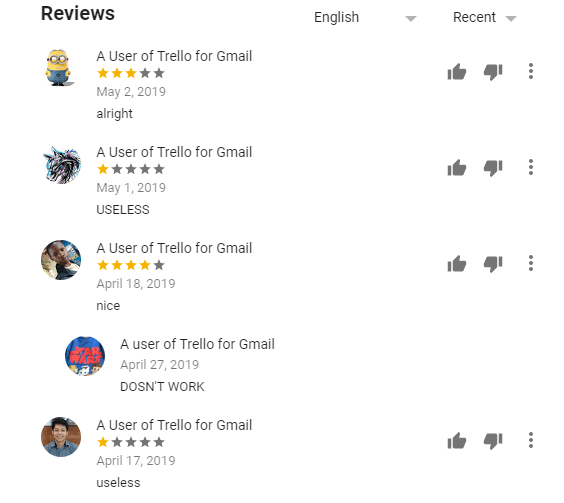If you’ve used Google products for some time now, you’ll know
the procedure. They start something with great fanfare, get you heavily
invested in it, then they pull the plug and shut it down.
But some Google products are defying the odds in that they
are actually thriving year on year.
Google is pumping so much time and investment into them that you can see they
are serious about making those products the best they can be.

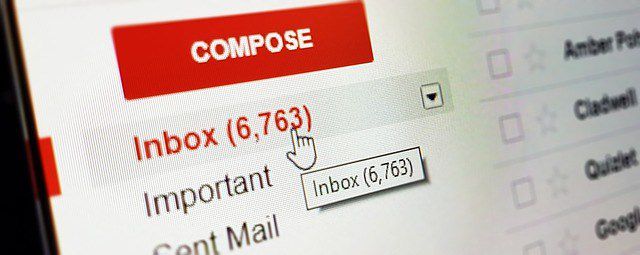
One of them is Gmail which is now 15 years old, a lifetime by
Google product standards. It was pretty amazing when it started but now with
add-ons being slowly introduced, Gmail is starting to get much better.
Where Are The
Add-Ons?
At the bottom of the right-hand sidebar of Gmail (once you have logged in) is a white plus sign (+). Clicking on that brings up the Google Suite Marketplace with the Gmail add-ons front and center. Alternatively, outside of Gmail, you can click here.

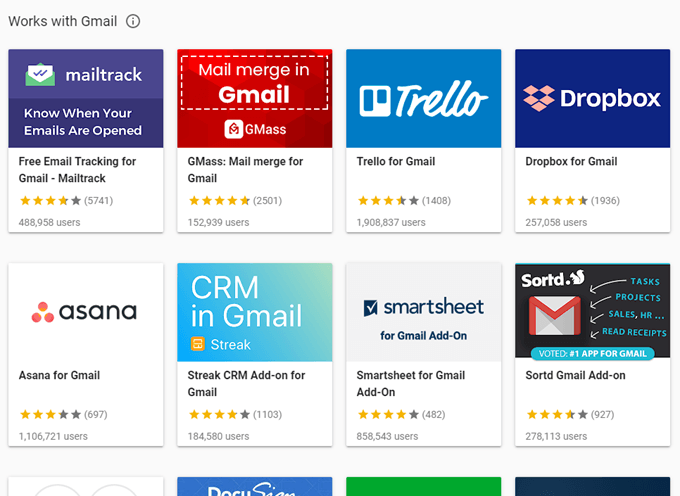
There are only a small selection so far, as the Gmail add-ons
are a relatively new feature. But despite the limited selection, here are the
ones all Gmail users SHOULD be installing.
Dropbox
Dropbox is a cloud storage platform for files, images, videos, music, and anything else you can fit into your storage quota. First, you will need a free Dropbox cloud account, which you can get by clicking here. Then install this add-on and connect it to your Dropbox account by entering your credentials.

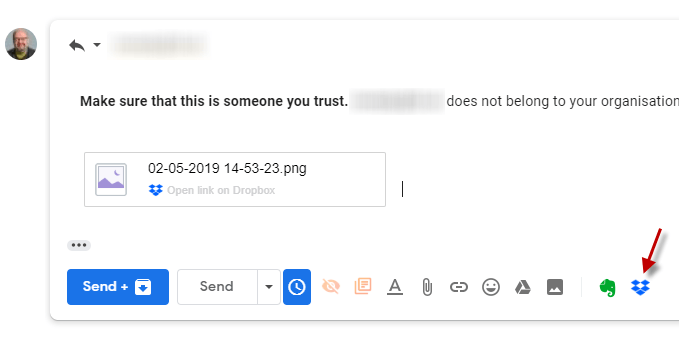
Now you will have a Dropbox icon inside your new email window
and you can connect to attachments inside your Dropbox account. When people
click on the attachment link in the email, it will download to their computer.
This is an ingenious way to get around the irritating 25MB
attachment size limit that all email services impose on their users.
Streak
This is a MUST-HAVE
if you like to track who is opening your emails, if you want to send emails at
a specific time, or if you want to “snooze” emails to have them come back to
the inbox later (although Gmail has now introduced their own snooze feature).

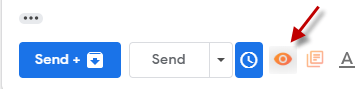
Streak is actually a Customer
Relationship Management (CRM) platform for salespeople but the snooze
function, the email open tracker, and sending emails later can be used by
anybody. It’s a delight to use.
Zoom
With Skype steadily going down the toilet, due to mismanagement by Microsoft, people are looking for alternatives. One which is gaining many plaudits is Zoom.

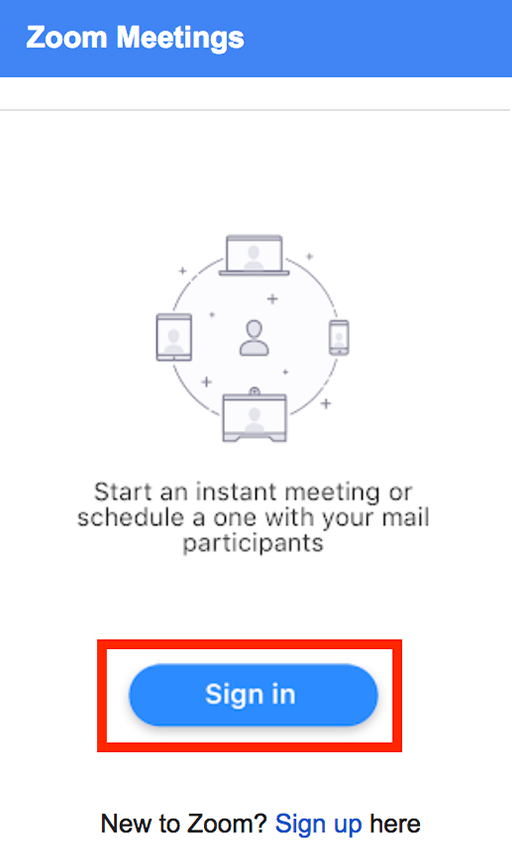
Using the Gmail plugin, you can start video meetings, schedule
meetings, and see a list of all your upcoming meetings. Zoom is set to overtake
Skype in the video conferencing wars.
DocuSign
Paper contracts are fast becoming a thing of the past, but
with the rise of remote working, contracts are needed now more than ever.
Electronic signing of documents is now the hot trend and DocuSign is the
industry leader.

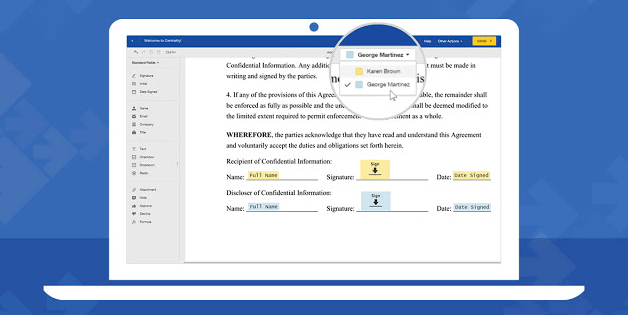
Using the Gmail add-on, you can quickly and easily open PDF
contracts, add your electronic signature, and send the document back.
The Big Disappointment – Trello
Trello is an online project management tool with a free option that will suit most people. With this add-on attached, you can add new Trello project cards from emails you receive – without ever leaving your Gmail inbox. You can add text from the body of the email to the Trello card as well.

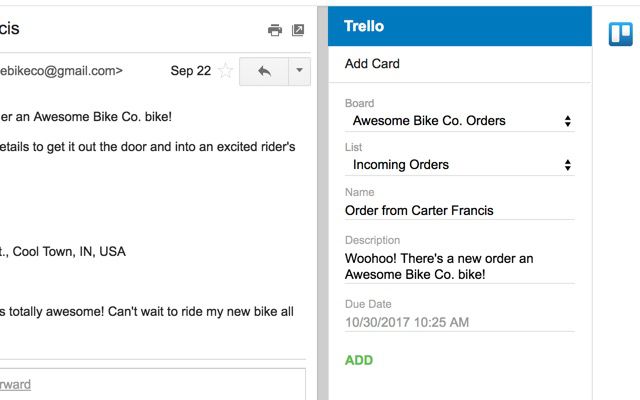
Which is all well and good – in theory. Because I could not
get this add-on to work! Over a period of literally hours, it refused to log me
into my account. Judging by the comments on this one, it looks as if you should
steer clear of this one too.