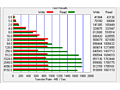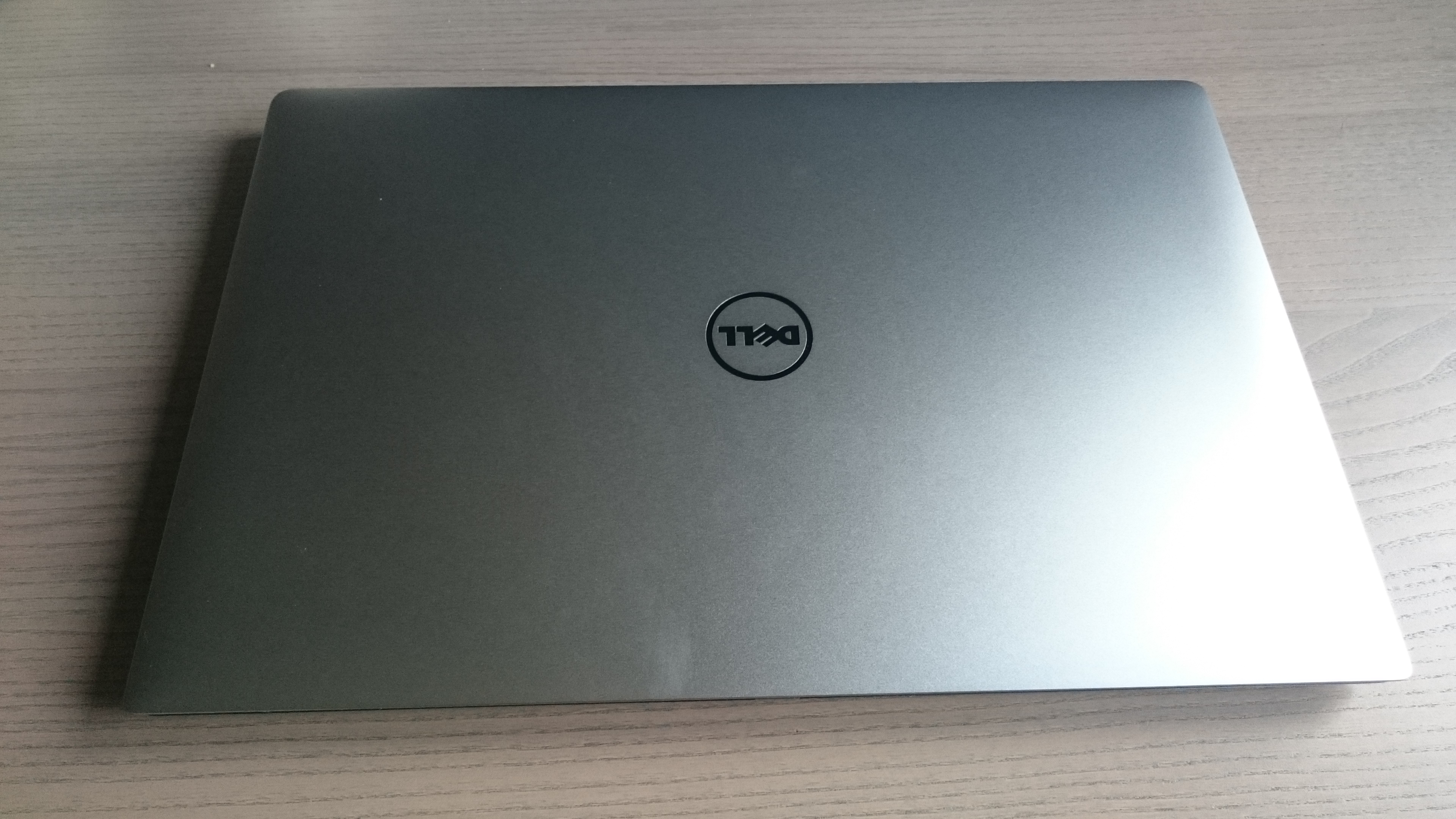Good, quick 15″ laptop with a beautiful screen. The laptop is solidly built, feels good and is pretty fast. This is the 1 TB SSD variant here with the 4K touch-screen.
Pros
- Extremely fast
- Screen is in all ways fantastic
- Robust built
- Feels good on the wrists
- Spamware, there is virtually not
Cons
- Price
- Touchpad (mouse) could have been better
- Subtle screen flicker at 0% brightness
- Battery life is very overrated
Final conclusion
Score: 4Per criterion
Mobility and battery life
Score: 3
Ordered on 9-12-2015; now on 13-1-2016. The delivery times, like those of DELL are accustomed to. Immediately extracted, Windows further up, and then play.
Packaging
Packaging is just fine. There is very little plastic other than necessary. Nothing to say. Installation at initial start-up is neat; the only addition is a DELL wizard, only 3 steps which you should activate and choose which ‘deals’ you want to have.
Construction
The XPS 15 is definitely nicely built. It feels solid and looks robust. A nice detail is that they have the support codes are hidden behind a magnetic cover on the bottom. The Intel sticker, you can continue to easily afpulken so you get a beautiful machine left.
Top:
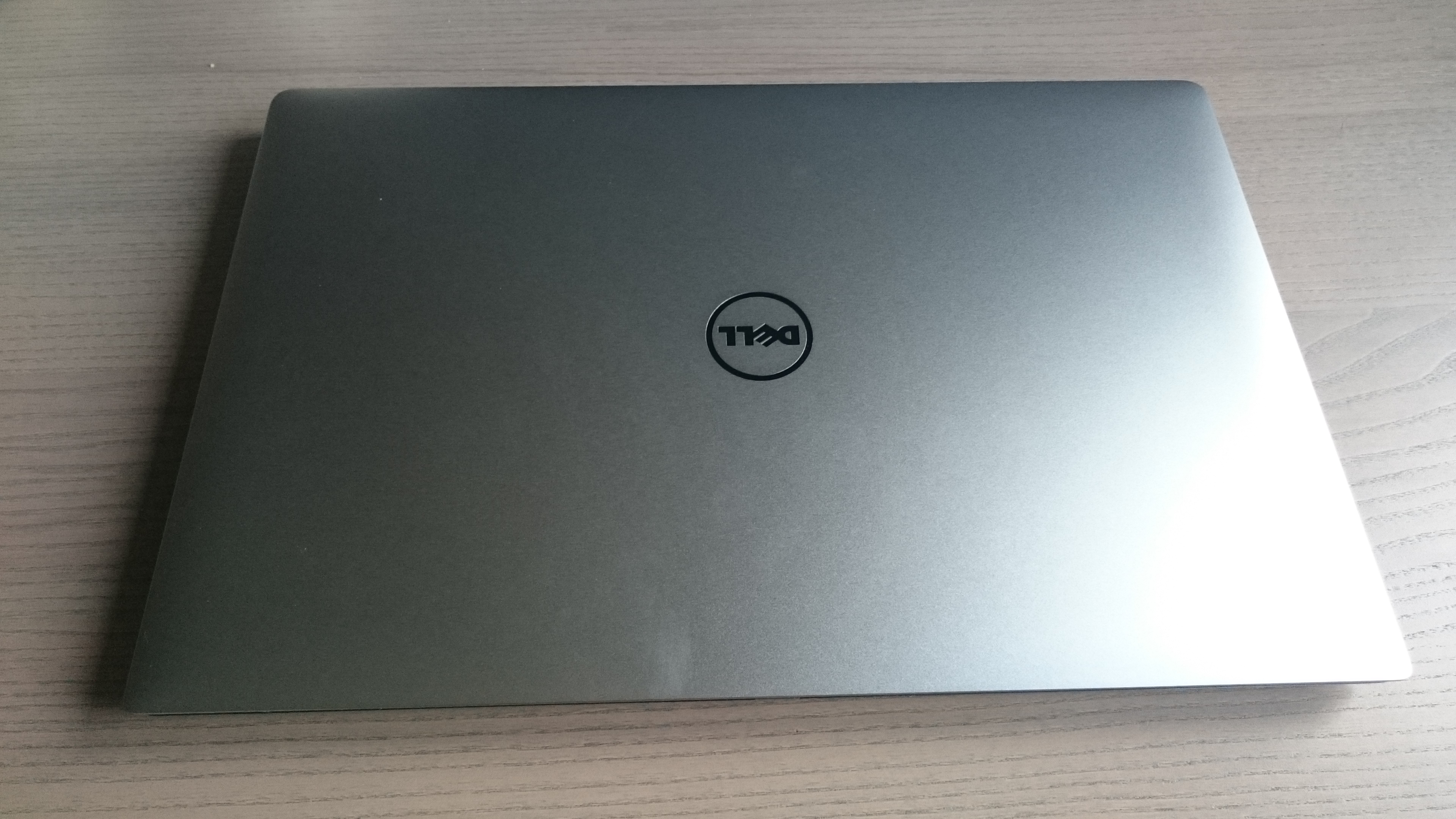
Bottom:
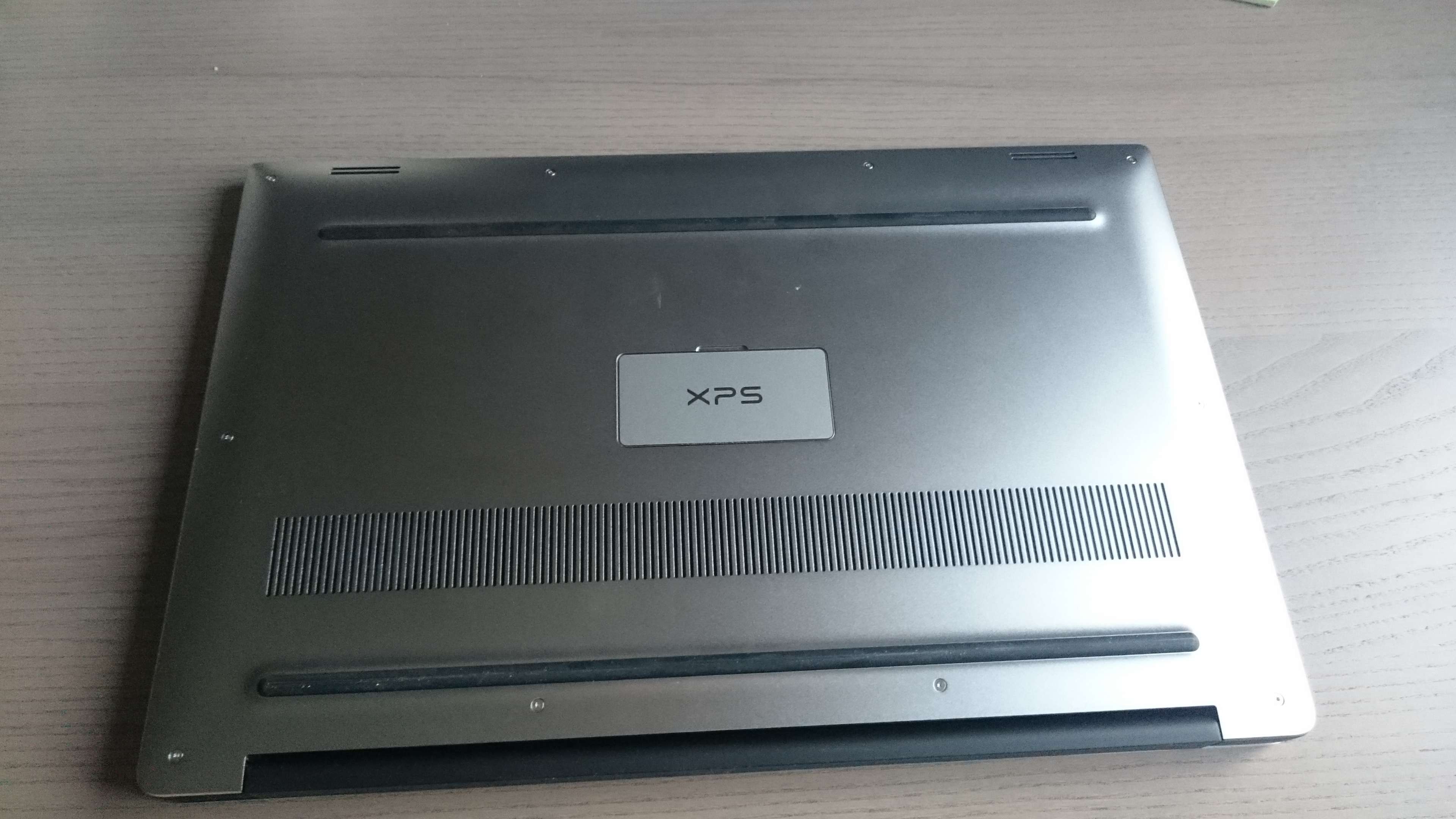
Hard disk
The first thing I always do on a bare laptop is ATTO disk benchmark run.  In this case, because I really was curious about the performance of the new Samsung PM951 nvme hard drive (e.g. Samsung 950 EVO, OEM version). This was definitely not against:
In this case, because I really was curious about the performance of the new Samsung PM951 nvme hard drive (e.g. Samsung 950 EVO, OEM version). This was definitely not against:
– Speed on 0.5 K chunks: 200 MB/s write 200 MB/s read
– Speed 1024K chunks: 900 MB/s write, 1800 MB/s read
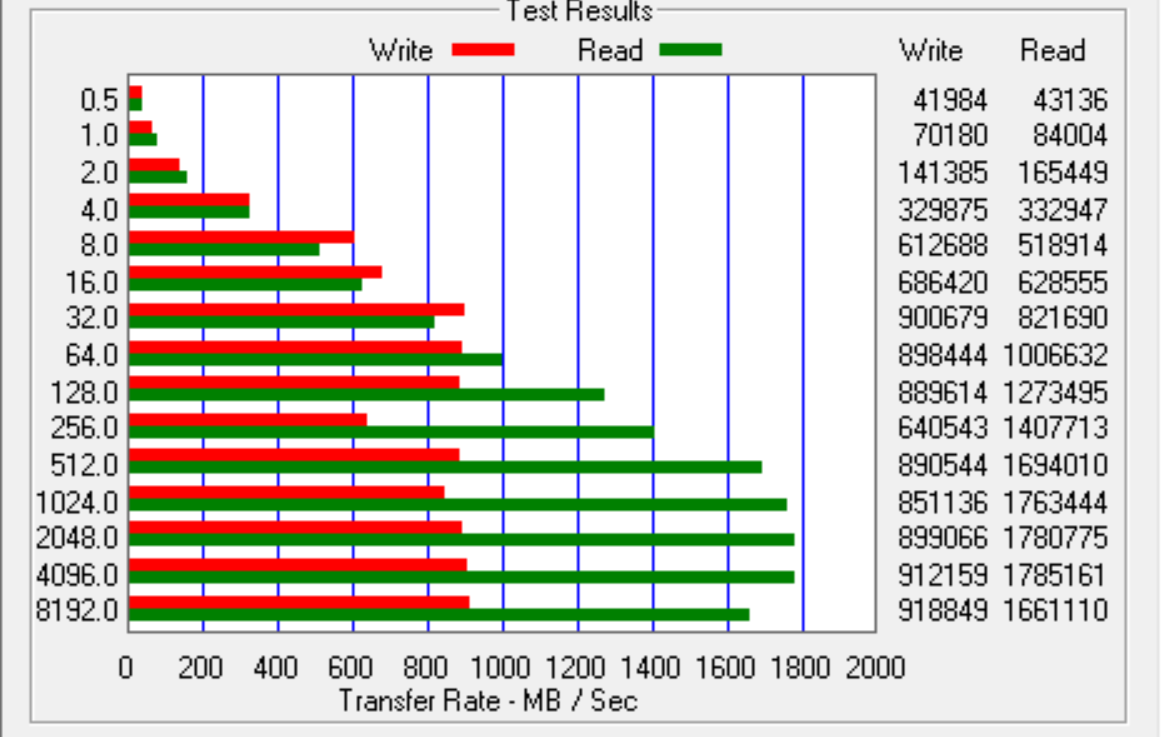
The laptop starts in about 10 seconds, of which more than half of it in the BIOS. The 16 GB of memory, quad-core Intel i7 and the best good NVidia 960M graphics card make the.
Spamware
Almost all new laptops do I install again to the spamware off to throw. This is the exception. The laptop is as good as bare, except for the things that we had agreed. Nice.
Keyboard
The keyboard had me fine most of the time; to do this, I was a full-width keyboard used on my Sony SE, which is excellent. Unfortunately, DELL has chosen to have their 13″ keyboard on their 15″ laptop to stop. That is especially unfortunate because now the ‘home’, ‘end’, ‘pgdn’ and ‘pgup’ under the arrow keys are clogged, while this I actually was not necessary.
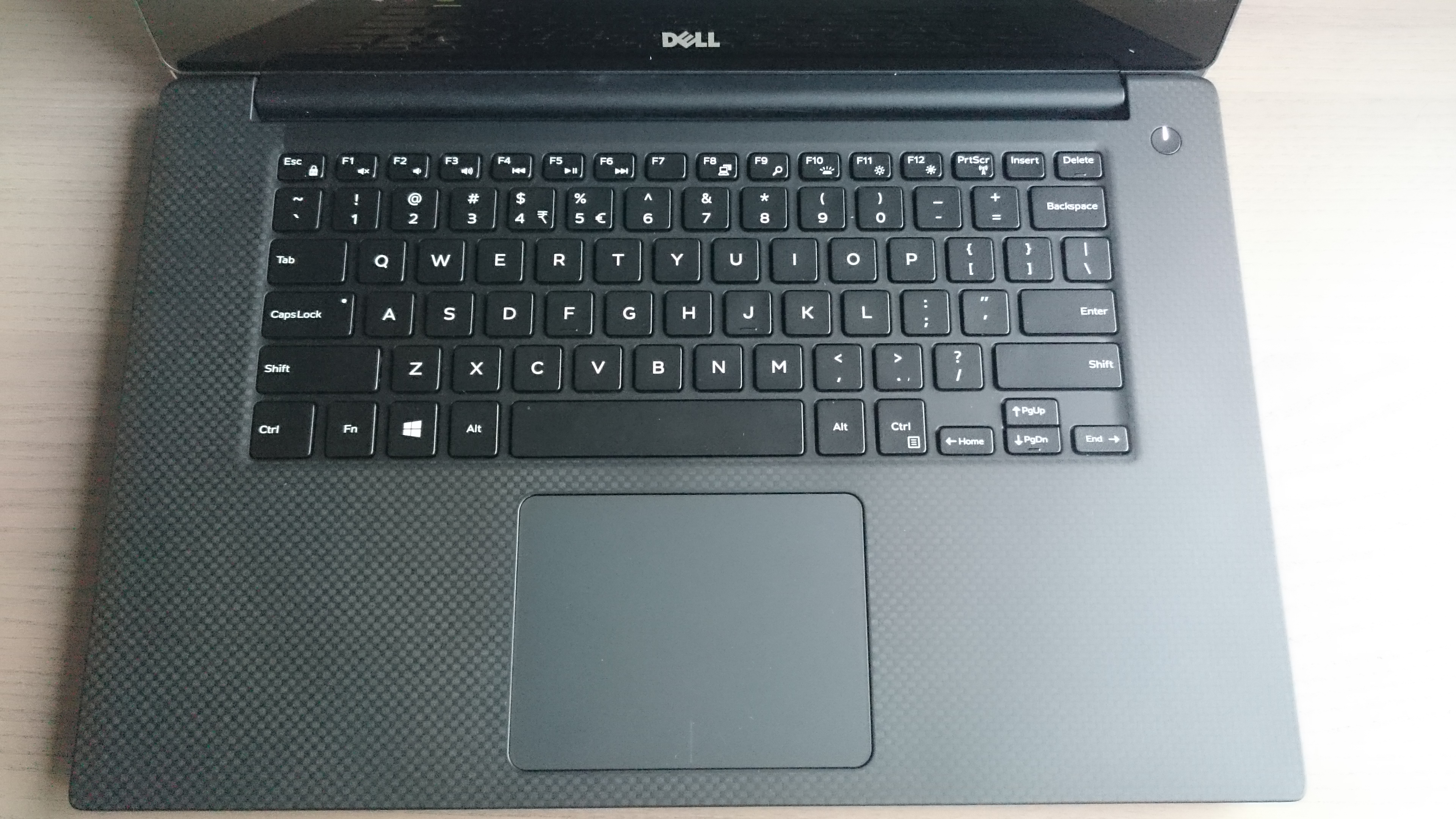
Ctrl-Esc is a trick that you need to know. By default, the function keys below the ‘ctrl’ key instead of the ‘fn’ key. With Ctrl-esc, you put it back to where it belongs.  There are all useful things, such as volume, screen brightness, and the choice of display.
There are all useful things, such as volume, screen brightness, and the choice of display.
Backlight on the keyboard is present (you can possibly. off) and the keys themselves are fine. What is noteworthy is that the wrists are on a carbon plate, which is a bit rubbery to the touch. So it feels a bit warmer and finer than I of other laptops’m used to.
Mouse
The mouse is “getting used to”. I have the touch-screen is chosen, which I notice a lot of use. I wonder whether I have much use due to the fine from the touch screen or because I the mouse is not love… I think the second.
Windows often seems a “click” to tackle (while you do hear). Just with your finger click on the touchpad does work…
Battery life
Rating of 17 hours?
Yeah right.
6-7 hours is more realistic if you are going browsing, 2.5 hours if you have heavy applications running.
On the side of the laptop there is a tiny button with 5 tiny leds. It allows you to see how much battery left in your laptop.
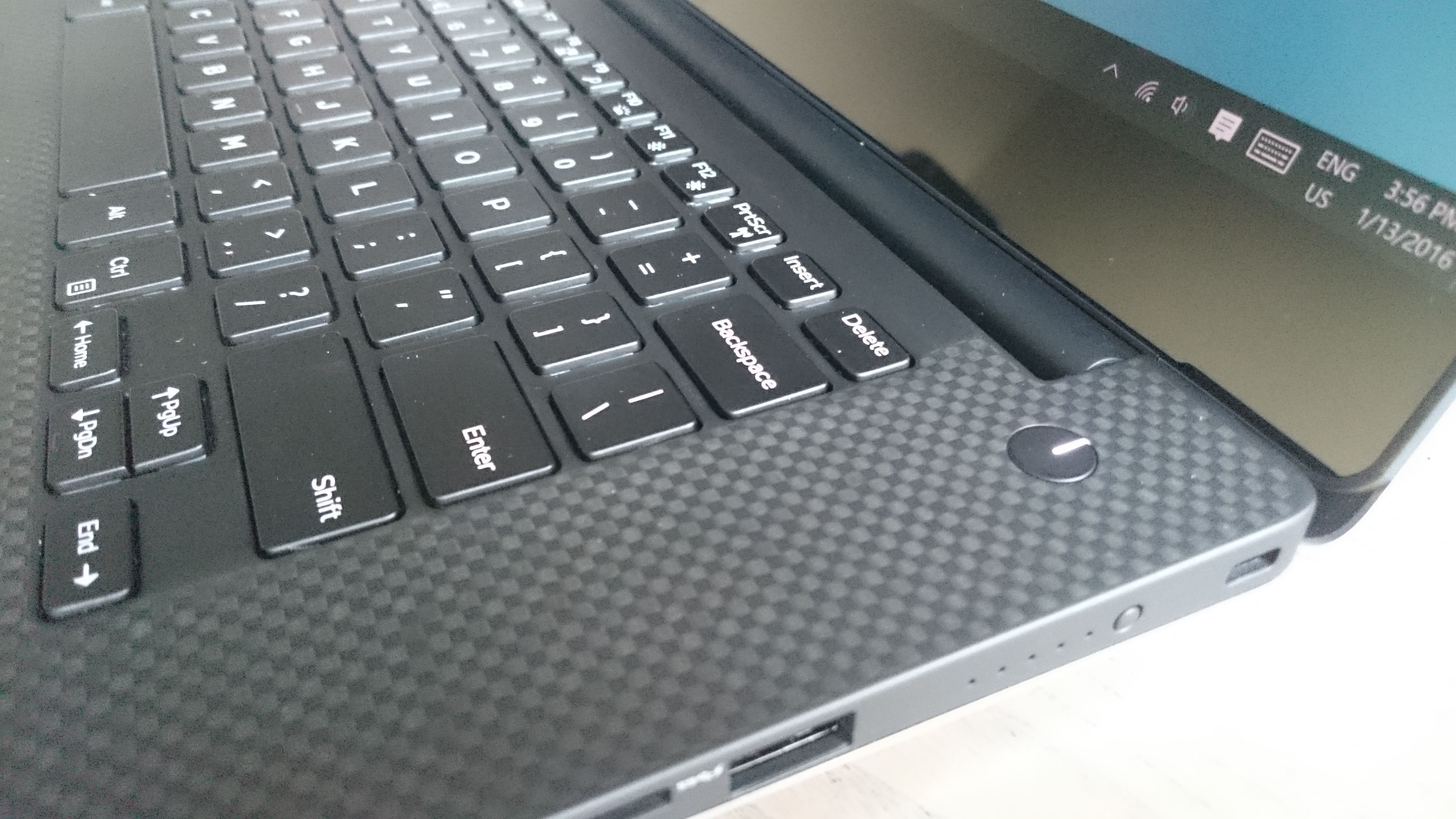
Display
In 1 word: awesome. Call it “infinityedge”… that thin edges make the laptop very nice. In addition, this laptop also a bit smaller than most 15″ laptops, allowing you to your nice 15″ laptop, also a beautiful 15” laptop in the Apple store can buy 
The screen itself is sharp and crisp, and once you’re in the beelscherminstelling the gamuts restore – correct the colors with the reality.
The touch screen itself works well and is very accurate. Also rechtermuisklikken work this just fine.
The brightness of the screen is just fantastic. Even on the lowest brightness setting, everything is very legible. Since it’s winter I’m not in the full sun tried, but I suspect that this is just going to work.
The only downside of the screen is that if you ‘m on 0% brightness, he very subtly starts to blink.
Adapter
The adapter is a neat adapter. In comparison with other adapters that I have here, he is quite small, but, of course, is even smaller, is always better. The power cable was a little longer of me guess (just a universal thing), but opposite to that of the power cord to the laptop very long. There is also a little clip on the cable, the cable can dock without ‘m to damage as a result of folding (as it is delivered).
VGA/HDMI/Ethernet/USB box
As an optional feature, I have the VGA/HDMI/Ethernet/USB option was chosen. For that you get a small, neat box that you see on the left can connect to your laptop. The cable sits in the bottom processed, so you don’t have to mess around with it.

As you can see in the photo is the thing nice and small, so you no further have to have in your bag.
Other things
To the right is space left for an SD card reader and a lock. To the left is room left for a pair of headphones, HDMI, USB 3 and a USB type C. The power button to slot neatly incorporated into the design.
We hadn. heat seems to be the design to work. If you like ordinary things such as what windows updates, browsing, installing, etc – then the fan just. I have the thing for a few hours on my lap, until now without any problems; the laptop stays nice and cool.
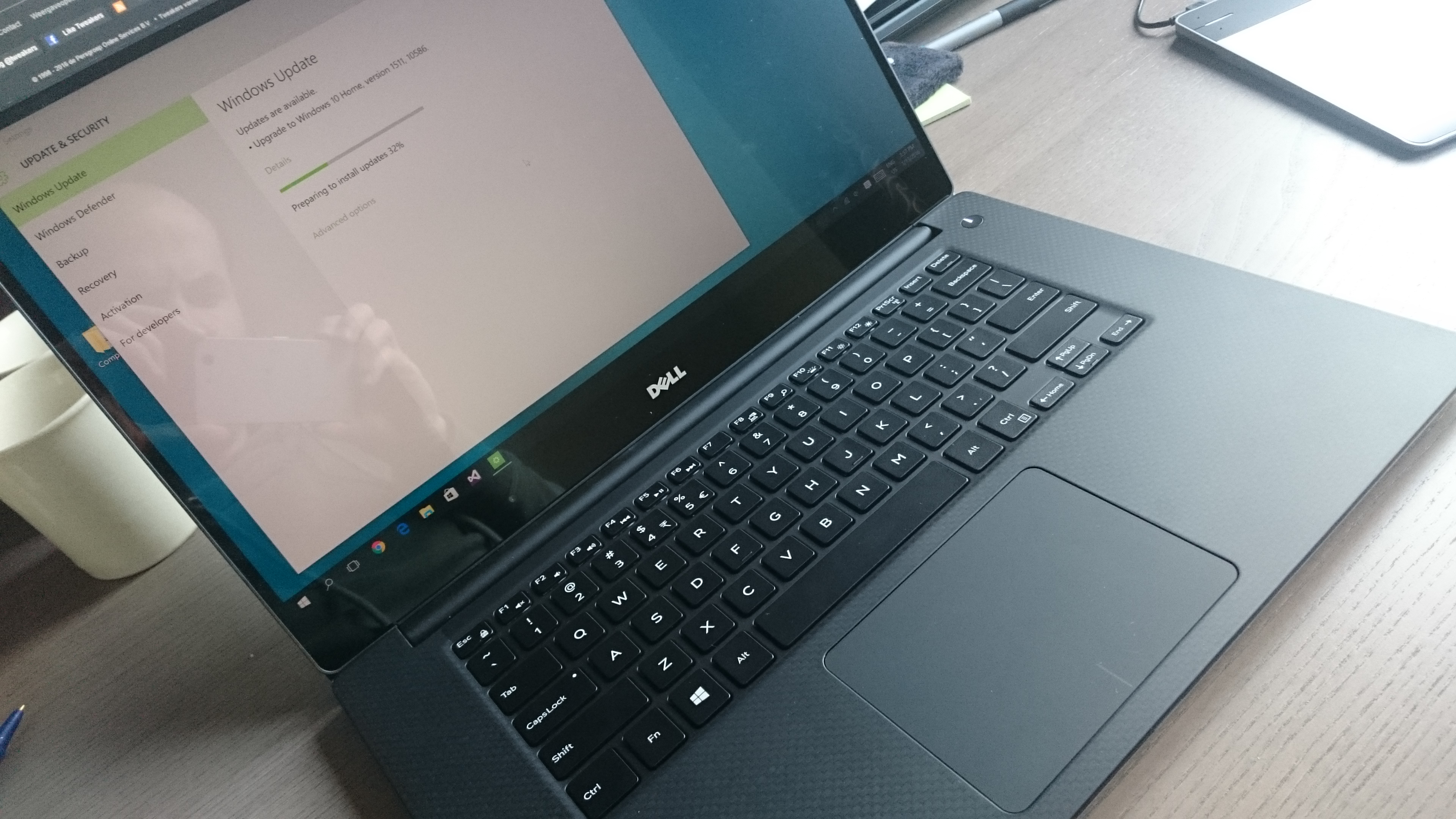
Read more
More detailed review and more photos are available at: http://laptopmedia.com/re…very-designers-wet-dream/ .
View all images: