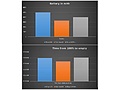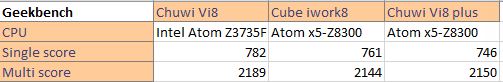Ik heb mijn review over de nieuwe Chuwi Vi8 Plus tablet. Deze tablet heeft een hoge bouw kwaliteit maar uiterlijk kan misleiden. Mijn review doe ik voor mijn gemak in het engels. Ik heb staat nu onder een verkeerd product. Misschien kan een mod het goede toevoegen?
Pluspunten
- Bouw kwaliteit
- Batterij
- Windows 10
- Installatie en taal.
- Prijs
- USB – C
Minpunten
- Flash opslag
- Bluetooth
- USB – C
- WiFi bereik
- Scherm kleur
Eindoordeel
Score: 3Per criterium
Mobiliteit en accuduur
Score: 5
Chuwi Vi8 Plus Review.Youtube videoIntroduction.This tablet. the second windows 10 tablet that I am reviewing on this site. Is the follow-up of the older Chuwi Vi8 dual boot tablet with windows 8.1 and android. The reason this one is worth reviewing is that its has the latest on-board specifications.Price and specifications.For the moment of writing this review the price is $91 at gearbest. The specifications are as follows
CPU: Intel Atom x5-Z8300
RAM: 2GB
ROM/STORAGE: 32GB
SCREEN: 8.0 inch 1280 x 800 IPS
OS: Windows 10
BATTERY: 4000mAh
Dual cameras
Bluetooth 4.0
HDMI + Headphone +USB C + TFDesign and build quality.Well. there is no doubt about the design and build quality of this tablet. It looks and feels very high end to me. And it looks a lot more expensive as it actually is. Here are some pictures for the eyes.


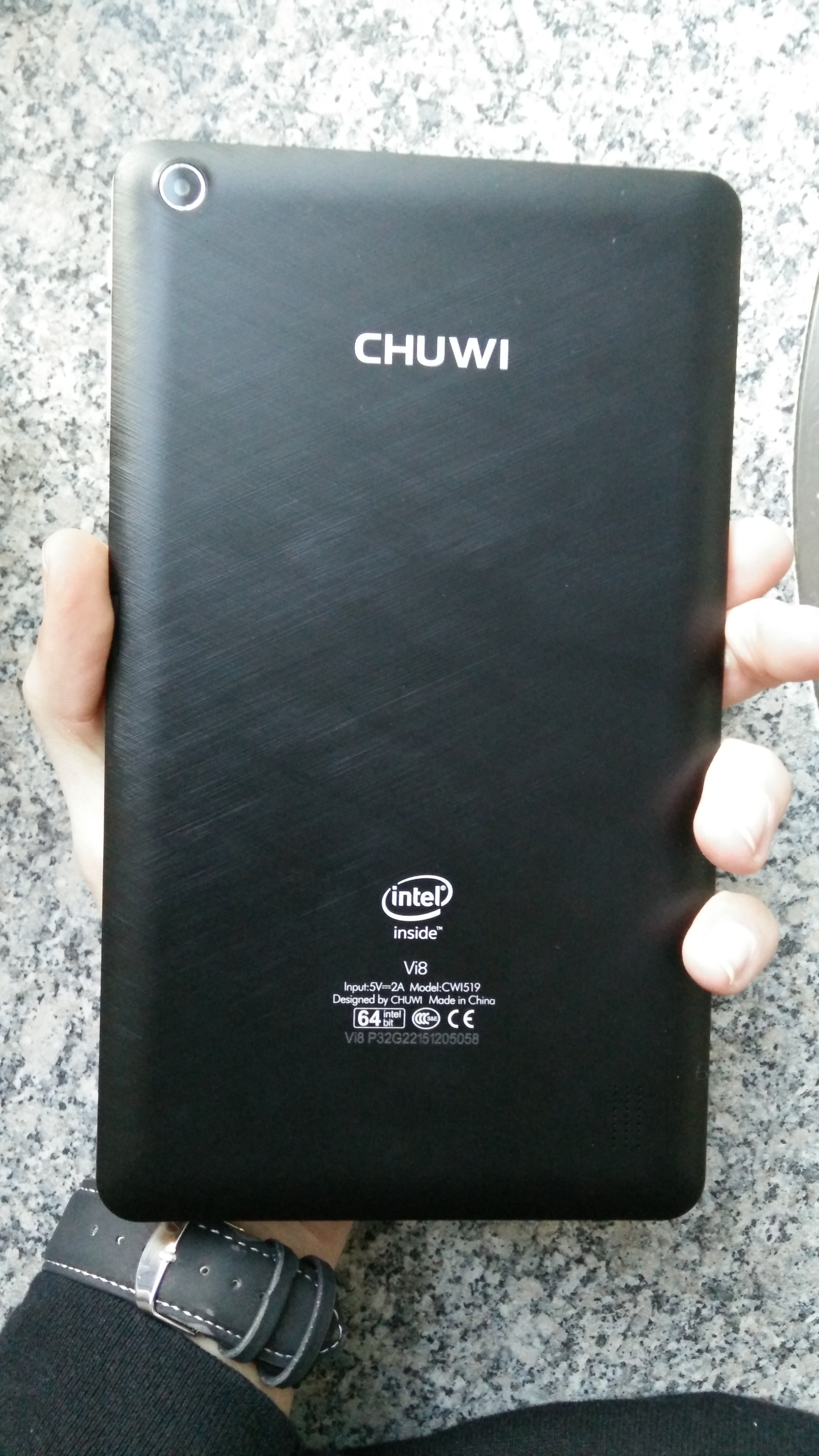
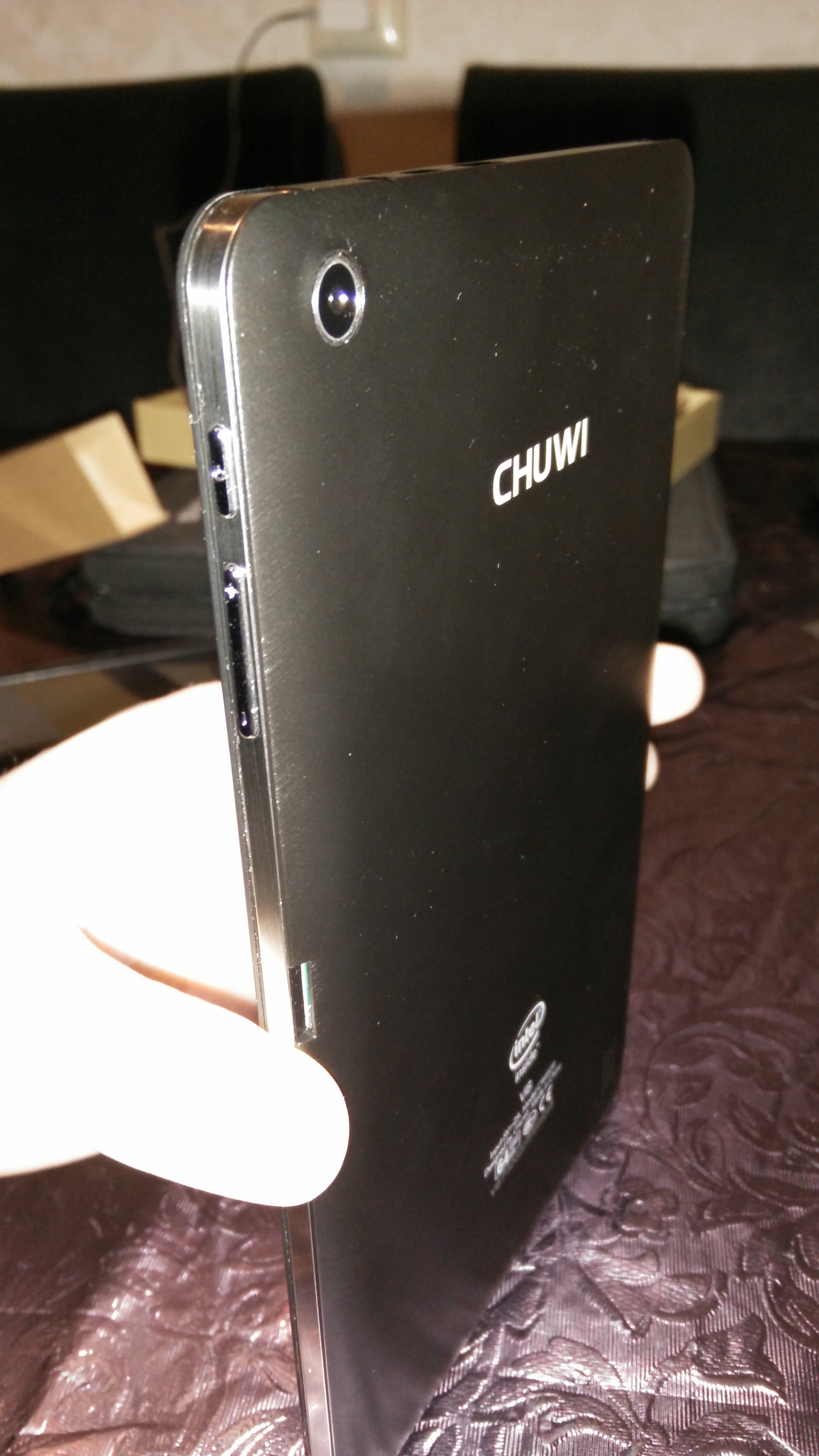
The size of the tablet is actually between the old Chuwi and Cube iwork8.Inputs and outputs.Where my old Chuwi had some mini HDMI problems. This one worked instantly. But the most interesting thing about this device is the USB-C connector.

I am still not sure if this is an advantage or an disadvantage, One of the advantages is that its an upcoming standard of connecting devices. And a lot of cables will be USB C very soon. Its reversible so you can never put it in the wrong way like an micro USB or normal USB adapter.
The disadvantage is that it doesn’t come with an OTG cable meaning you can’t use your old OTG cables to connect your mouse or keyboard either. You need to buy an new one.
As for the camera and speakers they seem to be exactly the same as the older chuwi and iwork8. Nothing to talk home about. Check this review for more informationScreen.The screen of this device is like much other 8 inch windows tablets. an 1280 x 800 IPS screen. however. this screen is definitely less then its competitor iwork8. It has an clear yellow tint if you hold it next to the cube iwork8.
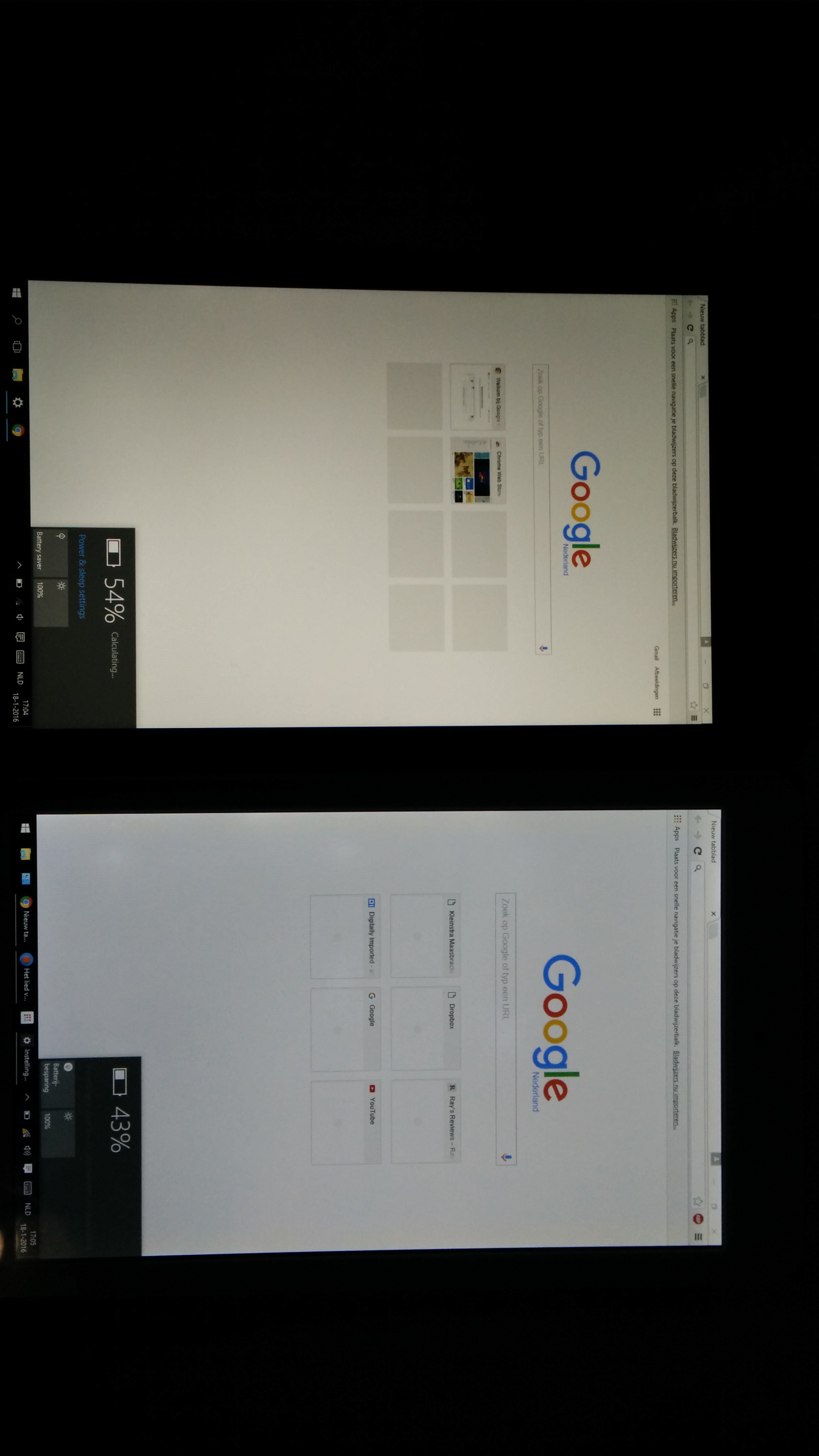
The yellow at the top is the chuwi plus.
Because of this. the cube iwork8 is also brighter.Battery life.For this I’ve made an new test benchmark myself.
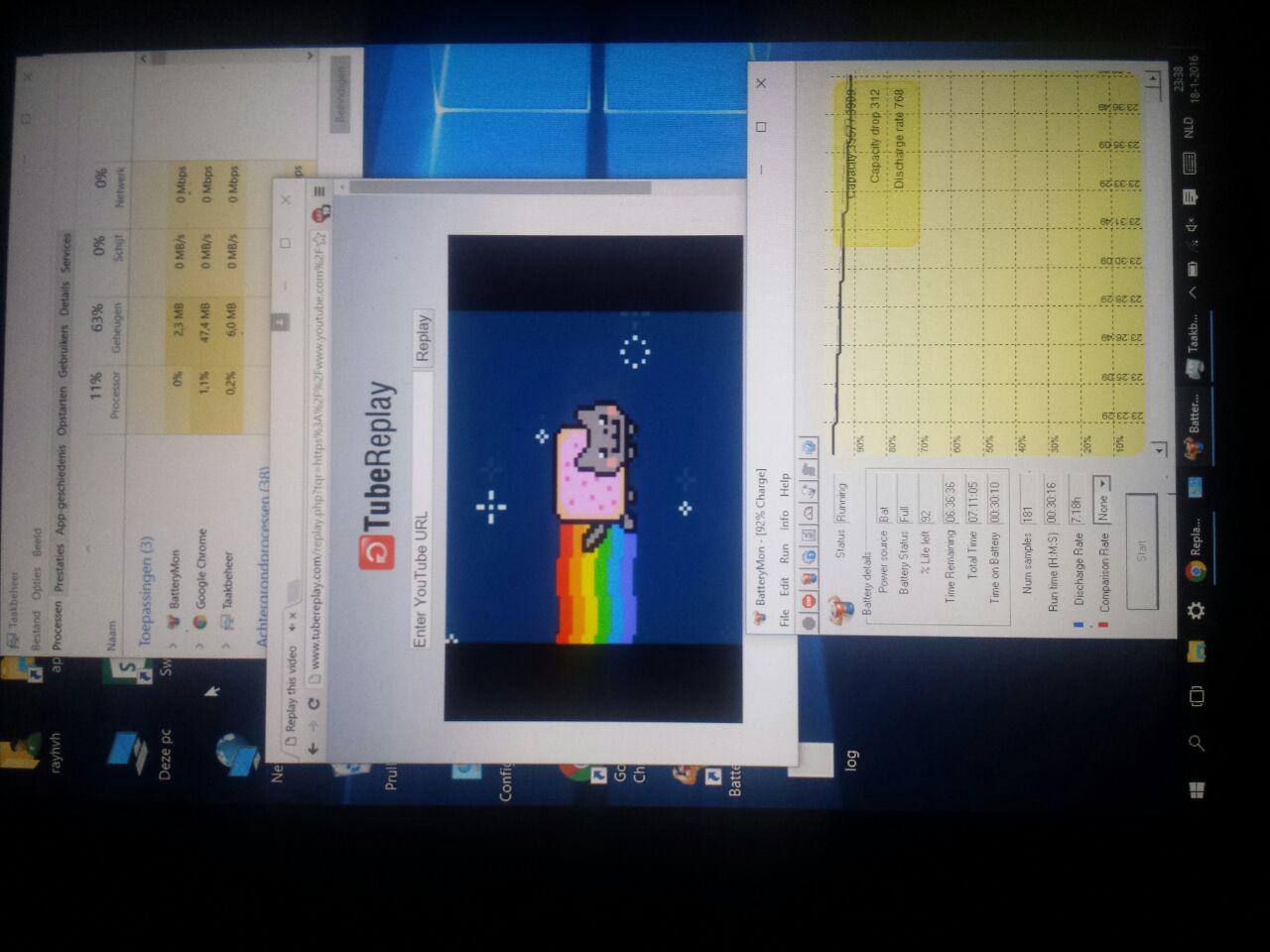
This test goes as follows, The tablet is charged to 100% battery and the latest version of chrome is opened along with task manager and Batterymon. Youtube replay will replay the nyan cat video for aslong as it can. meanwhile every 10 or so seconds. an log is updated on the device to keep track of the current battery percentage. The screen is set on about half of the brightness or an bit lower or higher matching the previous tested tablet as good as possible. The CPU most of the time seems to get around 12% usage.
The following are the results.
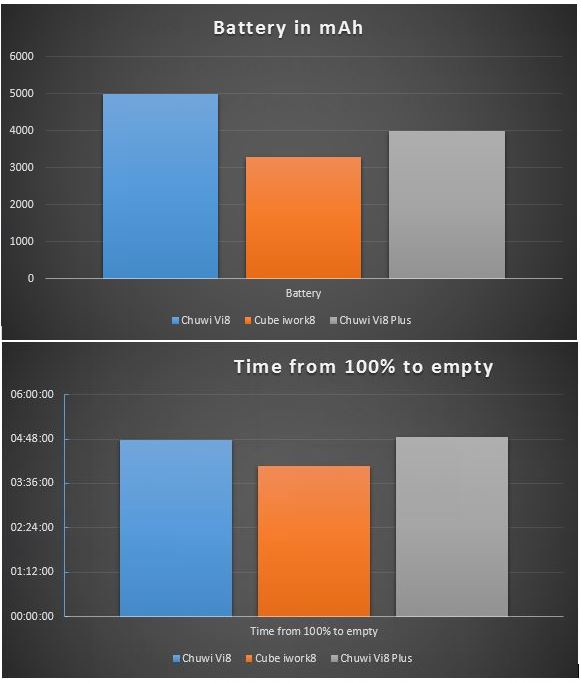
I think playing video for about 4 to almost 5 hours. is an pretty good result. You can see the plus model does have the best time versus battery capacity ratio.Performance.The performance is actually pretty disappointing. The flash storage. which is very important in devices like this. Is about HALF *click* the speed of the original model and the iwork8. This means programs and windows will load noticeably slower,
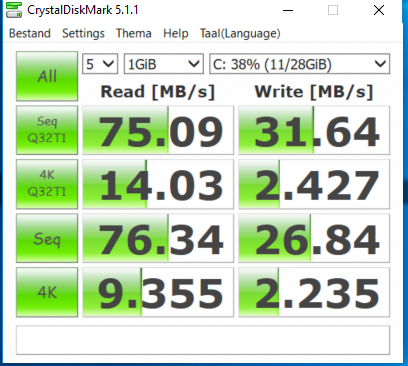
The CPU is the same model as the one on the iwork8 and therefore has almost the same performance.
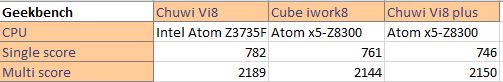
Its strange to see the Vi8 with the older CPU getting the best scores. Because the base clock GHZ is lower as the new CPU’s.
For the WiFi I found out the speed is very variable from about 35 to 72 Mbits per second. As long as you are in the range of your WiFi router. It should be good. However I found that range to be quite disappointing. It only barely reaches 1 floor higher before losing connection on the 3th floor.
wifiUsing the Chuwi Vi8 PlusUsing the Chuwi Vi8 Plus starts out very nice. The default language is English and the setup asks if you want to change it at the very first time you boot up your device. Its very easy to setup and doesn’t come with any bloatware at all. Just an link to an website.
Connecting this device to your screen could turn this into an small desktop computer. Like the rival tablets. However with USB C and without an OTG cable. You are forced using Bluetooth to connect your mouse and keyboard to your tablet. I’ve found my keyboards not working properly and I’m not jet sure if this is the fault of windows 10 or the Chuwi hardware. Like you can see in the video above. my keyboard strokes had some delay and seem to "hang" sending the same character over and over again. The tablet however did NOT lag. It had no performance trouble looking at task manager. its purely the Bluetooth. The yellow tint on the screen is not something that would turn me down from buying this tablet because you wont notice until you hold it next to another tablet.
The tablet does feel an bit warmer as the others holding in the hand, But nothing special or extreme. In my next review I might temperature test on all devices and check for sure. Be sure to read next time 
Overall using this tablet feels pretty solid because of the battery and easy setup. This is an device any user can handle unlike the iwork8 witch came in Chinese and had problems changing language.
But the downsides of this device make me rate this an average
6.5/10
Gebruikt in combinatie met:
- Cube iWork8 Zwart
Bekijk alle afbeeldingen: